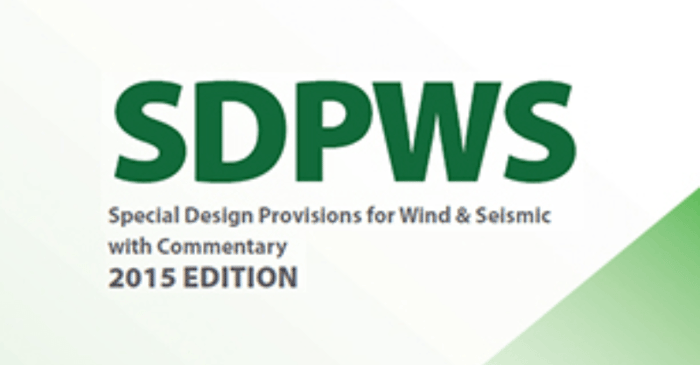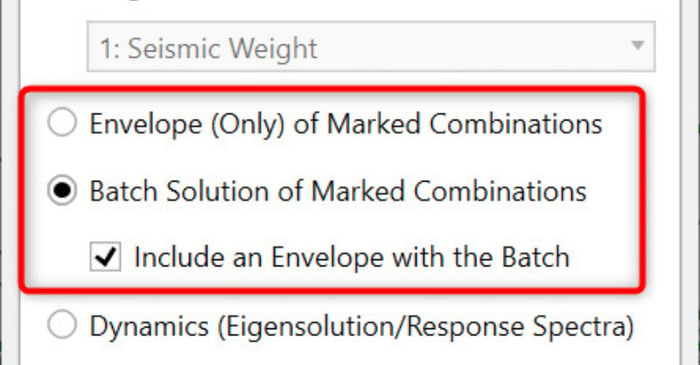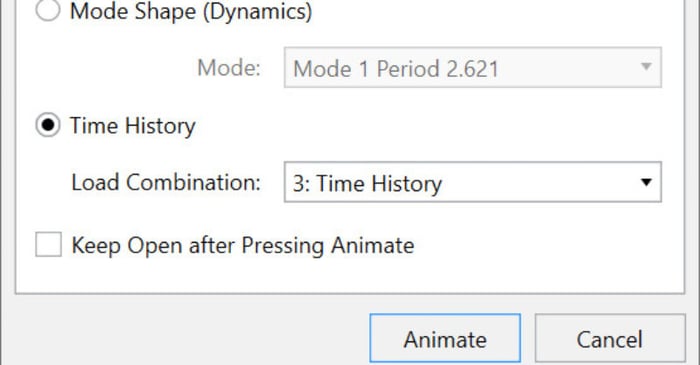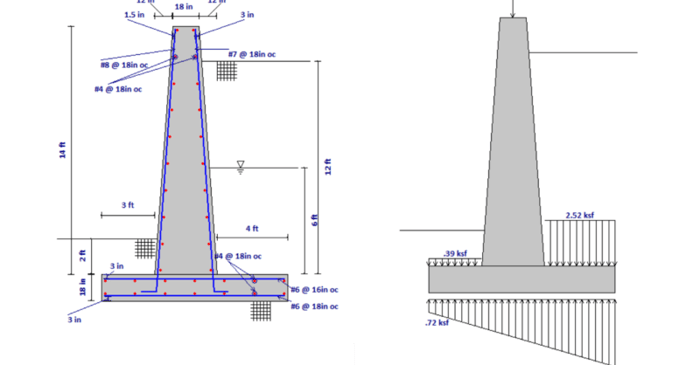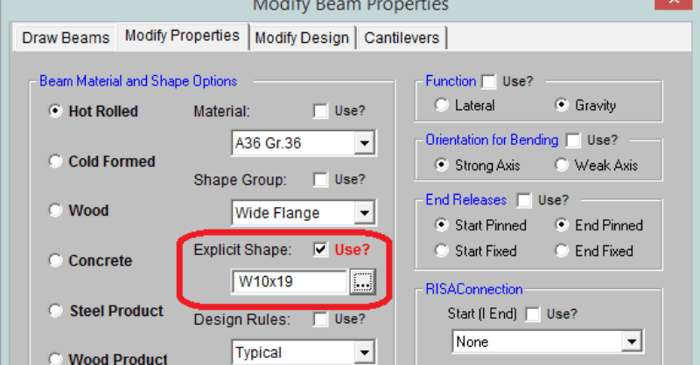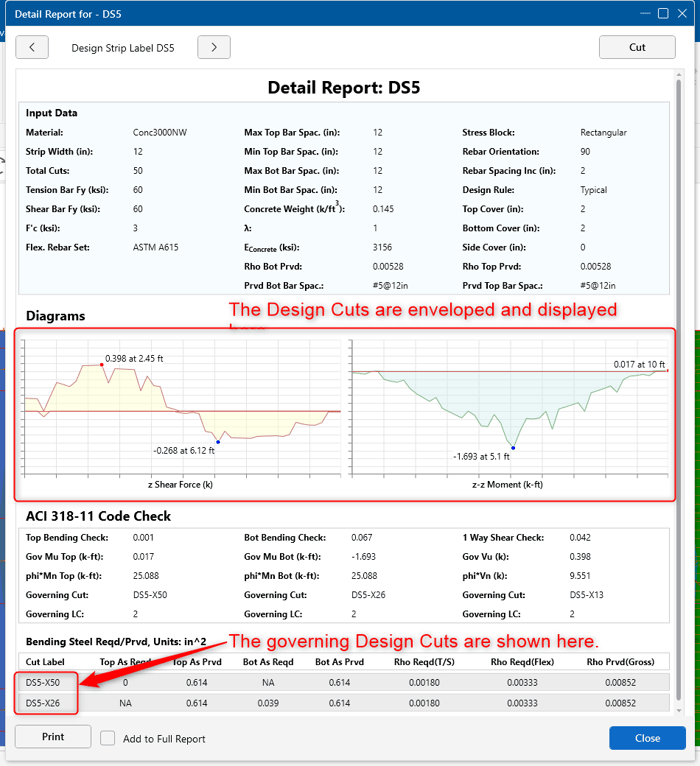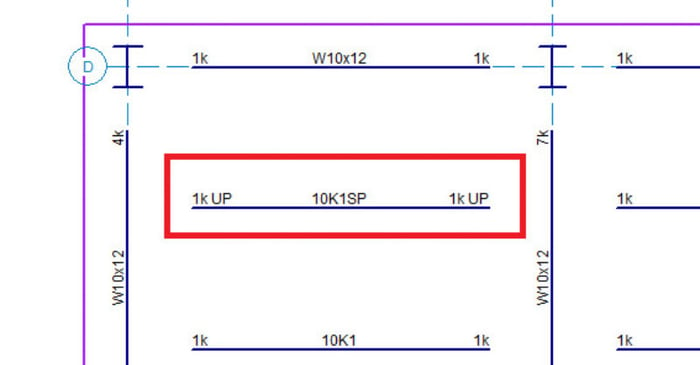January 7, 2016
Mechanically Graded Wood Design now Available
Mechanically graded wood materials have been added for the AWC NDS 2015 design code per Table 4C, and CSA O86-14 design code per tables 6.3.2 and 6.3.3. This specification includes the updated MEL and MSR design values.