Moving Load Point Load Generator now Available
A common question we get in tech support is “how can I verify my moving...
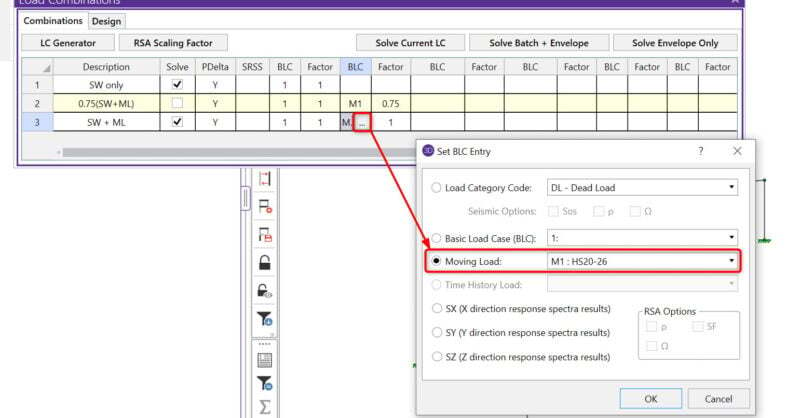
With the new release of RISA-3D v13.0, you now have the ability to include moving load combinations in a Batch solution.
Just select which load combinations you want included in the Batch solution using the “Solve” checkboxes in the Load Combinations spreadsheet.
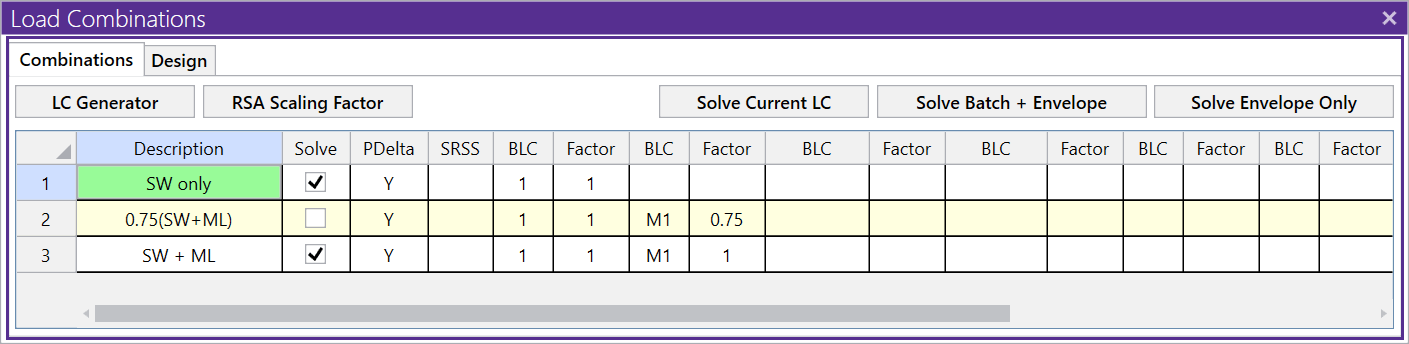
Then run a Batch or Batch + Envelope solution.
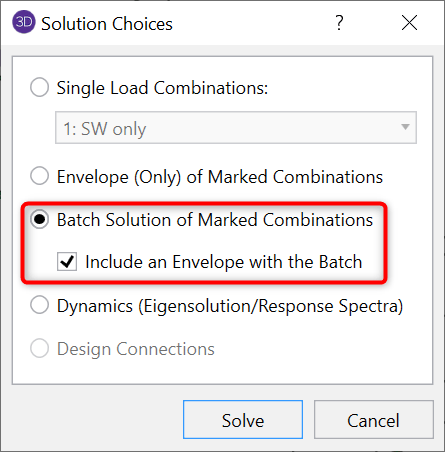
When complete, you will have two sets of results – those for the Batch and those for the Envelope solution. Since the moving loads still require an Envelope solution, this will be run automatically even if you only choose a Batch solution.
The Envelope results will include all marked combinations.
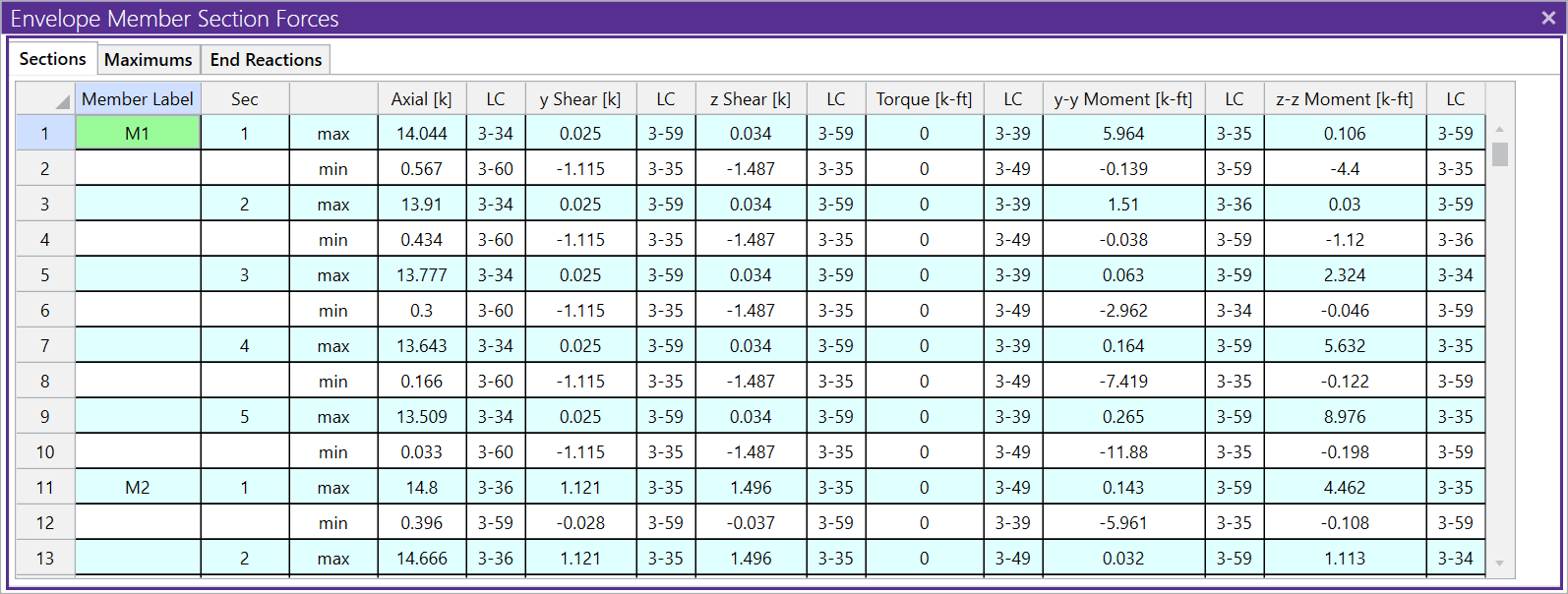
The Batch solution results will only include non-moving load combinations (for example, LC1 in the screenshot above).
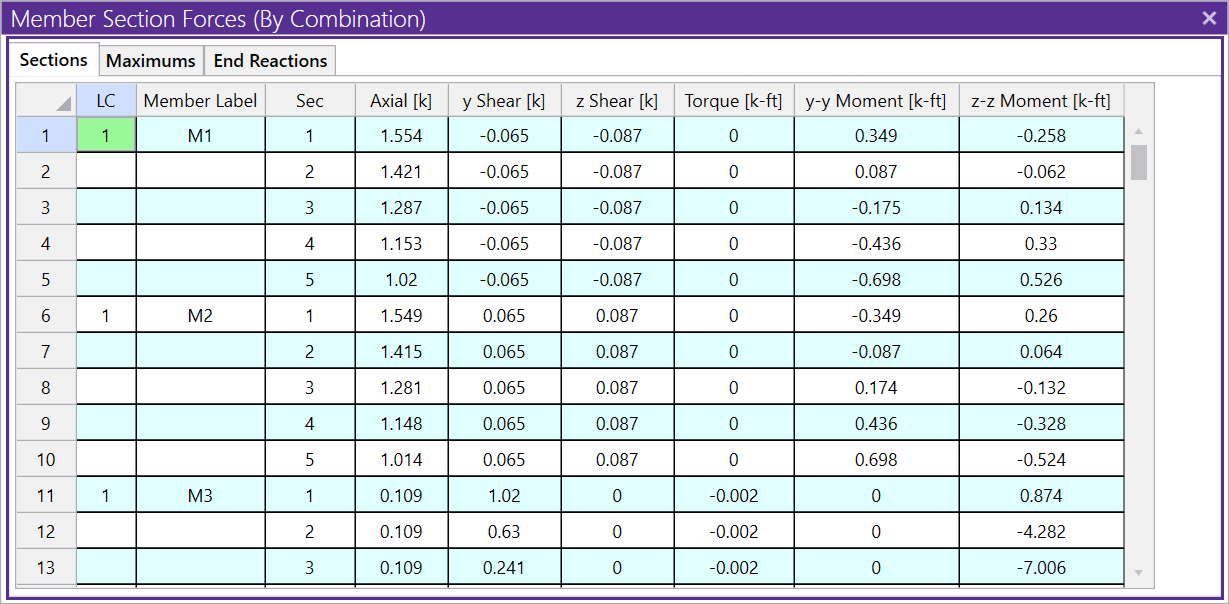
This way, you can see the Enveloped moving load results and the more detailed Batch results of your non-moving load combinations all at once without having to run multiple load combinations.
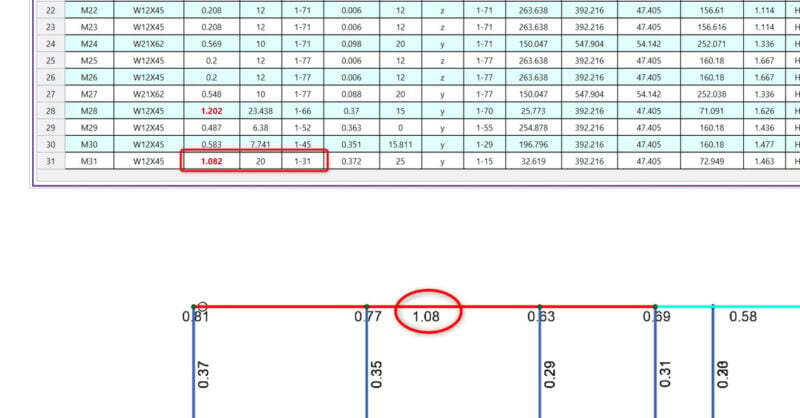
A common question we get in tech support is “how can I verify my moving...
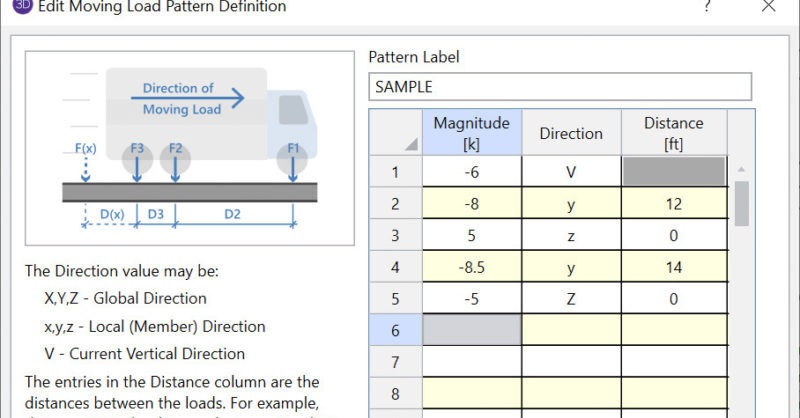
RISA-3D and RISA-2D come with a default list of existing moving load...
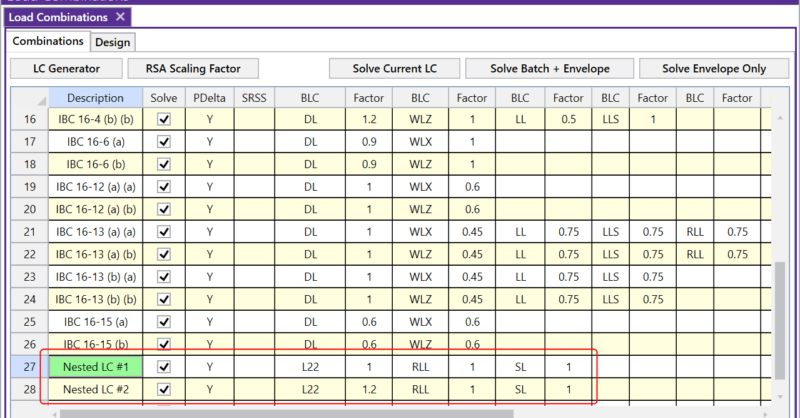
The Load Combinations spreadsheet in RISA-3D is limited to ten columns...