Instabilities in RISA-3D with Flexible Diaphragms
In a model that contains both RISAFloor and RISA-3D data it is possible...
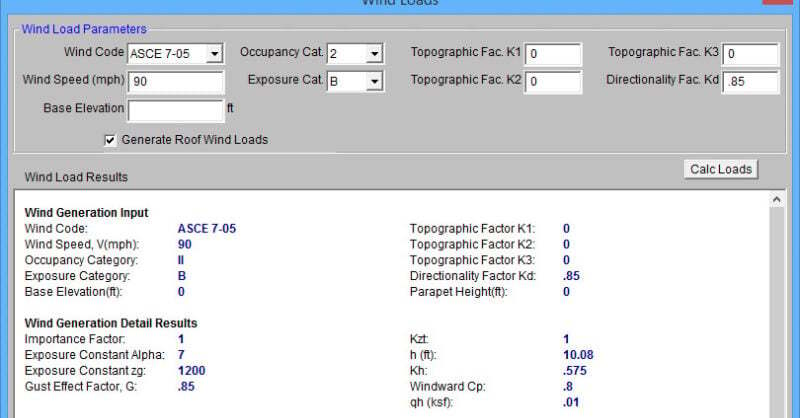
RIAFloor designs the gravity system and then integrates with RISA-3D to design the lateral system. Only the lateral members are taken from RISAFloor over to RISA-3D. The loading is automated in this integration so one of the most common questions is: what loads are transferred when switching from RISAFloor to RISA-3D? Below is the brief explanation to answer this question.
Gravity Loads: The lateral members that become part of the RISA-3D model bring over their gravity loads. This also includes the beam reactions from the gravity only members that were not transferred in to RISAFloor. The load categories in RISAFloor are automatically converted into Basic Load Cases in RISA-3D.
The exception to this are the Load Categories that deal specifically with construction loads (DL Const and LL Const), which are not converted.
Wind Loads: The wind loads are automatically calculated as the RISAFloor model gets integrated into RISA-3D. The wind load parameters are located in the Wind tab of the Global Parameters in RISAFloor. However, these settings may also be changed when the wind load dialog pops up when transferring to RISA-3D:
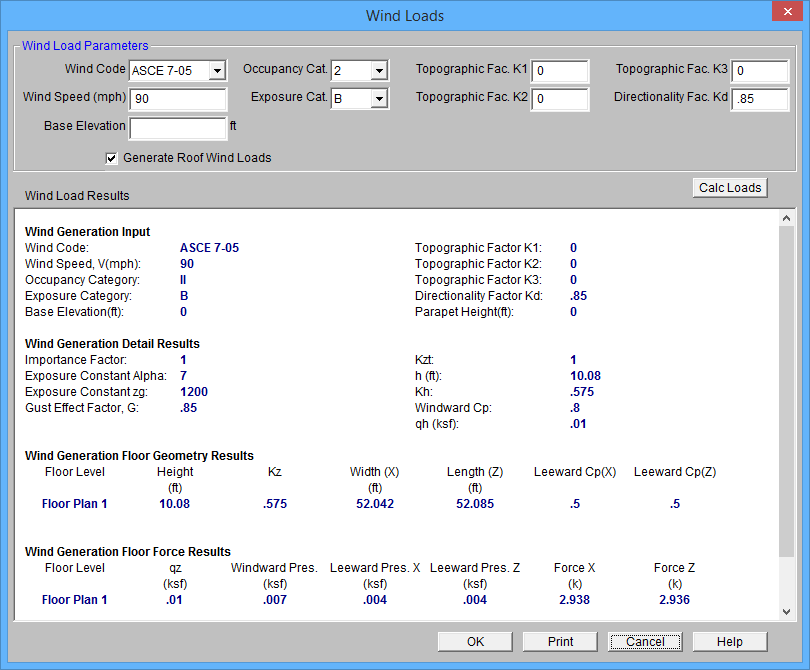
The option to generate roof wind loads are only present in RISA-3D models that are integrated with RISAFloor.
Seismic Loads: The seismic weight used to calculate the seismic load generation from RISAFloor to RISA-3D includes the self-weight of all members associated with that particular floor diaphragm.
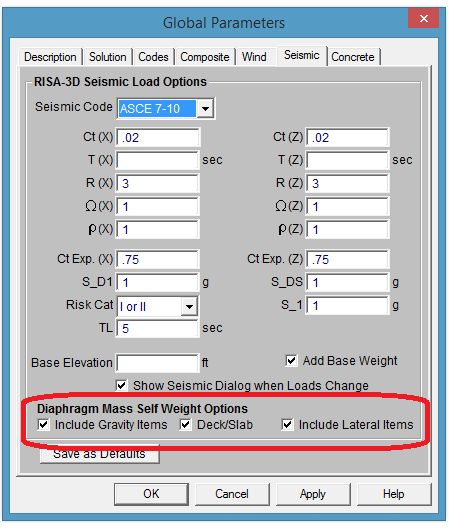
The seismic self weight parameters are located in the Seismic tab of the Global Parameters in RISAFloor. Any element located outside of the diaphragm edges will not be considered for seismic weight. Walls partially located within a diaphragm will contribute only that applicable portion to the total self-weight.
The Dyn Load is also included in seismic weight.
With the Deck/Slab option turned on in the Global Parameters, the Super DL is also included in the Seismic Weight. Any other super-imposed dead loads are not included in the seismic weight (PreDL, PostDL, or Const DL).
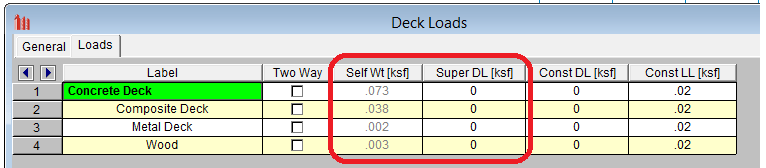
Similar to wind loads, the seismic parameters are located in the Global Parameters under the Seismic tab in RISAFloor. However, these can be edited when switching from RISAFloor to RISA-3D in the Seismic Loads dialog box that pops up:
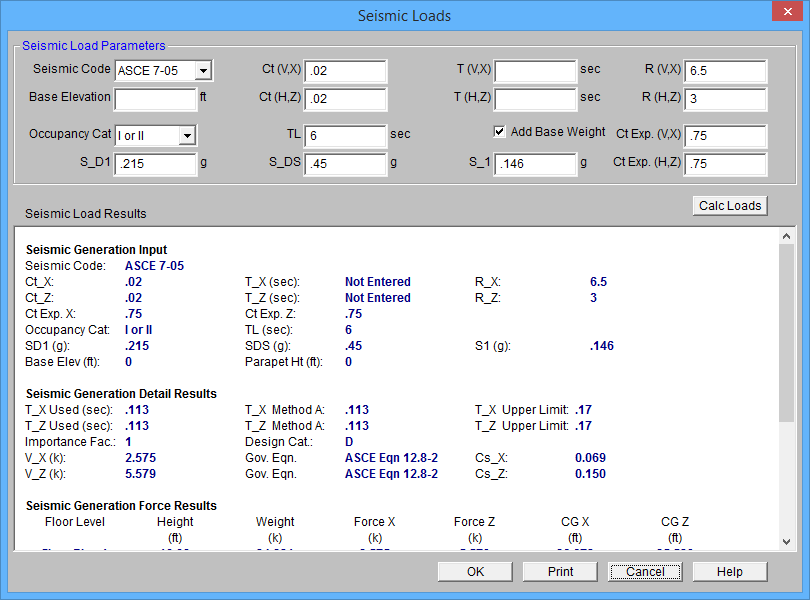
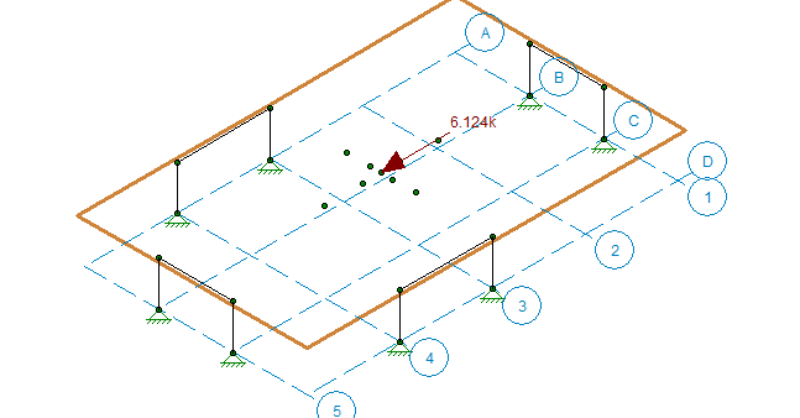
In a model that contains both RISAFloor and RISA-3D data it is possible...
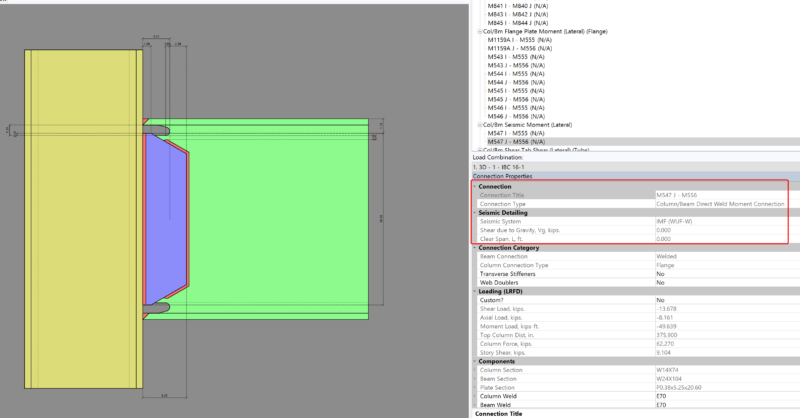
Design for seismic connection detailing is now available in...
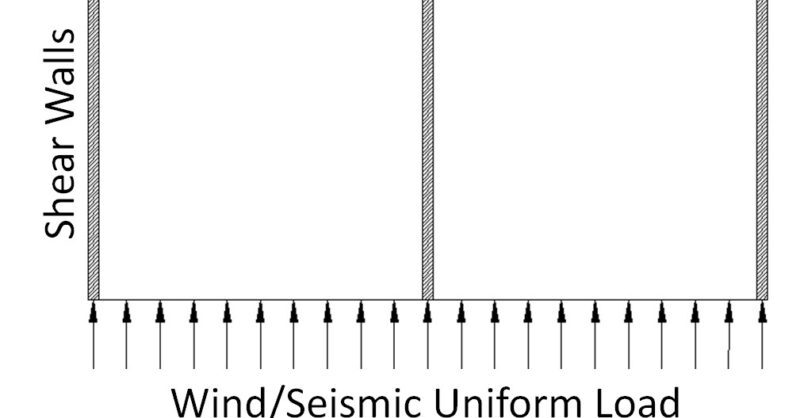
RISAFloor Concrete Floor Slabs can design be transferred into RISA-3D...