🎃 Trick or Treat… It’s RISA-Jeopardy! 👻
Halloween isn’t just for candy and costumes—it’s the perfect time to test...
Structural engineering isn’t just about calculations—it’s about making assumptions explicit, validating them against the built environment, and translating loads into actionable design decisions. Even perfect analysis won’t prevent problems if coordination fails. Here are four real-world cases that illustrate the challenges and solutions that practicing engineers face daily. Architect Coordination – “The Wall Section That Didn’t Exist” Project: Multi-story mixed-use building Challenge: The architectural drawings specified a wall section that was shallower than required for structural framing. Technical Issue: The structural model indicated that full lateral loads required a thicker wall cavity to properly anchor the framing. If built per the architectural drawings, the wall would have created clearance issues and compromised the lateral load path. Solution & Workflow: Compared architectural sections to the structural model in 3D. Highlighted discrepancies in the model and prepared annotated visuals. Shared a clear summary with the architect outlining why the wall depth needed adjustment. Outcome: The architect revised the wall section prior to construction. No field conflicts occurred, and the project stayed on schedule. Engineering Lesson: Always validate architectural assumptions against your structural model. Small dimensional mismatches can create drift, clearance, or lateral capacity problems. Contractor Coordination – “The Footing That Wasn’t There”…
Read More

Halloween isn’t just for candy and costumes—it’s the perfect time to test...

RISA software products use different sign conventions depending on the...

While members (beams and columns) follow conventions tied to their local...

Exploring a new structural design software purchase? If you’ve ever...
We often get asked: “Should I model my foundation as a slab or a spread...

Ensuring Your Slab is Fully Supported by Piles in RISAFoundation A common...

Why RISAFoundation is Essential for Today’s Engineers? Incorporating...

Is your RISA-3D software solution running slower than you expected? There...
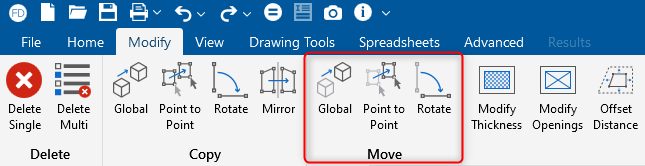
RISAFoundation includes the added ability to move selected foundation...
Our monthly "Structural Moment" newsletter is the best way to keep up with RISA’s product updates, new releases, new features, training events, webinars and more...