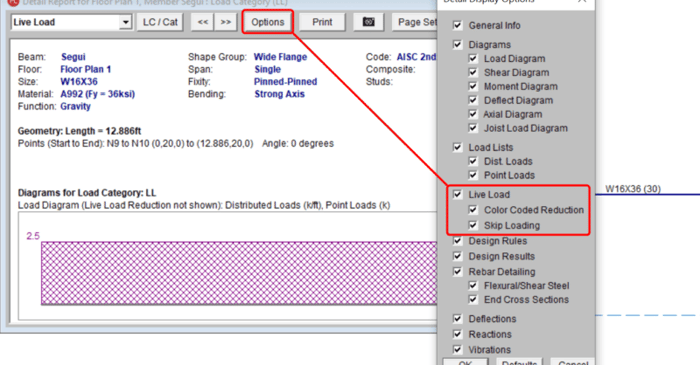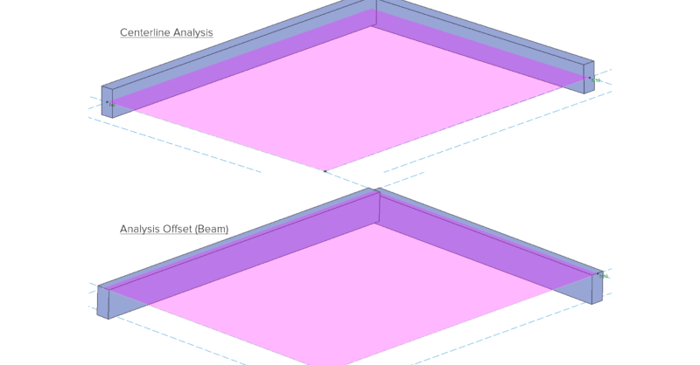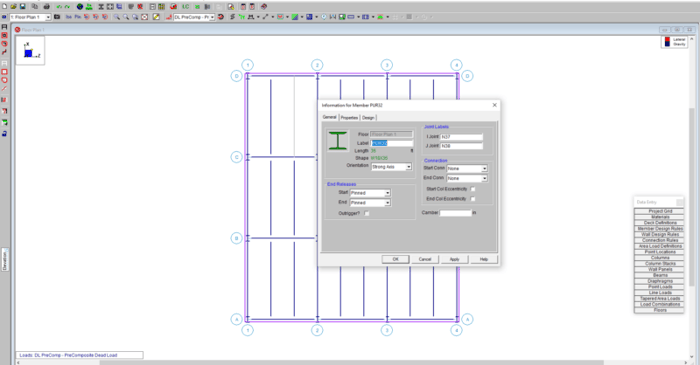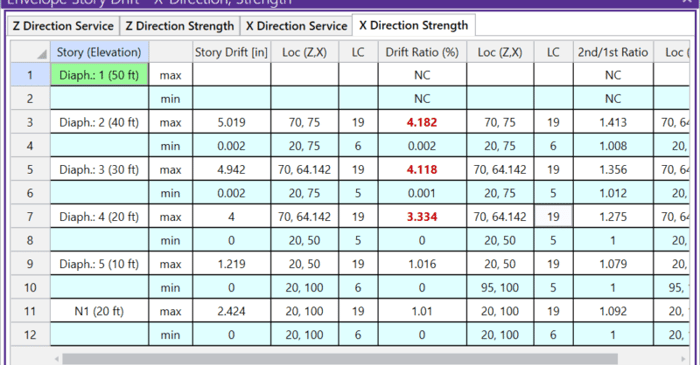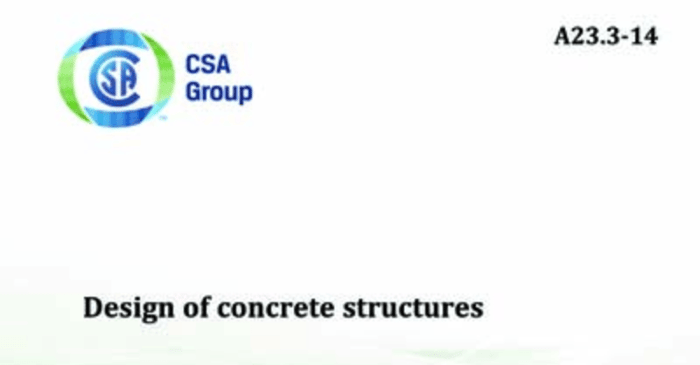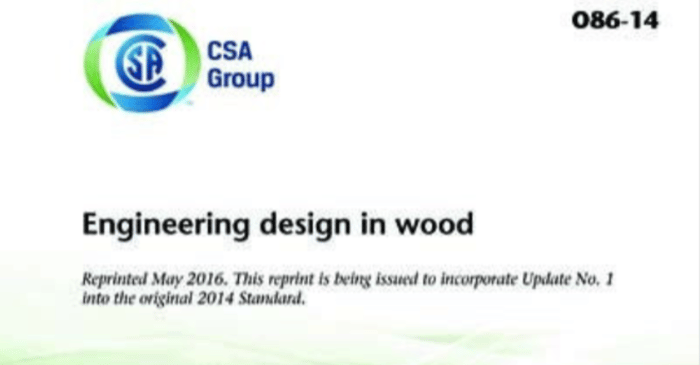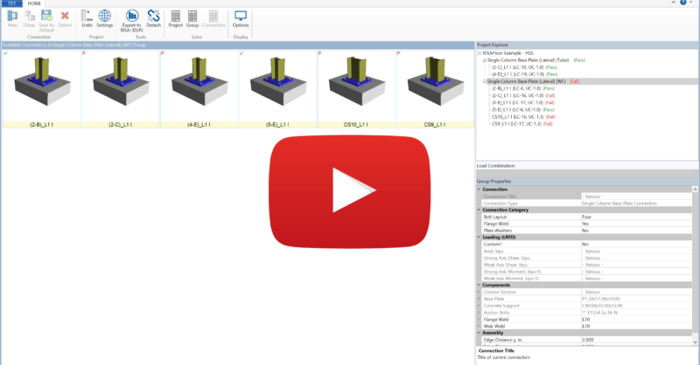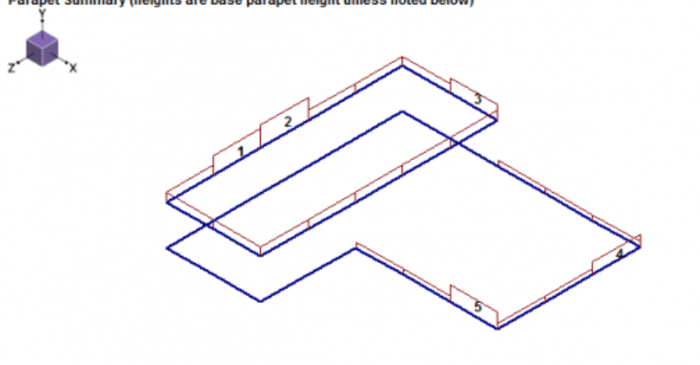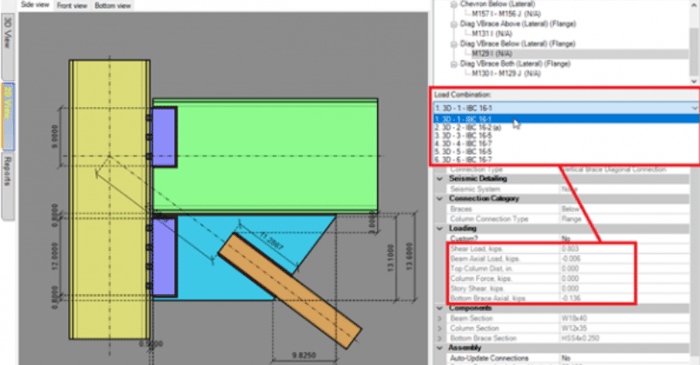
September 15, 2017
Custom Loading in Integrated RISAConnection Model
RISAConnection v7.0.1 includes the option for customized loading in an integrated RISAConnection model. If you have used RISA-3D or RISAFloor to export connection rules for design in RISAConnection, they also exported over the forces per the solved load combinations.