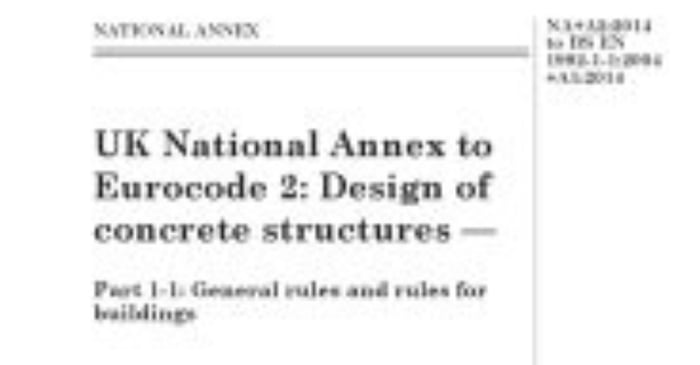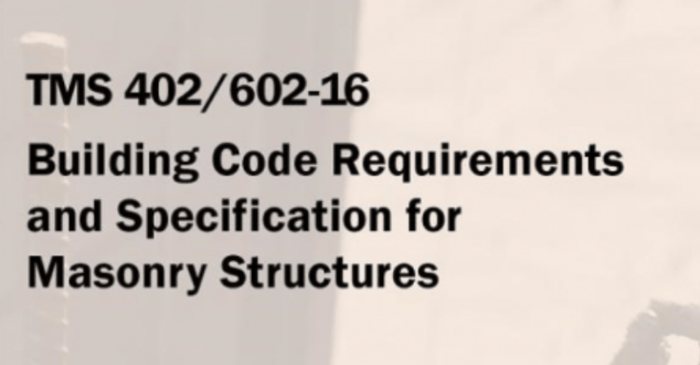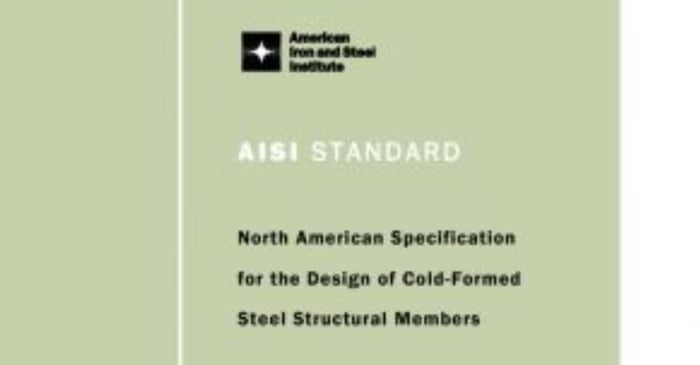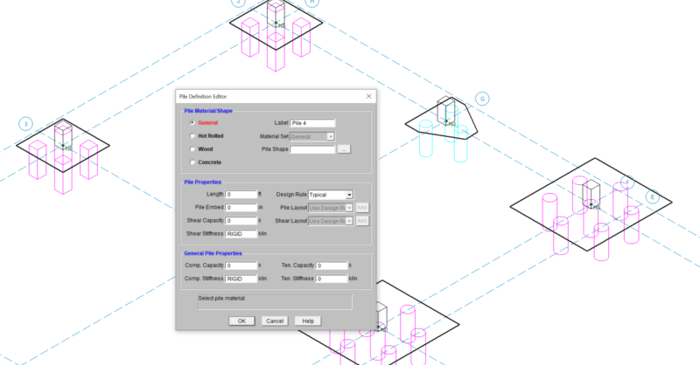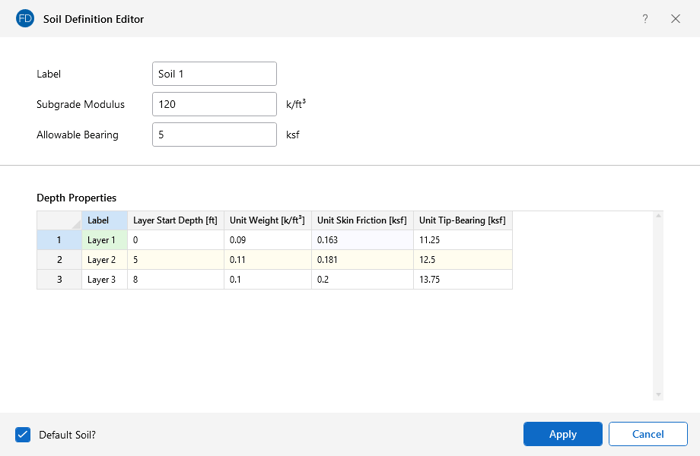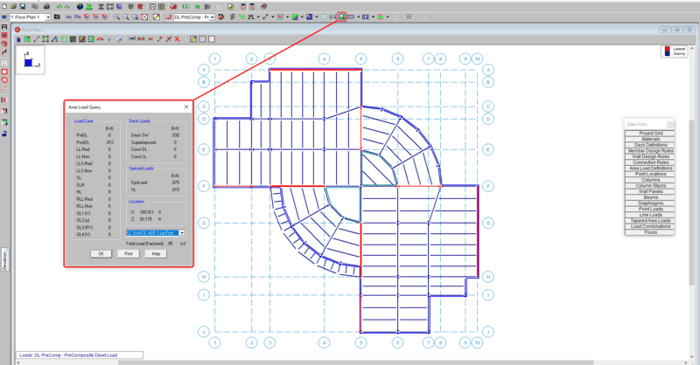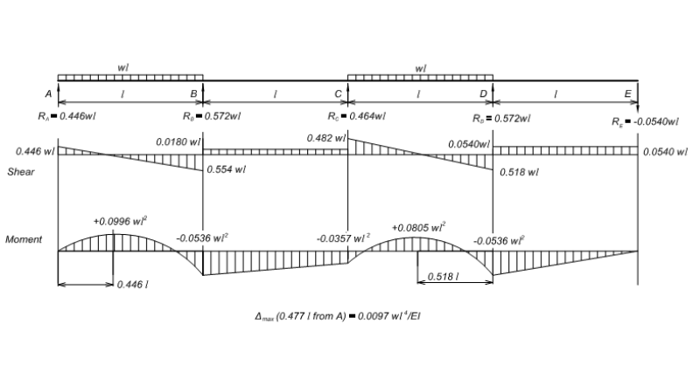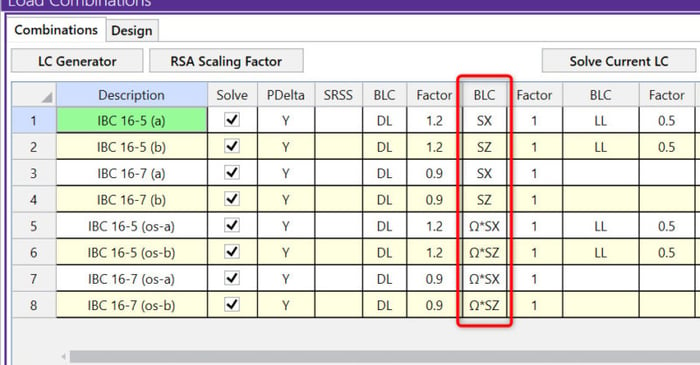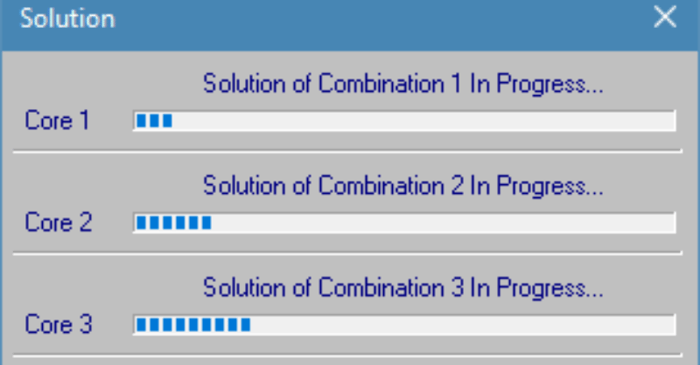
January 31, 2018
Improved Solution Speed
We are proud to introduce drastically improved solution times in RISAFoundation version 10.0. This version was updated to include multi-threading/parallel processing capability which will allow it to take advantage of multiple core processors which are becoming extremely common on the market today.