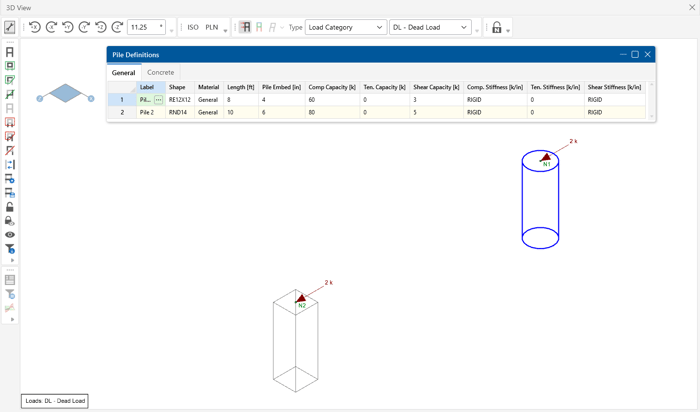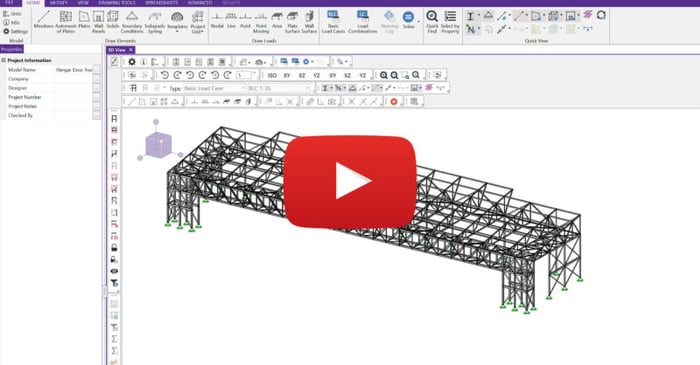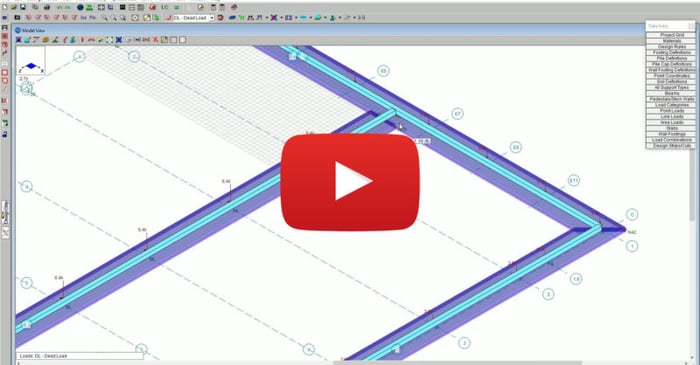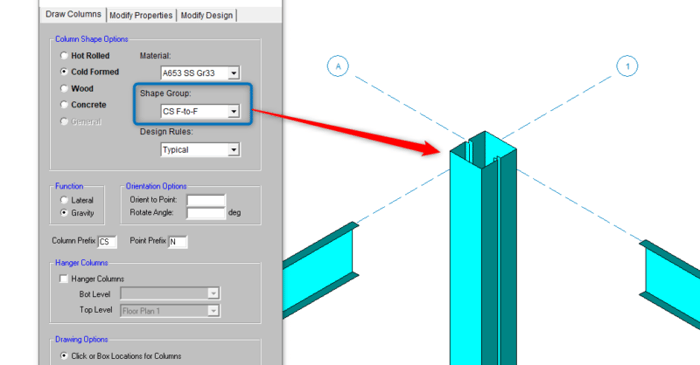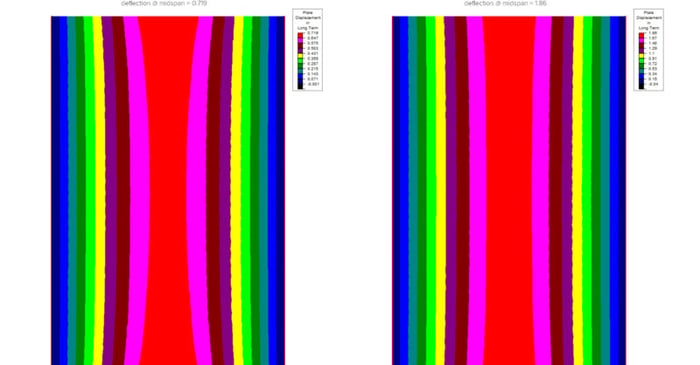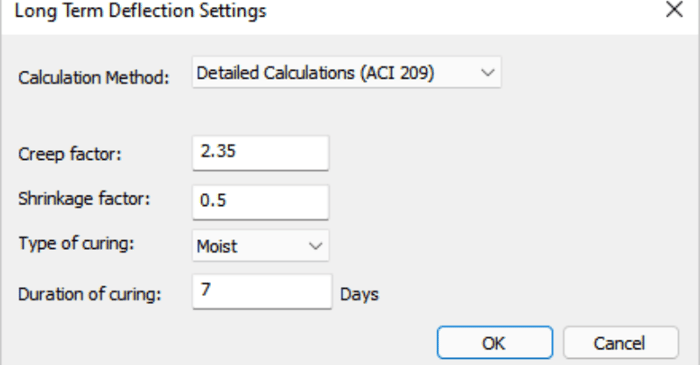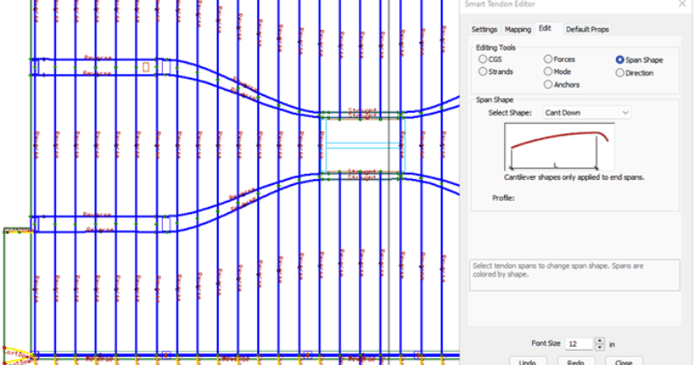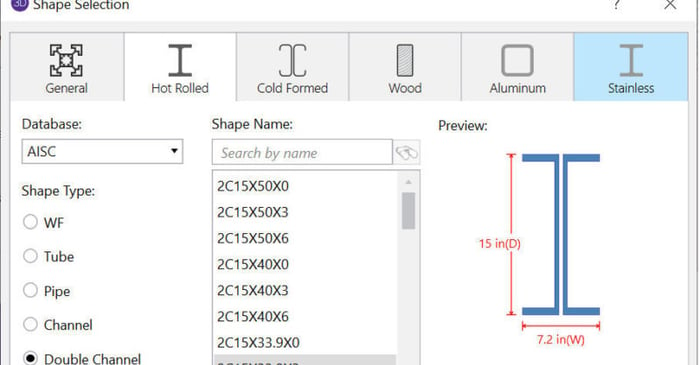
February 15, 2022
Design of Back-to-Back Hot Rolled Channels in RISA
Engineers choose RISA-3D and RISAFloor for the design of all types of steel structures. As a result, we are constantly improving the software and its acceptance of various types of design elements and materials. The latest improvement includes back-to-back hot rolled steel channels which are now...