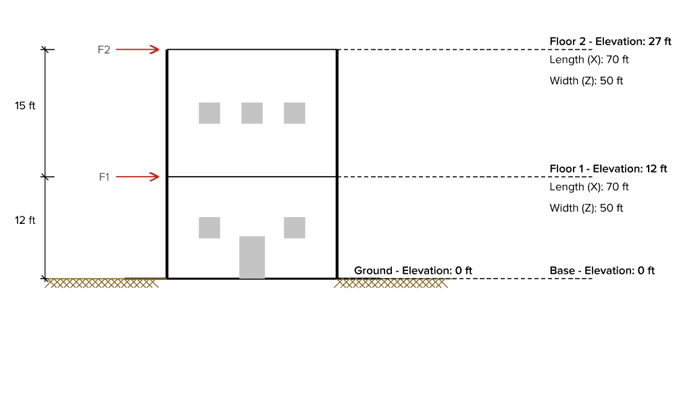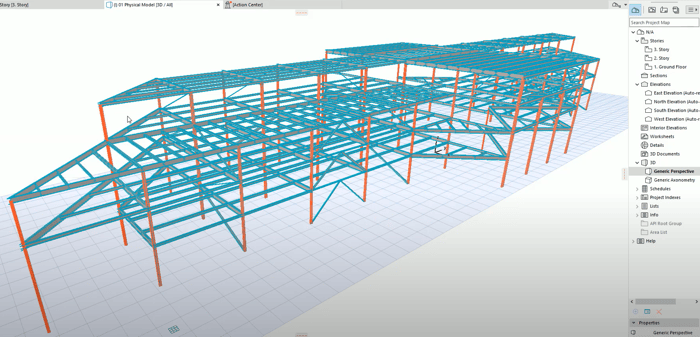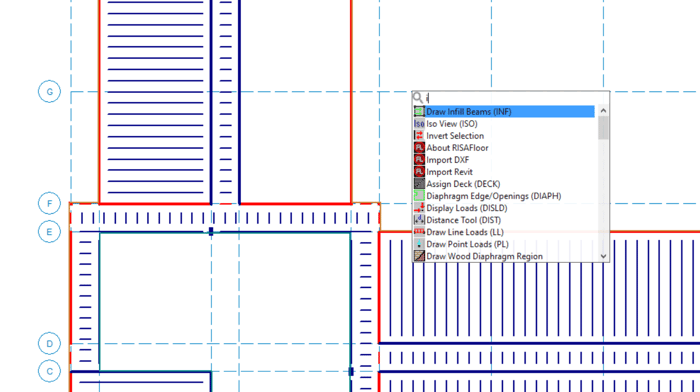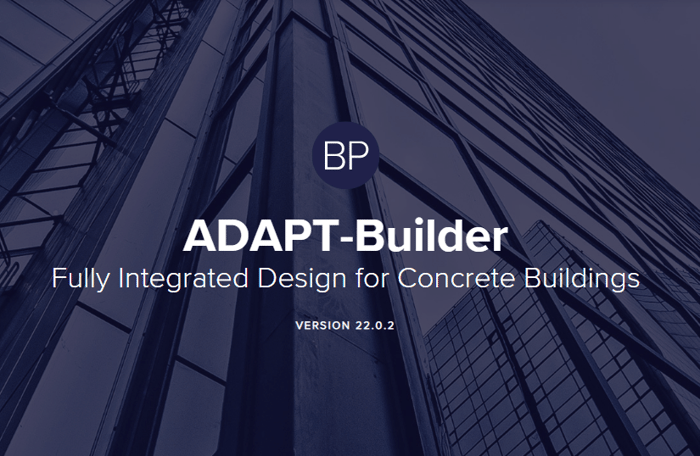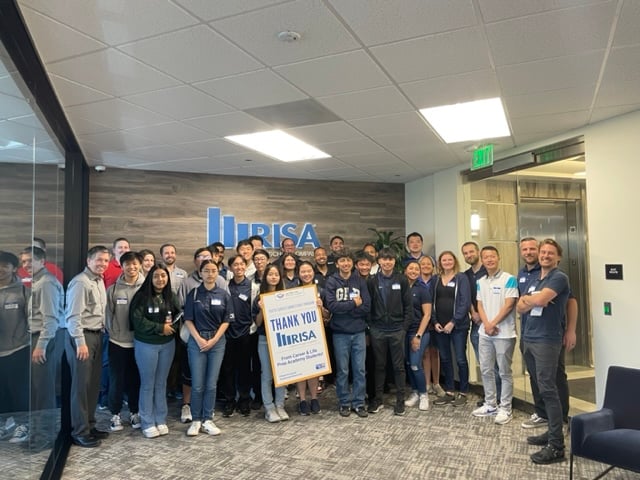
July 5, 2023
Celebrating RISA's Successful Partnership with United Way OC
This week, RISA joined forces with Untied Way OC to bring students into our world of structural engineering and software development. Through the Youth Career Connections program, the high school students visit key industries to see potential careers and pathways for them to pursue. At our RISA...