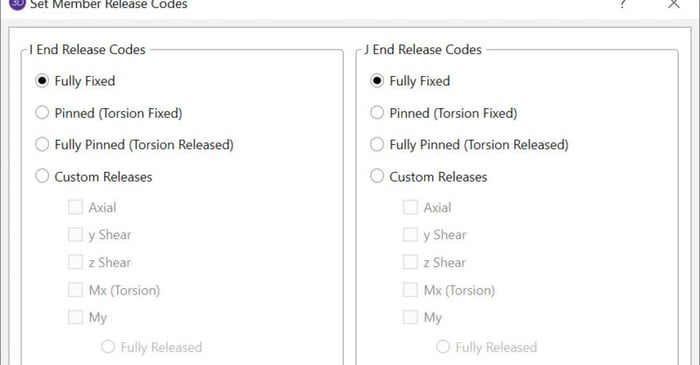
February 15, 2011
What is the Difference Between a Boundary Condition and an End…
In RISA-3D, there are numerous options for Member End Releases which should not be confused with Boundary Conditions.
Powerful Tools Don’t Help If They’re Left Unused Many engineers evaluate analysis software based on core modeling and design checks. But once a demo is over, some of the most impactful features are the ones that quietly save time on real projects — especially mid-size jobs where efficiency matters most. These aren’t advanced edge-case tools. They’re everyday features that often go underused. Diaphragm Forces: See Load Paths Instead of Guessing Diaphragm force output is one of the most valuable — and least leveraged — parts of a full building model. Instead of relying on manual distribution or conservative assumptions, engineers can directly see how loads are flowing to vertical elements. For mid-size structures, this clarity can mean: Fewer overdesigned collectors More confidence in lateral load paths Faster review and revisions when layouts change Batch Results: Review Smarter, Not Longer Batch results allow engineers to review multiple load cases, members, or design checks in a single pass. Instead of hunting through individual reports, patterns become obvious quickly. On mid-size jobs, this speeds up: QA/QC reviews Iterative design changes Comparing “before and after” scenarios It’s not about skipping checks — it’s about seeing the full picture sooner. Design Iteration Speed Is the…
Read More
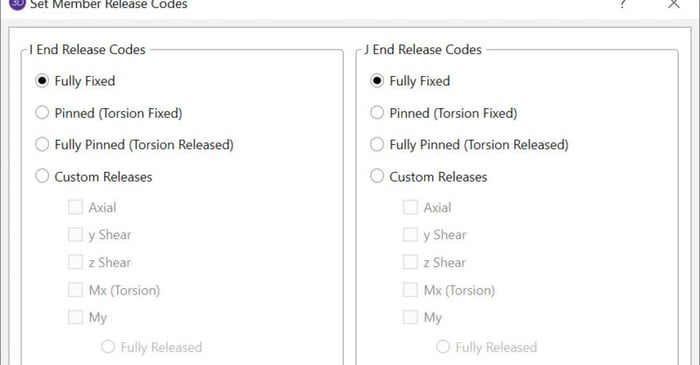
In RISA-3D, there are numerous options for Member End Releases which should not be confused with Boundary Conditions.

To understand decks it is important to know what a deck is. In typical buildings, most of each floor will consist of only one type of deck.
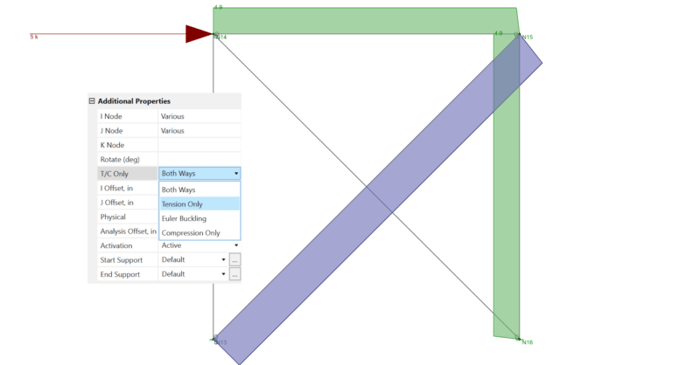
Before reading this, be sure to check out the article linked below on X-Bracing. In RISA-3D, you can set a member to be tension-only by selecting it and selecting Tension Only or Euler Buckling from the Additional Properties section of the Member Properties.
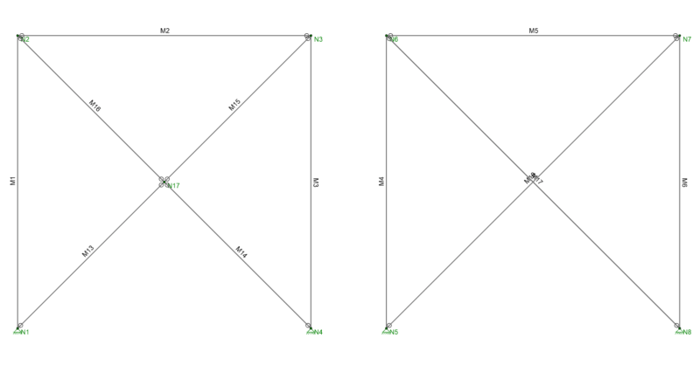
There are several tips to modeling X-Bracing within RISA-3D that can help the model solve faster and give you better results.
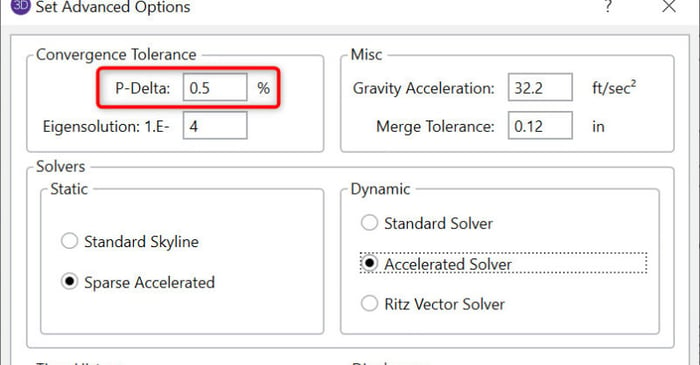
When a model is loaded, it deflects. The deflections in the members of the model may induce secondary moments due to the fact that the ends of the member may no longer be vertical in the deflected position. These secondary effects for members can be accurately approximated through the use of...
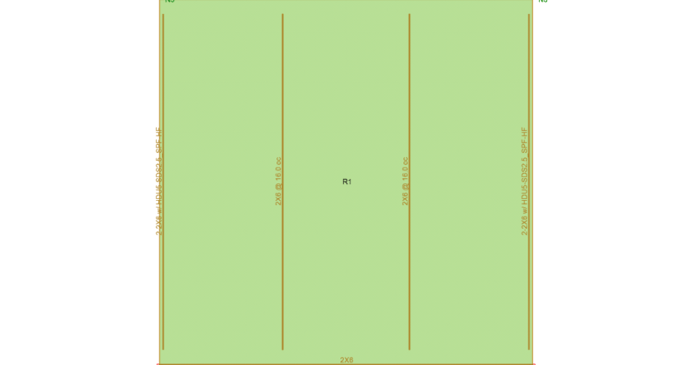
Continuous tiedown systems are used to help resist overturning forces generated by lateral loads, and can be estimated in RISA-3D using the hold-down database and the strap forces.
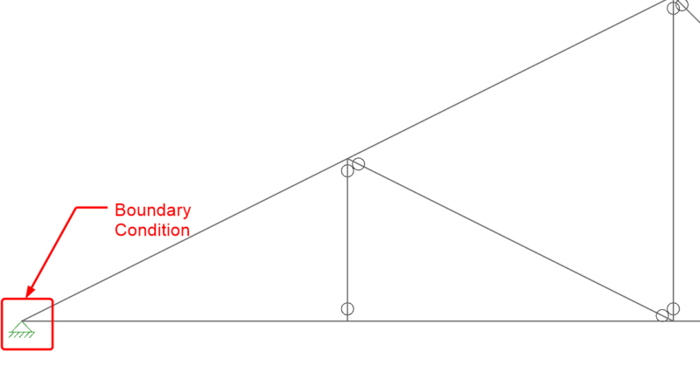
When it comes to trusses in RISA-3D, boundary condition definitions (pin vs. roller) can make a huge difference. Let’s take an example of a typical roof truss. Note that a pin-pin boundary condition has been applied to the ends.
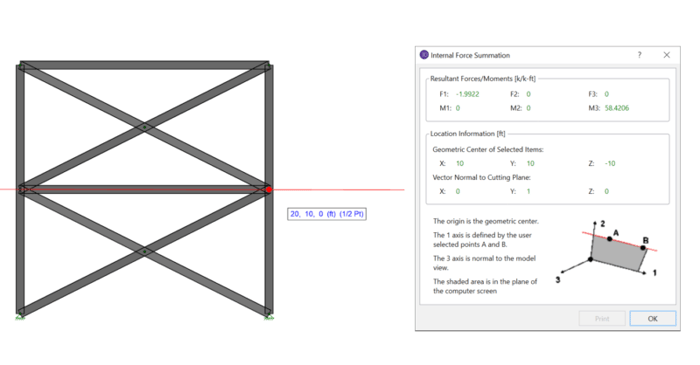
When using rigid diaphragm analysis in RISA-3D it can be useful to evaluate the story shear in each frame. This is a perfect application for the Internal Force Summation Tool. The first step is to solve the desired load combination.
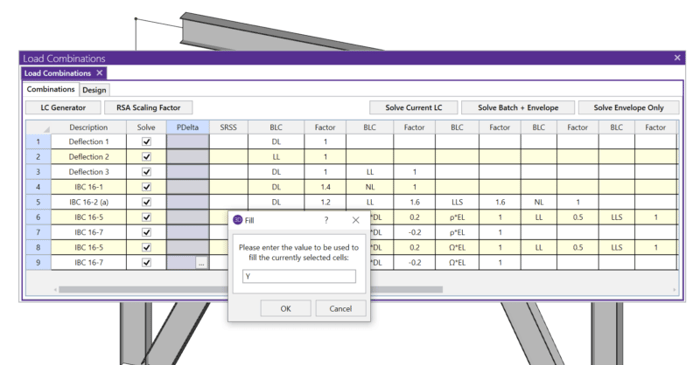
RISA includes various advanced spreadsheet operations that make reviewing input and results easy.
Our monthly "Structural Moment" newsletter is the best way to keep up with RISA’s product updates, new releases, new features, training events, webinars and more...