Welded Wire Reinforcement in RISAFloor ES and RISAFoundation
RISAFloor ES and RISAFoundation now include the ability to assign and...
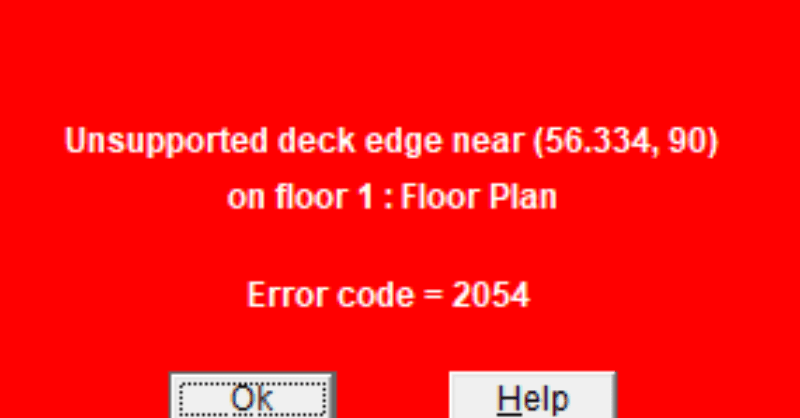
Have you ever received error message 2054 when modeling in RISAFloor?
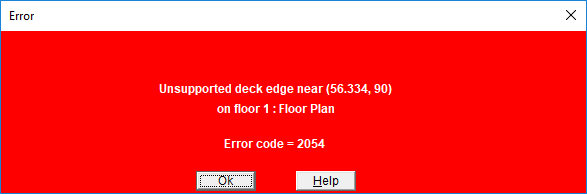
This error means that the program has detected an unsupported deck edge, but often there is confusion about what this means. RISAFloor expects that you have either a beam or a wall parallel to every deck edge in your model. This allows for the deck to have a supporting element around its entire perimeter.
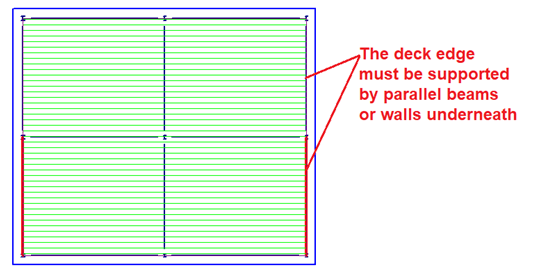
To troubleshoot the error message above, first turn on the graphical view of your manually applied decks using the Show Deck Assignment – w/o Default toggle.

Once you have your decks displayed, you can zoom in on the edges to verify that there are parallel beams and/or walls under each edge.
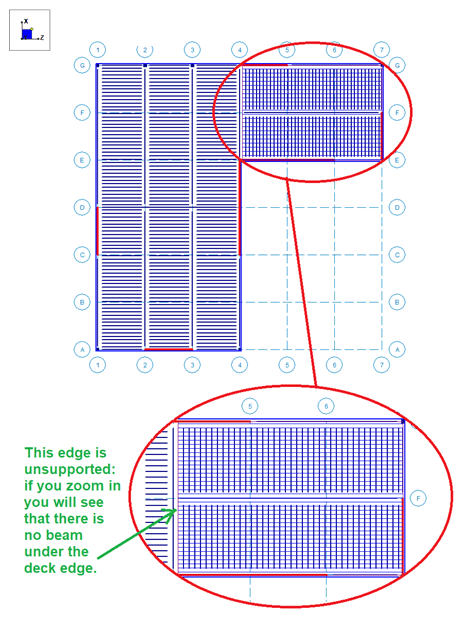
Once you find the culprit, you can simply redraw the deck to align with the supporting elements or model in a supporting beam or wall beneath the edge in question.
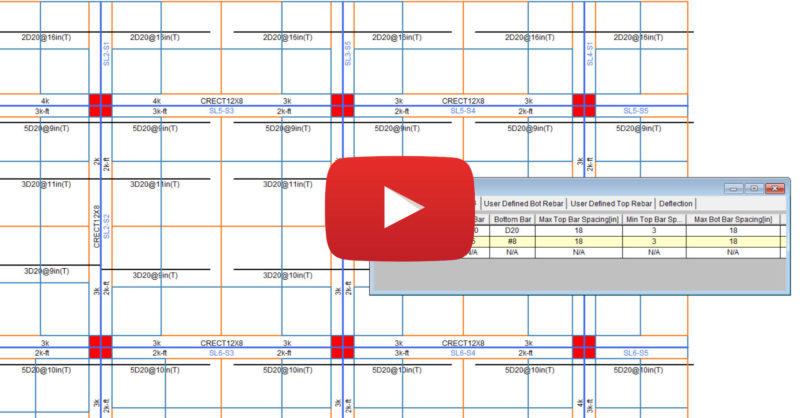
RISAFloor ES and RISAFoundation now include the ability to assign and...