Viewing Applied Decks in RISAFloor
RISAFloor does not record the applied deck in a spreadsheet. To...
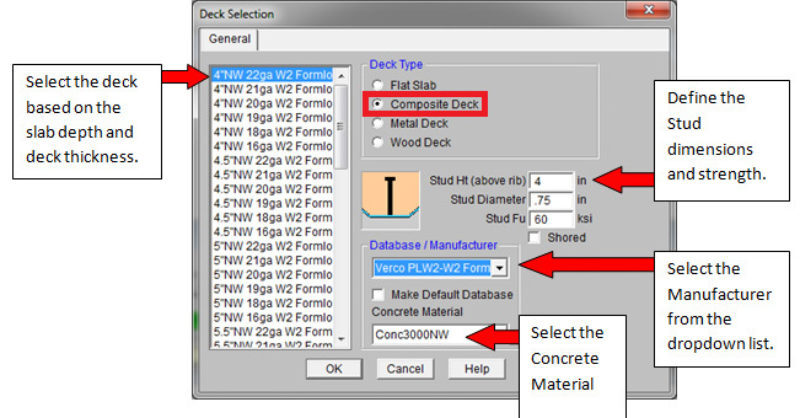
RISAFloor has some default decks provided for you when you open the program in the Deck Definitions spreadsheet. You can use one of these decks or you can create your own by going to the bottom of the spreadsheet and press ENTER.
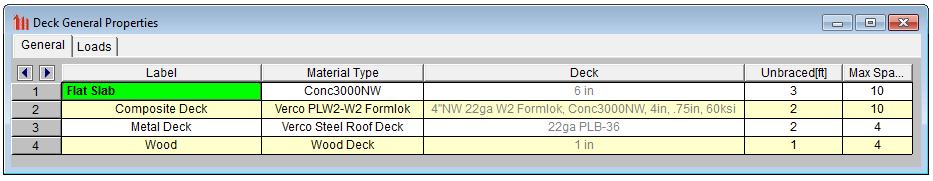
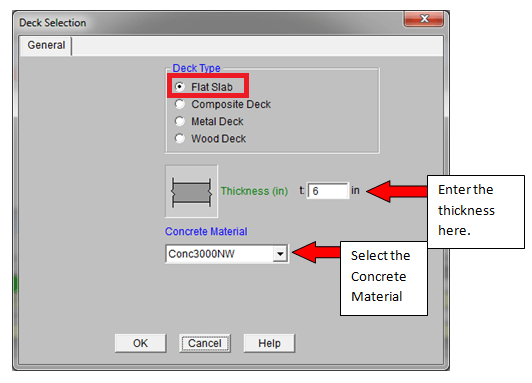
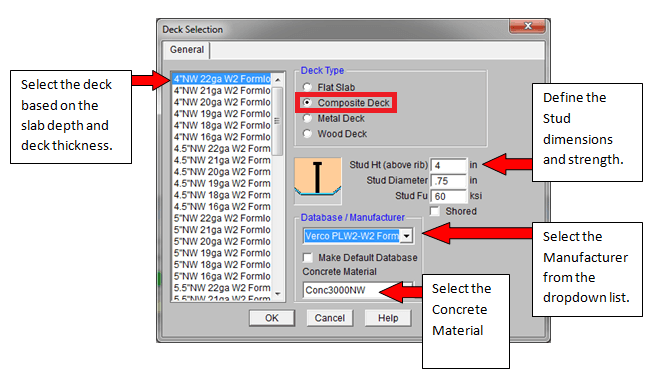
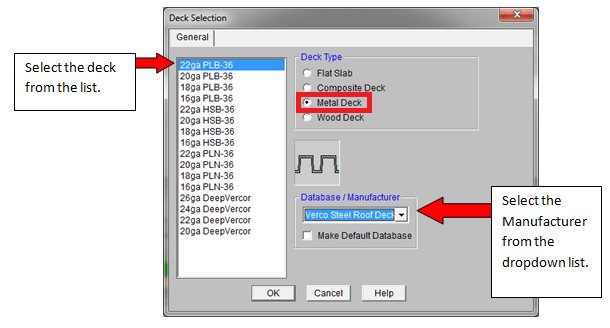
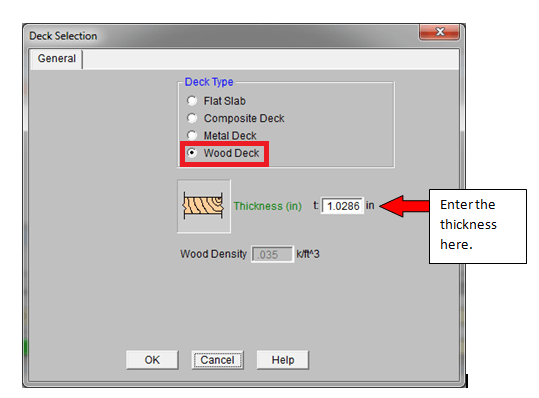
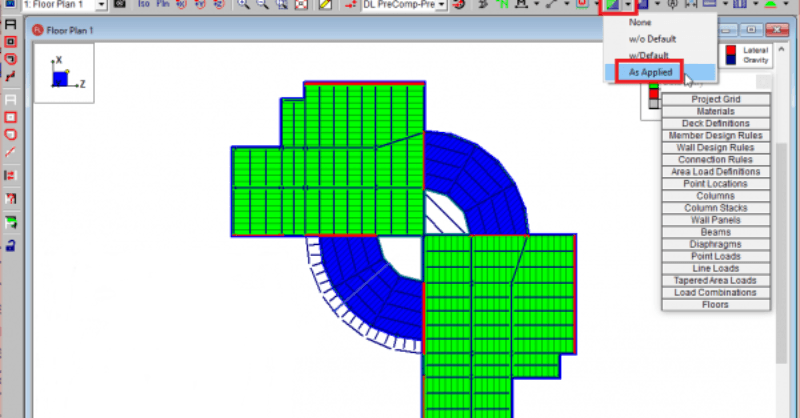
RISAFloor does not record the applied deck in a spreadsheet. To...
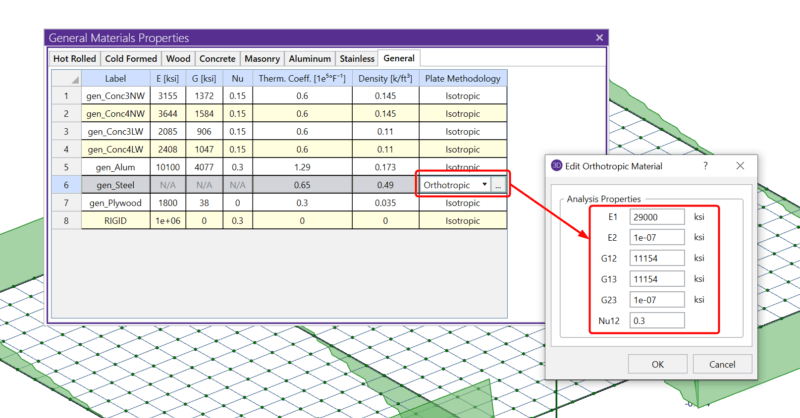
RISA-3D includes the ability to define the plate methodology of a...
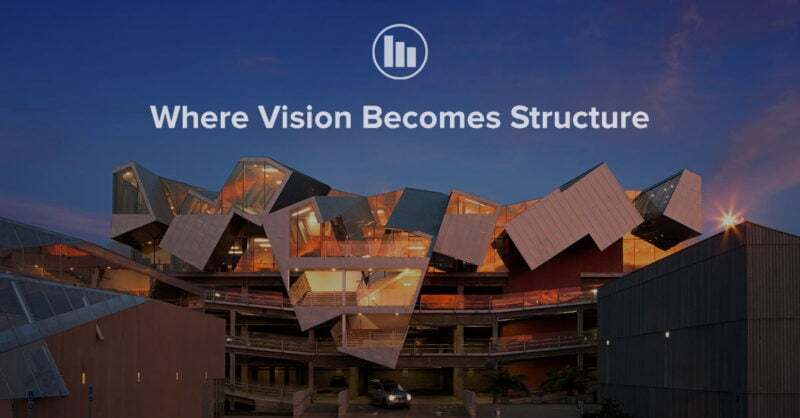
To understand decks it is important to know what a deck is. In typical...