RISACalc in the Field
RISACalc in the Field: A Case Study in Confidence and Convenience It was...
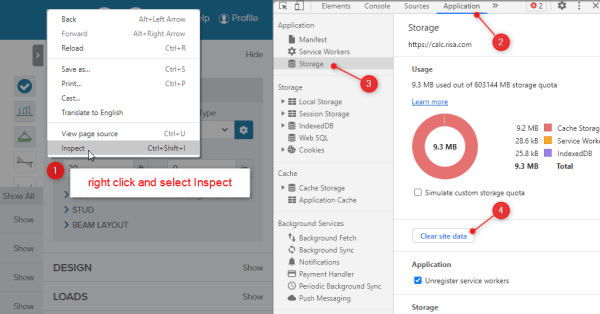
RISACalc is RISA's cloud based structural design software for single components. Are you having issues logging into RISACalc on your web browser? Try these steps below.
Step 1: Check your internet connection.
Step 2: Clear the site data for the internet browser's page.
1. Right click and select Inspect
2. In the options at the top, select Application
3. On the left menu, click Storage
4. Choose "clear site data"
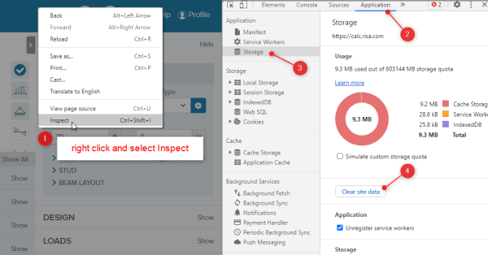
Step 3: Complete a hard refresh (Shift+F5). You should be brought to the main log in screen of RISACalc.
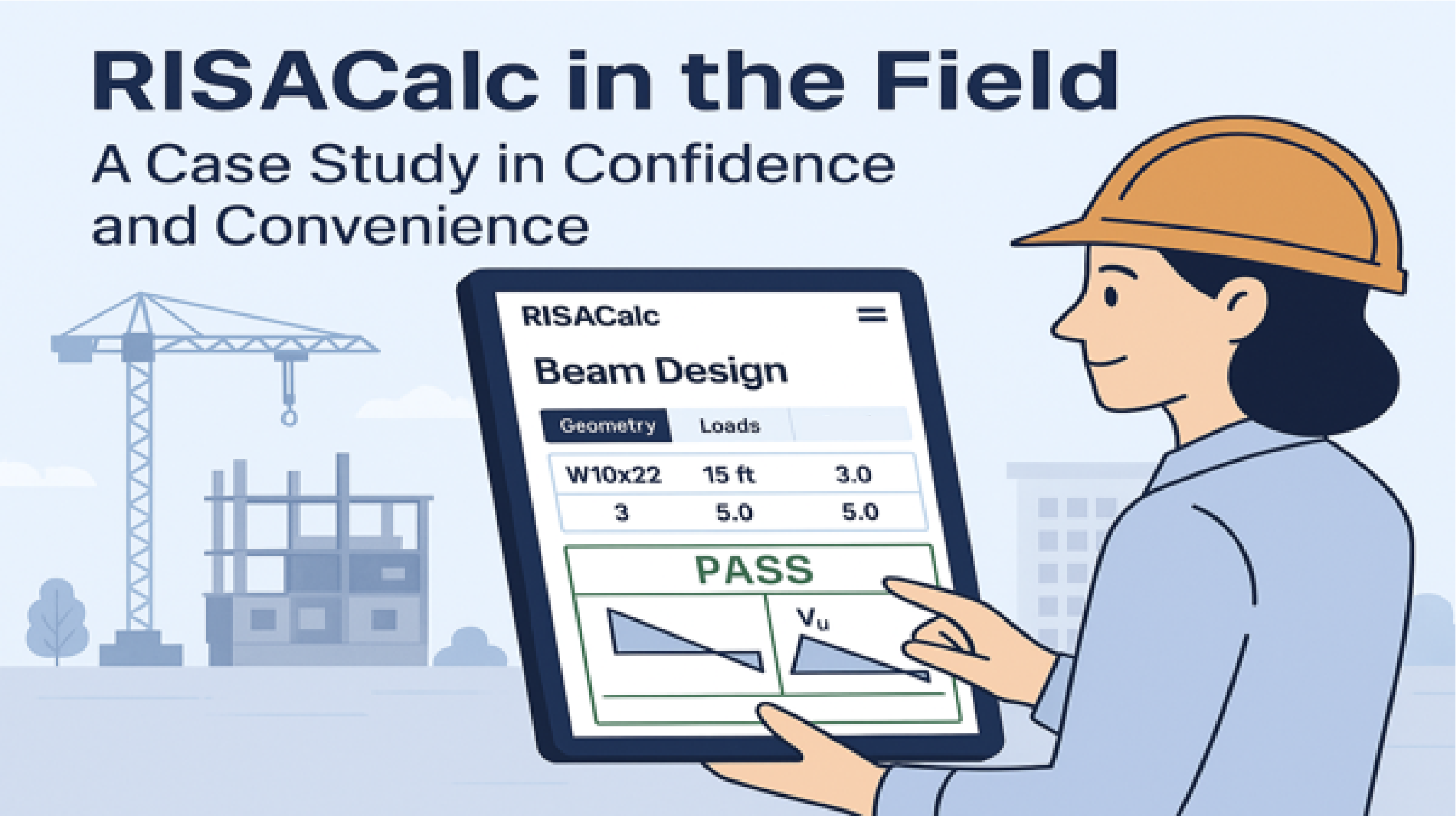
RISACalc in the Field: A Case Study in Confidence and Convenience It was...

The new RISACalc allows users to analyze single members (beams,...

Learn how to load and design individual concrete spread footings in...