VIDEO: Creating Custom Shapes in RISA-3D
Learn how to build custom steel and concrete shapes using RISASection...
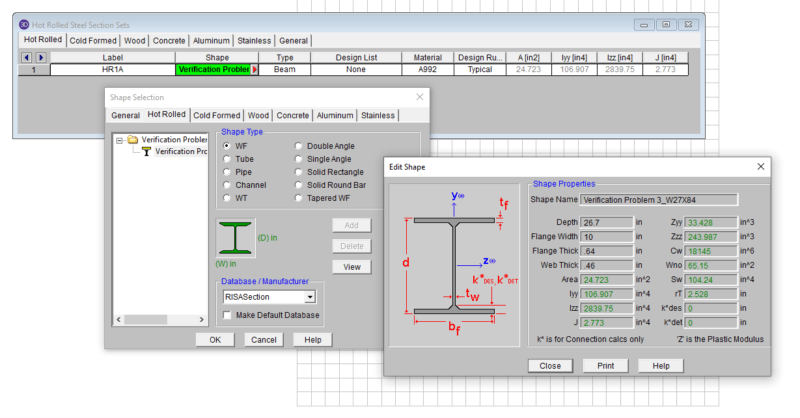
Use RISASection to find the properties of built-up steel sections, then model beams using the same section properties in RISA-3D and get full code-checks using AISC 360. This webinar will teach you how to use RISASection quickly and easily to determine complex section properties.
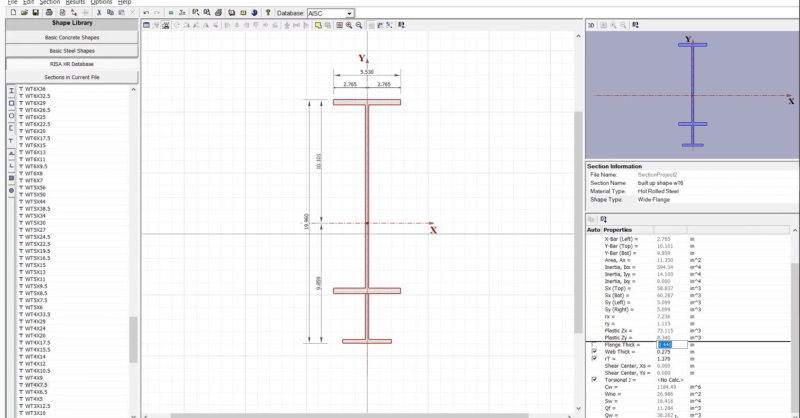
Learn how to build custom steel and concrete shapes using RISASection...
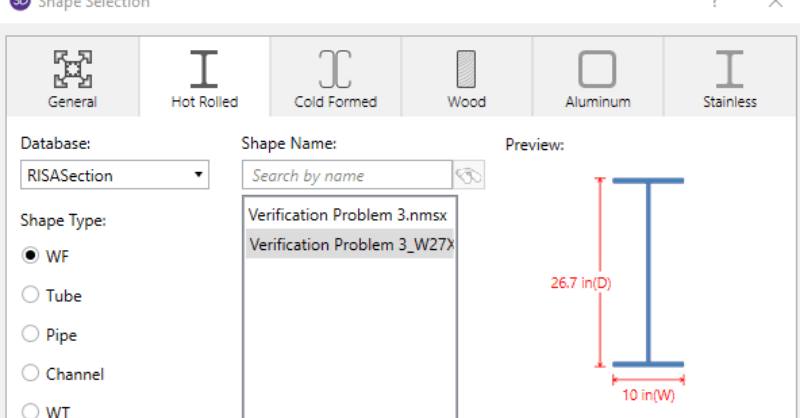
When using RISA Integration between RISASection and RISA-3D, RISA-2D...
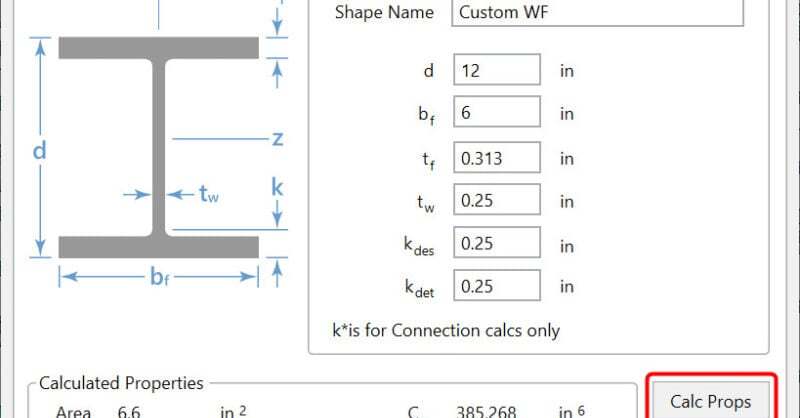
There are multiple options in RISA-3D and RISAFloor to create a custom...