Composite Steel Joists in RISAFloor
RISAFloor now includes the ability for engineers to model with and...

RISAFloor now includes the ability to design web openings (with and without reinforcement) for steel and composite steel beams according to the AISC design code. To learn more, view the video below.
For more information about web opening design in RISAFloor, search Web Openings in the RISAFloor Help File.
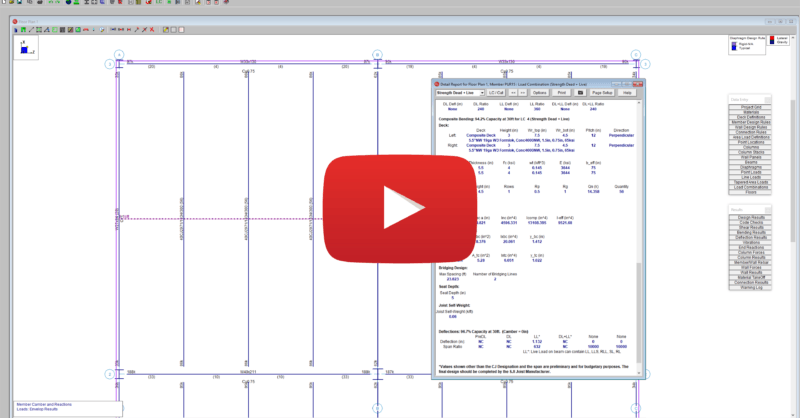
RISAFloor now includes the ability for engineers to model with and...

When a steel joist has special loading that requires extra...
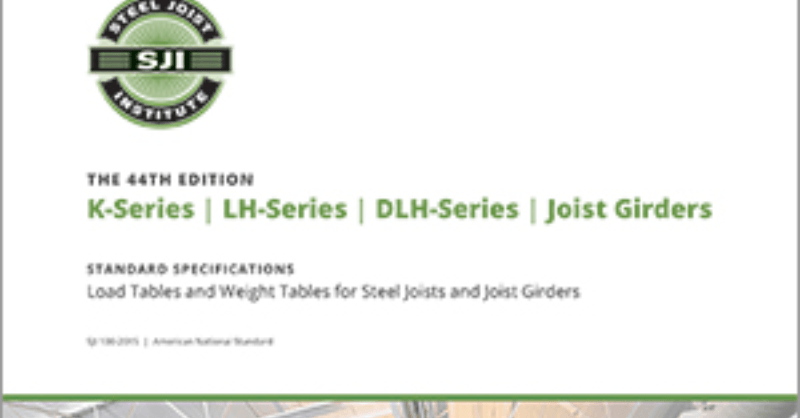
The Steel Joist Institute (SJI) sizes and capacities from the 44th...