Building Cross Sections using DXF
The latest version of RISASection, includes a powerful new DXF import...
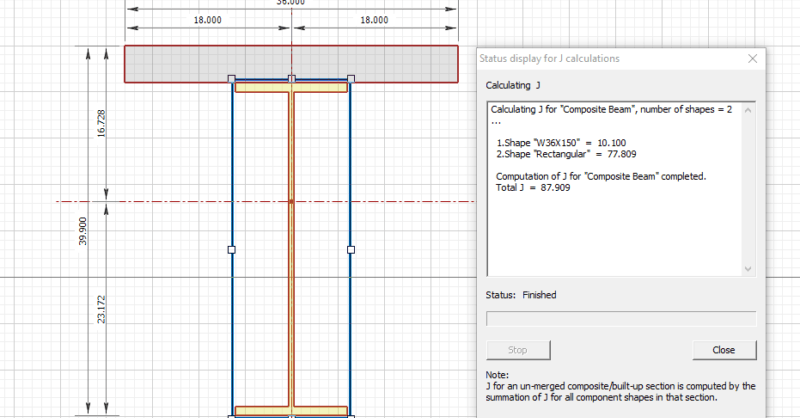
RISASection v2 includes updated torsional shape properties for a more accurate analysis. Check out the video below for more information:
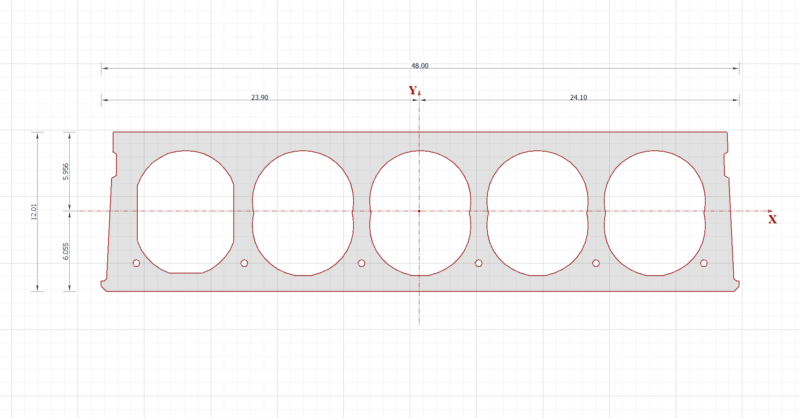
The latest version of RISASection, includes a powerful new DXF import...

The latest release of ADAPT-Builder (Version 20.0.1) includes...
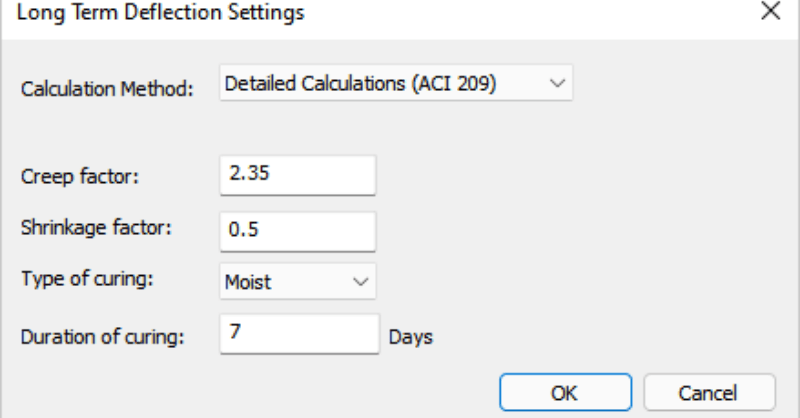
With the release of ADAPT-Builder v21, users now has the option to have...