Seismic Brace Connection Integration with RISA-3D
RISAConnection version 6.0 has introduced the ability to design...
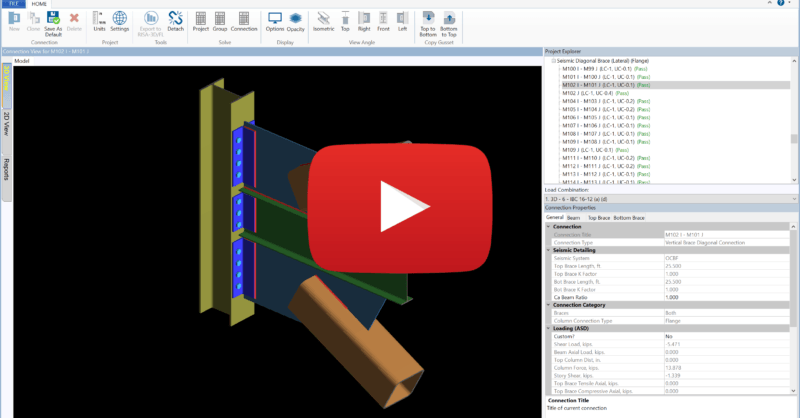
This webinar shows users how to design and detail brace connections including gussets to meet the AISC 341/358 Seismic Provisions.
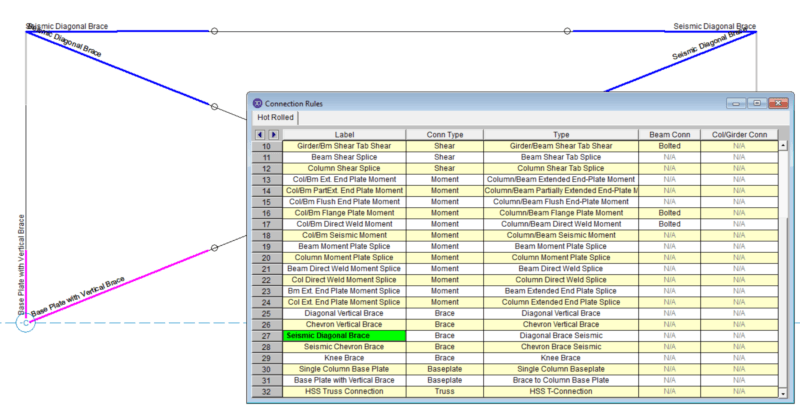
RISAConnection version 6.0 has introduced the ability to design...
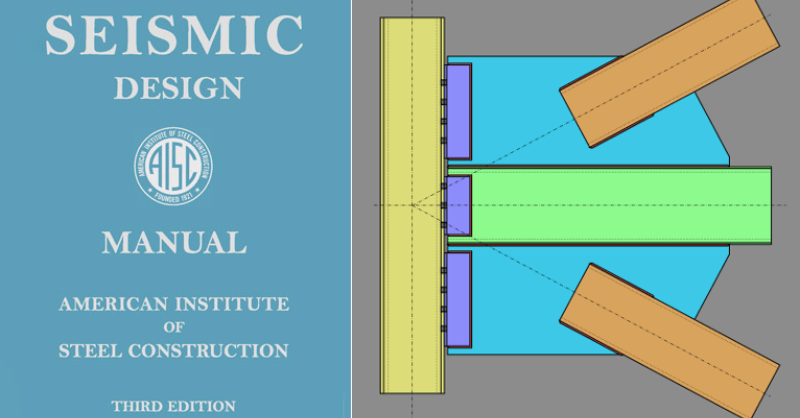
RISAConnection v6 has introduced the ability to design vertical brace...
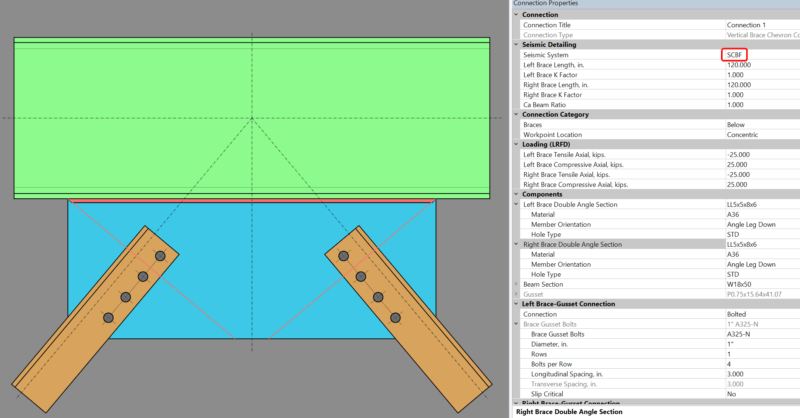
Vertical Diagonal Brace connections and Vertical Chevron Brace...