Soil Overburden on Mat Slab
RISAFoundation can apply soil overburden to a mat slab to account for...
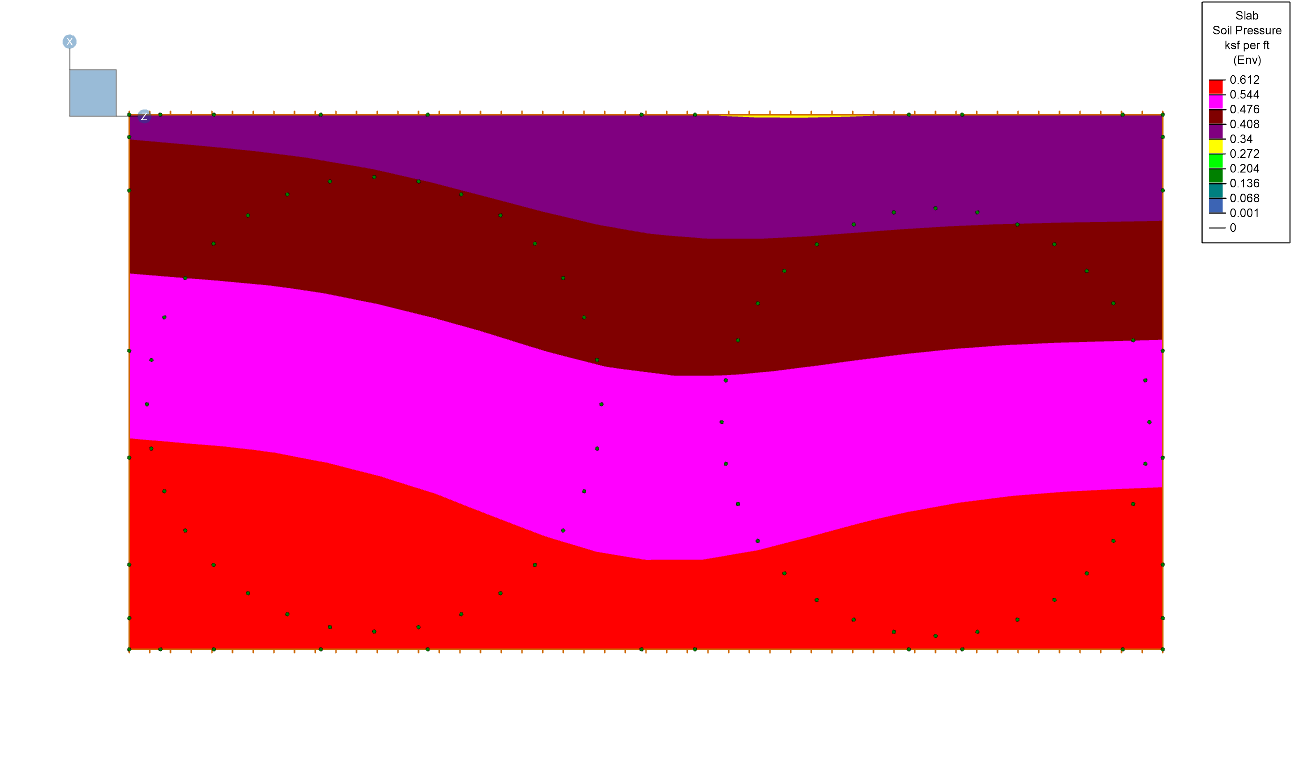
RISAFoundation has the ability to display the enveloped contour diagram results for soil pressure. The graphical display of enveloped soil pressures is advantageous because it allows users to quickly identify the degree of influence the loads and slab geometry have on the soil.
To display these contours, users can navigate to the Slabs tab in the Model Display Options by checking the box that says “Use Envelope Results”.

After pressing Apply, the soil pressures will display in the plan view with the associated Legend.

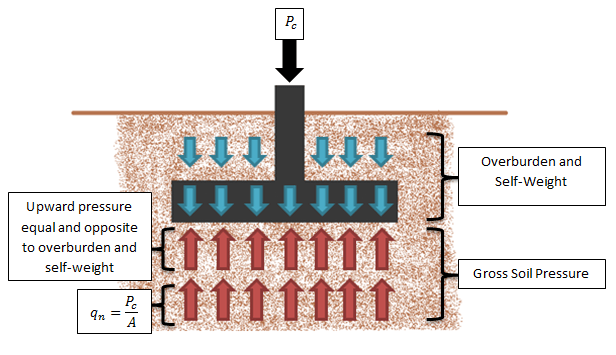
RISAFoundation can apply soil overburden to a mat slab to account for...
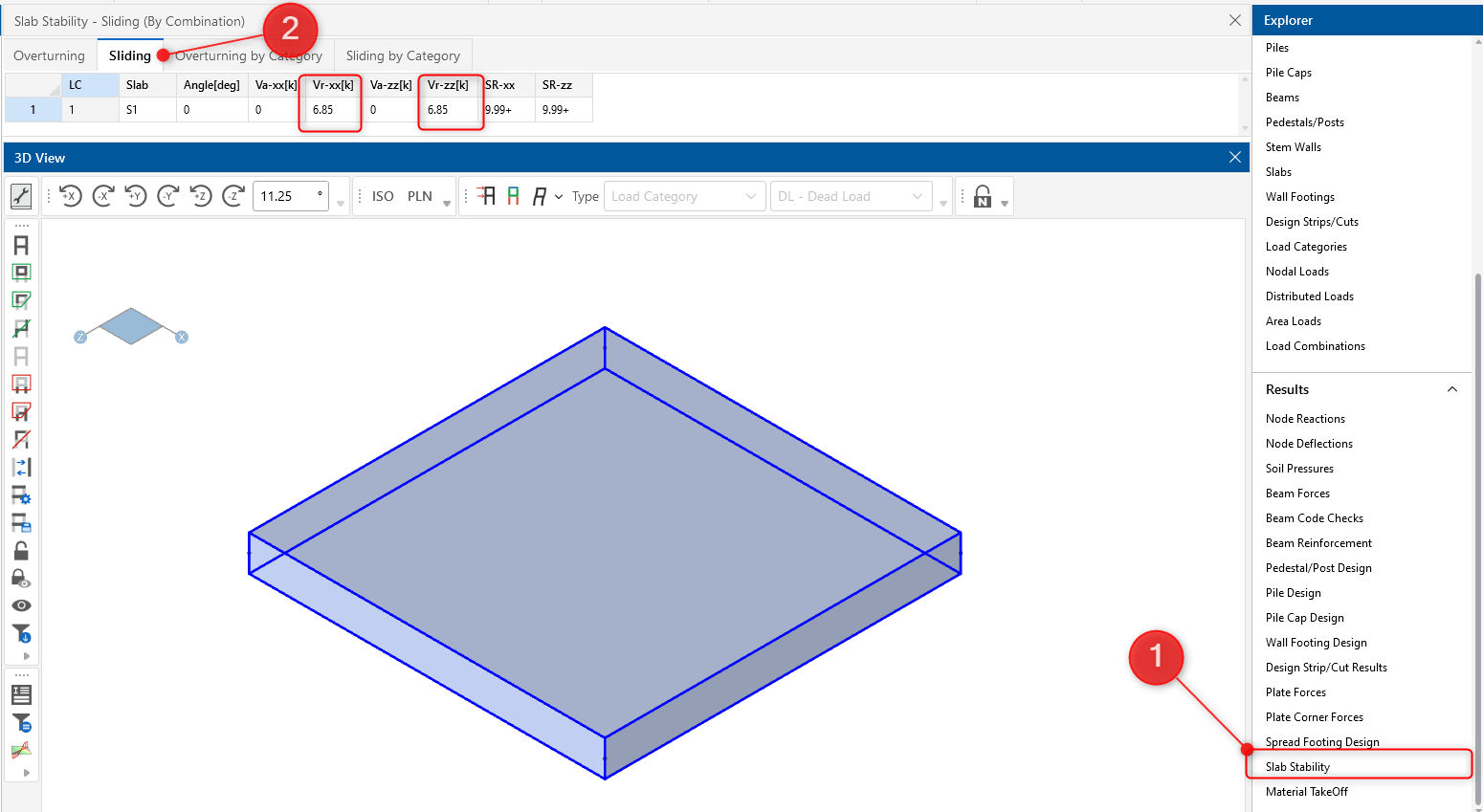
RISAFoundation includes the added ability to enter a passive pressure...
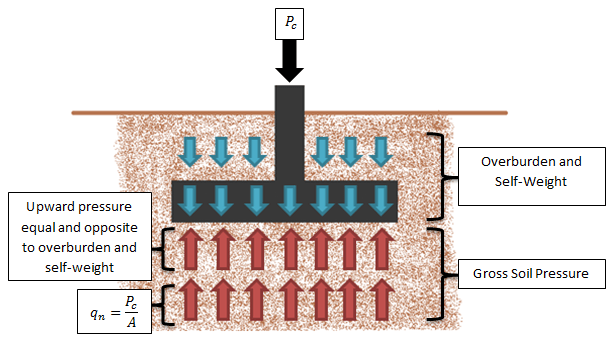
In RISAFoundation, the Allowable Soil Bearing value is controlled by...