Cold-Formed Steel Walls included in RISA-Revit Link 2022
The latest release of the RISA-Revit Link now includes support for...
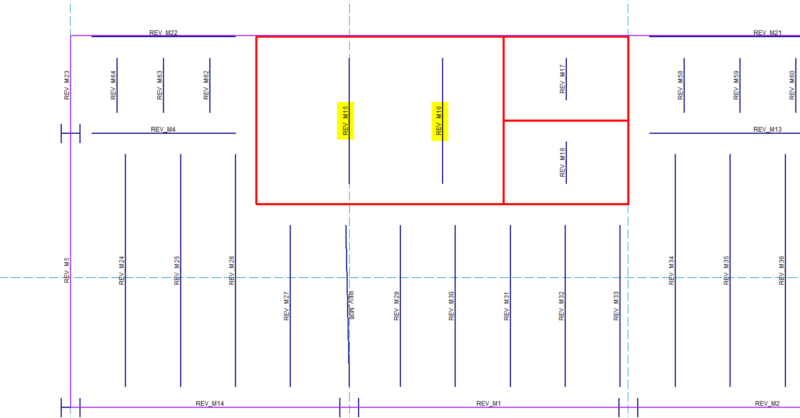
You can now customize the member and nodes names Revit uses during the export to RISA. When you export your Autodesk Revit model to RISA, the member and joint names are automatically altered with “REV” listed in front. This can helpful for you to identify that the model was created in Revit, however you can now change this prefix or eliminate it entirely.
To do this, click on the Advanced tab and you can delete or modify the default the Element Prefix. When the model is transferred to RISA-3D or RISAFloor, you’ll see that the member and node names include this new prefix.
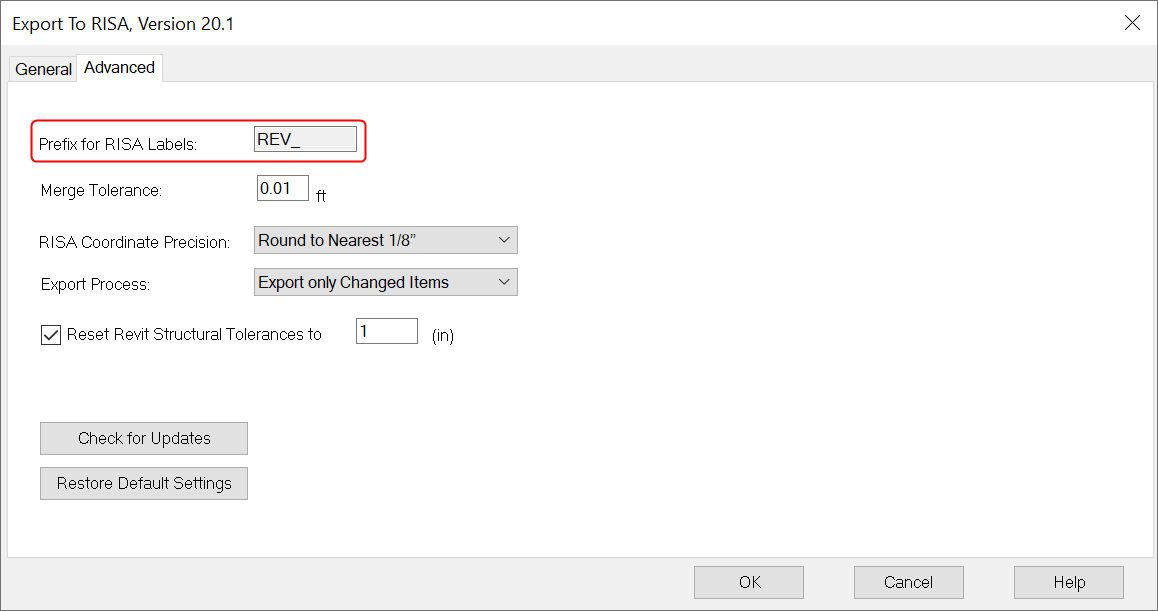
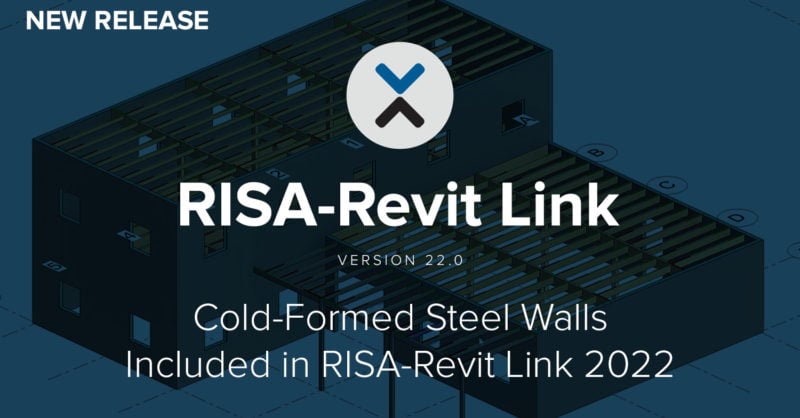
The latest release of the RISA-Revit Link now includes support for...

Did you know that your can now attend the RISA Steel Building Workshop...

RISA is pleased to announce the release of the latest RISA-Revit Link...