NEW RELEASE: ADAPT-Builder Version 21.0.1 now Available!
ADAPT-Builder Version 21.0.1 is now available and includes...
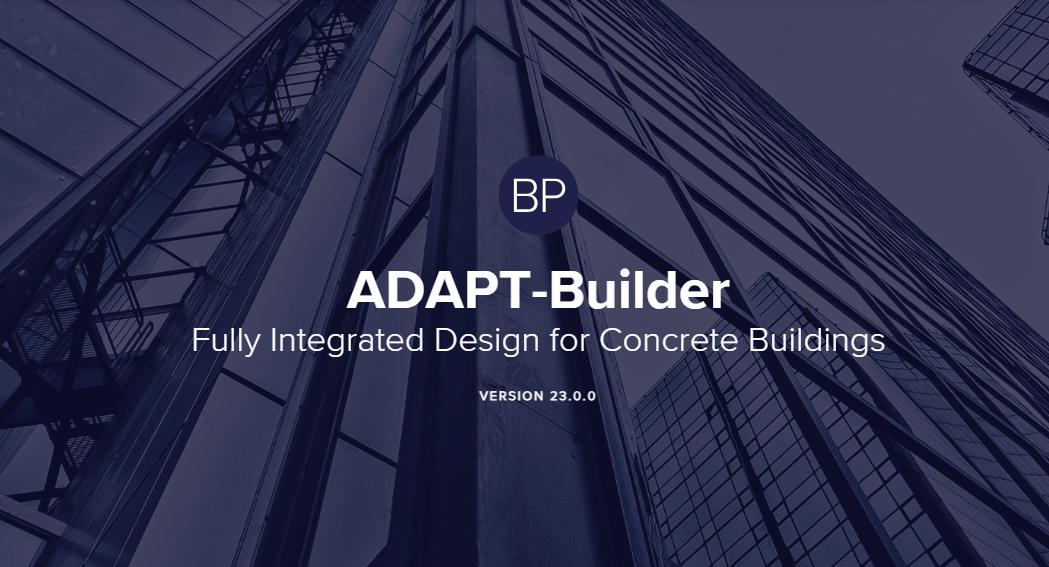

ADAPT-Builder Version 23.0.0 is now available and includes the following enhancements:
ACI 318-19(22) Code Updates
Column Code Check Improvements:
Added Exact Calculation Method
Added Input for Parme Beta Factor for PCA Contour Method
Enhanced Column Design Report to Include RISA Design Loads
Usability Improvements:
Enhanced the DXF Calibration Function
Improved the Export of Rebar to DWG
Added the Linework Category to the Visibility Grid
Enhanced User Control and Customization in the Floor Design Ribbon
Detailed Calculation Reports for One-Way Shear and Torsion
ADAPT-Builder v23.0.0 now includes detailed calculation reports for the design of one-way shear and torsion to go along with the existing minimum reinforcement calculation reports for each design section. The detailed one-way shear and torsion calculation reports are created for design sections along support lines tagged with “one-way” or “beam” criteria. The reports are created in Microsoft Excel and provide an easy way to validate your designs.
Codes and Methodology
The one-way shear and torsion calculation reports are available for ACI 318-19 and 22 codes.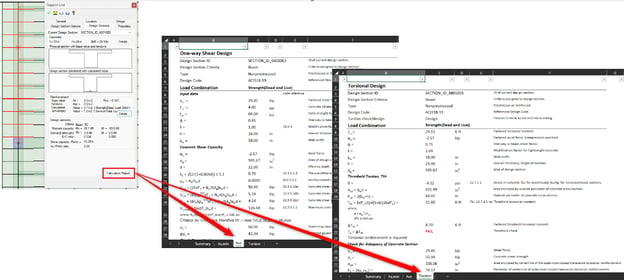
Mass Participation Factors for Vibration Analysis
ADAPT-Builder v23.0.0 computes mass participation factors for the specified modes, presenting the results in both graphical and tabular formats. It provides a breakdown of individual mode participations as well as cumulative mode participations, facilitating a more comprehensive assessment of the structure's response to vibration.
Mass Participation Factors in ADAPT-Builder: Graphical and Tabular Display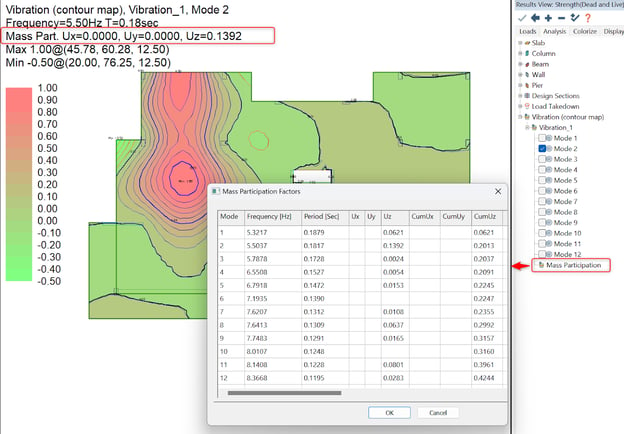
Streamlined Beam Reinforcement Modeling
ADAPT-Builder v23.0.0 includes the user-friendly "Beam bar" feature for simplified modeling of longitudinal reinforcement in beams. In creation mode, the bar finds its position within the beam outline, automatically placing itself at the specified distance from the beam's top/bottom fiber as defined in "Cover from top/bottom." To replicate this behavior for a bar not in creation mode, one can toggle the "Beam bar" property in the beam's property grid.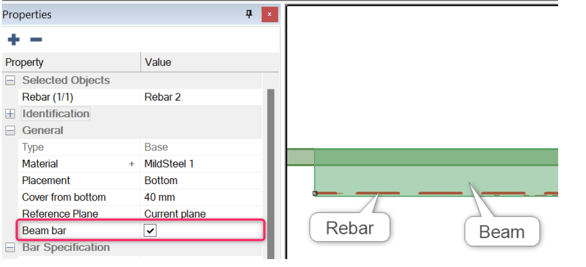
Option to Disregard the Drop Cap in the Flexural Design
Users now can examine the condition at the face of support while retaining the flexibility to exclude drop cap thickening in the flexural design. By modeling the design section to cut through the drop cap and setting the Flexural Design property to 'Disregard,' the section will be designed without thickening as if no drop cap is modeled. It's important to note that the drop cap will still be considered in the punching shear design.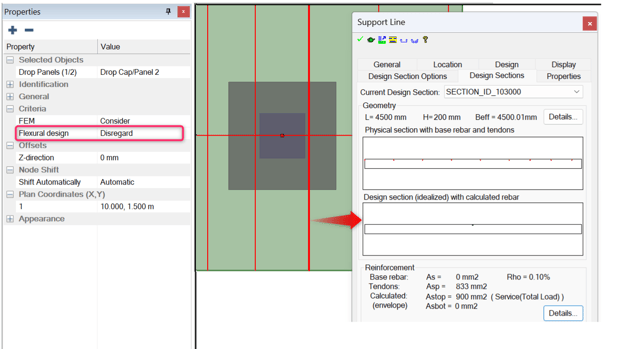
For more information on ADAPT-Builder features, check out our release notes below.

ADAPT-Builder Version 21.0.1 is now available and includes...
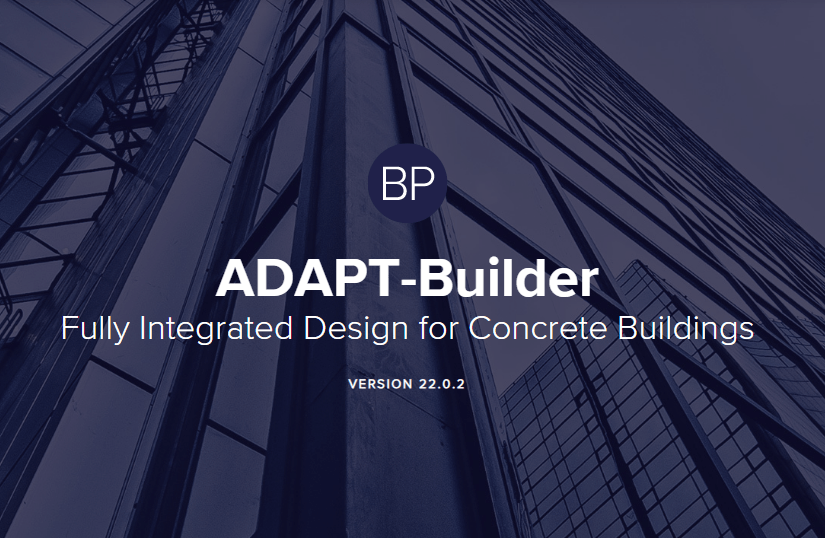
ADAPT-Builder Version 22.0.2 is now available and includes the...

The latest release of ADAPT-Builder (Version 20.0.1) includes...