Viewing the Deflected Shape in RISAFloor
The deflected shape is really helpful to understanding your model’s...
.png)
RISAFloor ES allows users to analyze Long Term Deflection for Concrete Floor Slabs using "User Defined" as the design method. For more information on how to model Long Term Deflection in RISAFloor ES, follow our other article link below. In this article, you'll learn how to:
Understand Deflection Methods
Understand Your Deflection Results
Link: Long Term Deflection in RISAFloor ES
In the Model Settings, there are two Concrete Deflection methods available. The deflection method options allow you to choose from I Cracked/Elastic or Long Term.
.png?width=290&height=429&name=image%20(41).png)
I Cracked/Elastic
Selecting a Deflection Method of I Cracked/Elastic in the Model Settings controls the stiffness reduction based on the Icr factor in the Slabs spreadsheet .

The Icr factor default is set to 0.25 per ACI 318-14 Section 6.6.3.1.1 (ACI 318-11 Section 10.10.4.1). You can modify this factor with any value between zero and 1.0 by typing in this field. The Icr factor adjusts the stiffness of the plate elements comprising the slab by altering the thickness during solution.
Long Term
Selecting a Deflection Method of Long Term, the program will automatically adjust the plate stiffness by adjusting the Moment of Inertia to be Ie (ACI 318-14 24.2.3.5). This stiffness adjustment is an iterative analysis per plate based on the global axis. The slab is modeled as plates, and based on the finite element analysis, the program is obtaining a moment demand for each plate, then the program will adjust the plate moment of inertia by the equation below based on the Mcr/Ma.
Note: The Icr in the equation for Ie is not using the user input from the Slabs spreadsheet, but actually calculating Icr from the following table: Table 10-2 Gross and Cracked Moment of Inertia of Rectangular Section in the PCA Notes on ACI 318-11.
There are internal Load Combinations included when the Long Term Deflection analysis is turned on. These internal Load Combinations can be shown in the Slab-Contours- Displacements as well as the Slab Point Deflections spreadsheet.
Slab Point Deflections Spreadsheet
.png?width=578&height=281&name=image%20(42).png)
The Sustained LL Factor and the Creep Shrinkage Coefficient gets used in the Load Combinations listed below.
Service LC: Uses the Icr factor on 1.43*Ig (ACI 318-14 Section 6.6.3.2.2)
Sustained Load: DL + (Sustained LL Factor)*LL
Total Load: DL + LL Total Load tab uses Ie described in the Deflection Methods section of this article
Long Term Sustained: Sustained Load * (1 + Creep Shrinkage Coeff)
Long Term: Long Term Sustained + ( Total Load - Sustained Load )
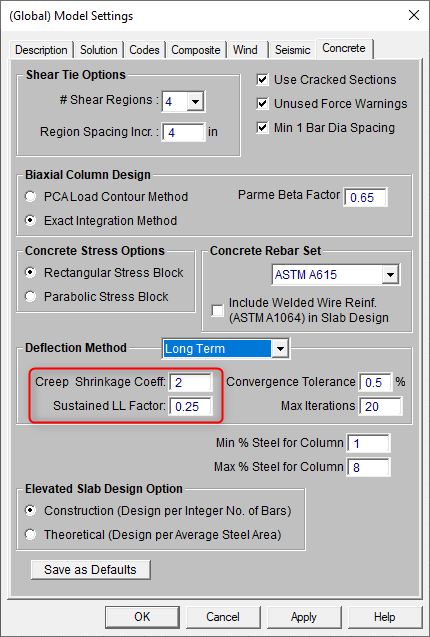
Slab-Contours- Displacements Graphically
The Long Term Deflection can also be viewed graphically using the Slab Contours-Displacement.
Open your Model Display Options.
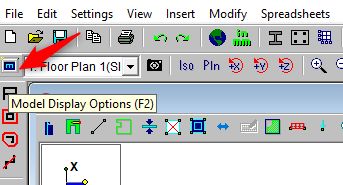
Navigate to the Slabs tab to change the display of the slab contours. The internal Load Combinations are listed in the Results Display.

More Questions on Modeling Long Term Deflection in RISAFloor ES? Reach out to our support engineers by clicking the button below.
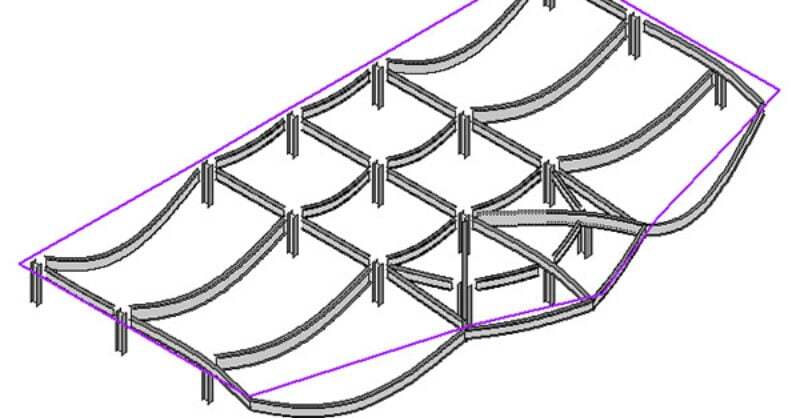
The deflected shape is really helpful to understanding your model’s...
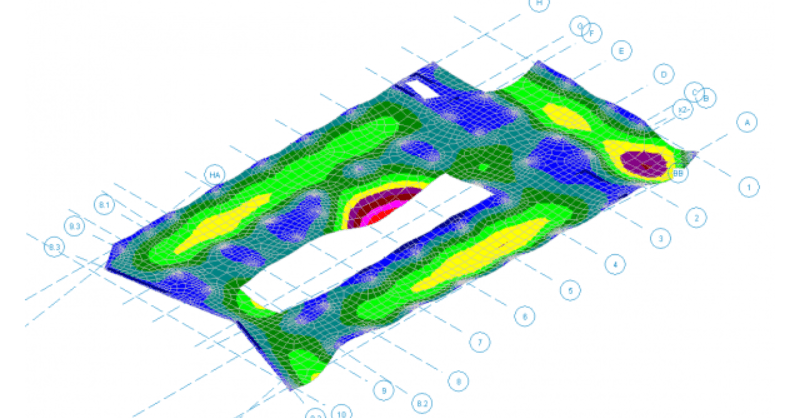
RISAFloor ES has the ability to check the Long Term Deflection with...
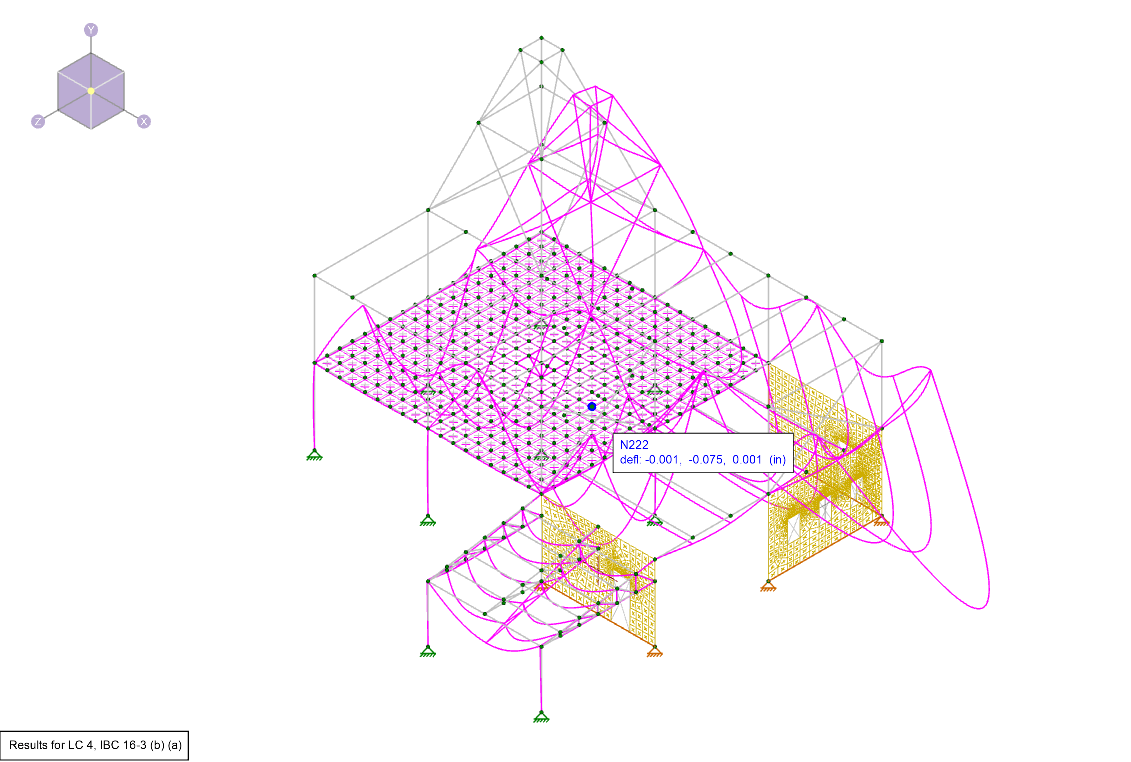
Deflection is a key tool for verifying whether your model was built...