How Do I Avoid Instability Warnings in a RISA-3D Model?
Have you ever received an instability warning when running a three...
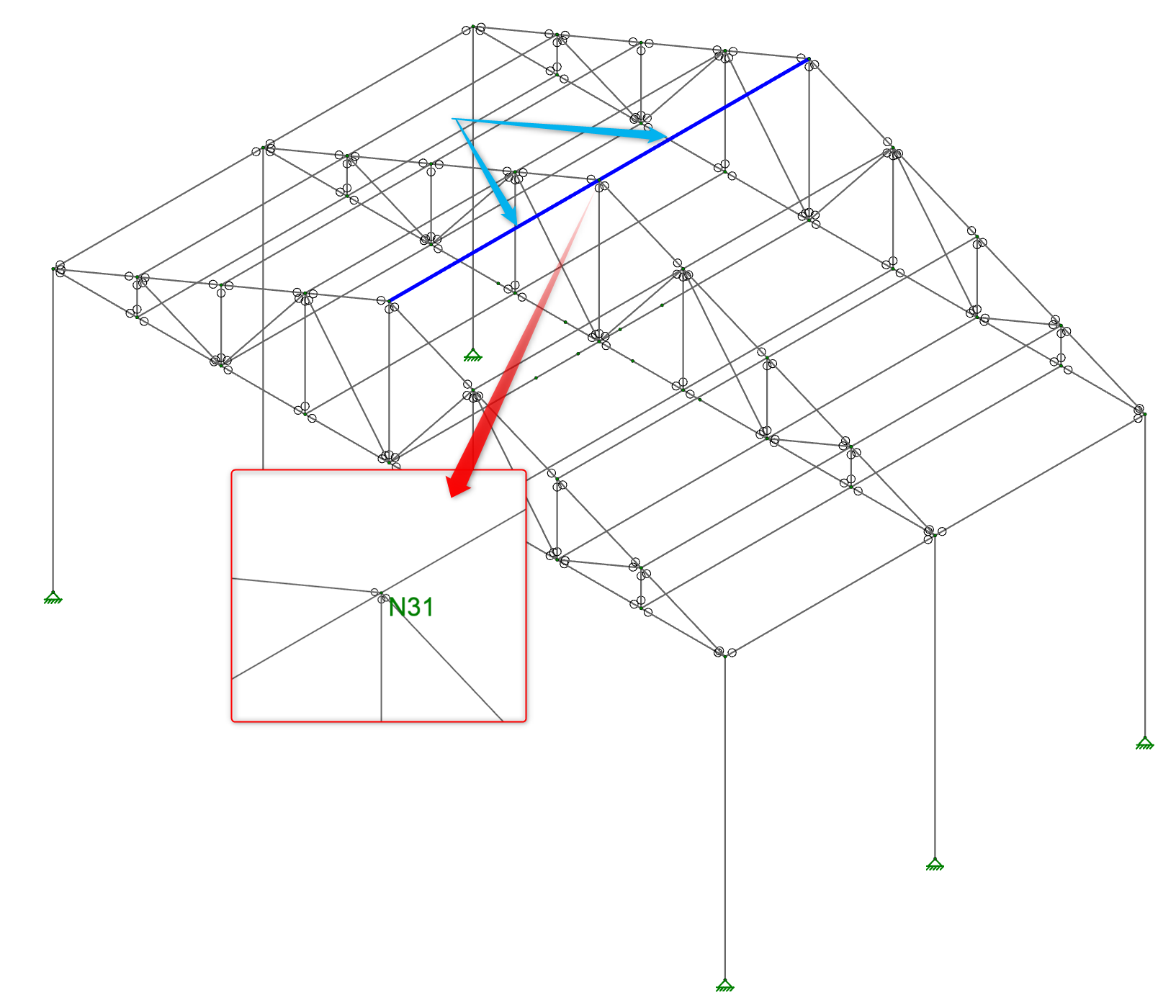
Modeling instability can be one of the most frustrating errors to troubleshoot in structural software. Whether you're a new user or a seasoned pro, instability warnings in RISA-3D can bring your workflow to a halt if not properly diagnosed and resolved. This master article brings together all the most common types of instability, provides guidance on identifying the issue, and links to existing resources that walk you through the resolution process.
To supplement this written guide, check out the Troubleshooting Mini Tutorial in the RISA Learning Center (RLC).
Below are the five most common causes of instability in a RISA-3D model, along with diagnosis tips and links to deeper resources:
Symptom: Instability warnings at the base of columns or ends of beams.
Diagnosis: Look for members where moment releases are applied directly at nodes with pinned or fixed boundary conditions.
Why It’s a Problem: This removes all rotational fixity at the connection, creating a hinge with no resistance to rotation.
Resolution Resource:
How do I avoid instability warnings in a RISA-3D model?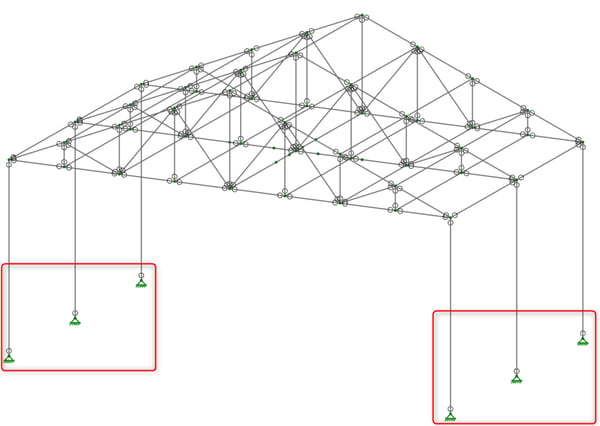
Symptom: Instability warnings at truss joints or other clustered connections.
Diagnosis: Check if all members framing into the node have pinned releases, leaving the node without any rotational restraint.
Why It’s a Problem: A node must have at least one member providing rotational stiffness to maintain global stability.
Resolution Resources:
How do I avoid instability warnings in a RISA-3D model?
Are you receiving instability warnings for your truss model in RISA-3D?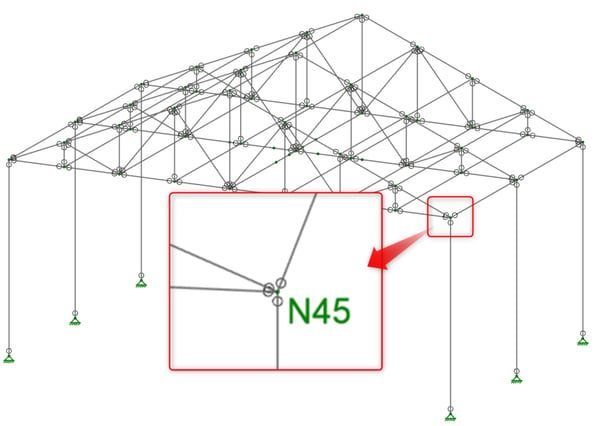
Symptom: “Locked” message on simple beam models or instability without obvious modeling errors.
Diagnosis: Check for torsional freedom (rotation about the local X-axis) that isn't restrained.
Why It’s a Problem: In 3D space, unrestrained torsion can result in rigid body motion and instability warnings.
Resolution Resource:
Do you ever get the “locked” message on a simple beam model?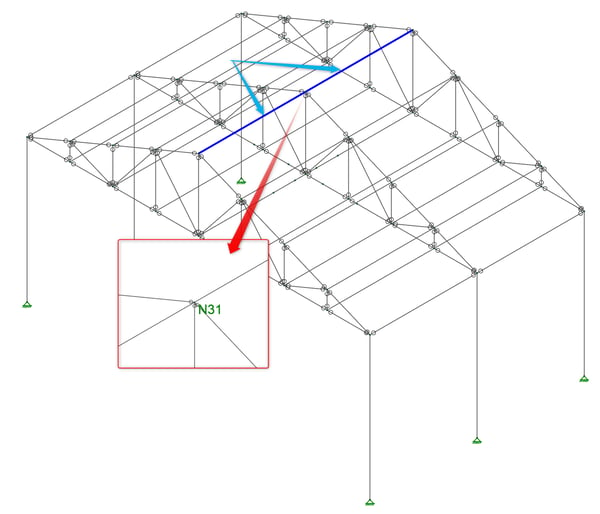
Symptom: Instability warnings when using diagonal braces or ties in lateral systems.
Diagnosis: Check if braces or other tension-only members are the only load path for stabilizing certain directions.
Why It’s a Problem: Tension-only members are removed from the stiffness matrix when in compression, which can cause instability in load cases where these are the only resisting elements.
Resolution Resources:
How do I avoid instability warnings in a RISA-3D model?
How to model tension-only bracing in RISA-3D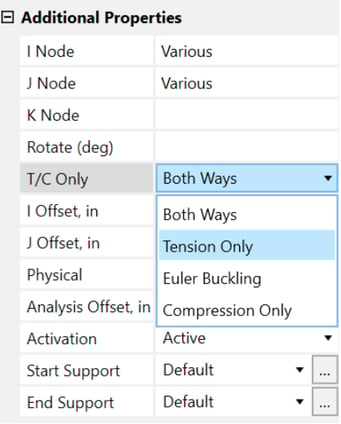
Symptom: Instability persists even after all other potential causes have been addressed.
Diagnosis: Evaluate the model’s global fixity—are enough constraints or rigid connections present to stabilize the model in all directions and rotations?
Why It’s a Problem: Overuse of end releases or under-restrained systems can make the model act like a floating structure with too much freedom.
Resolution Tip: After reviewing and fixing specific issues, perform a global stability check. Add temporary lateral restraints or diaphragm constraints to see if the model becomes stable—this can help identify under-constrained degrees of freedom.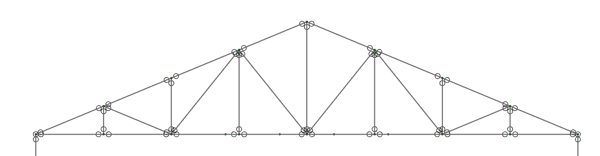
Modeling instabilities can stem from both isolated connection issues and broader structural modeling choices. If you've resolved member releases and bracing issues but your model is still unstable, it's time to zoom out and evaluate the structure holistically.
Bookmark this article as your go-to troubleshooting guide, and don’t forget to leverage the RISA Learning Center for interactive examples.
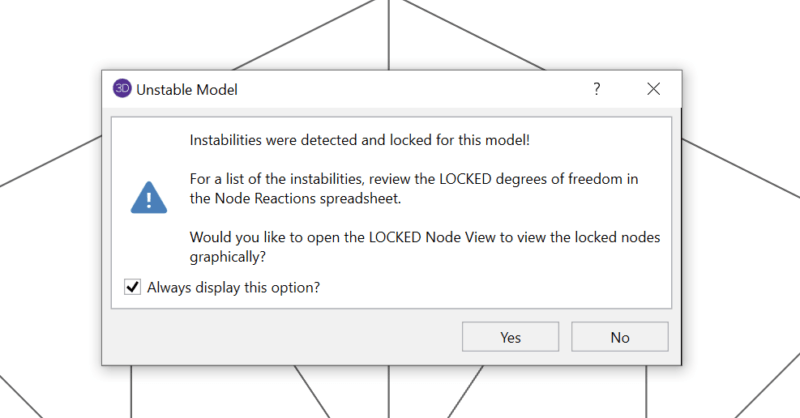
Have you ever received an instability warning when running a three...

In this video, you’ll learn how to investigate your RISA-3D model for...
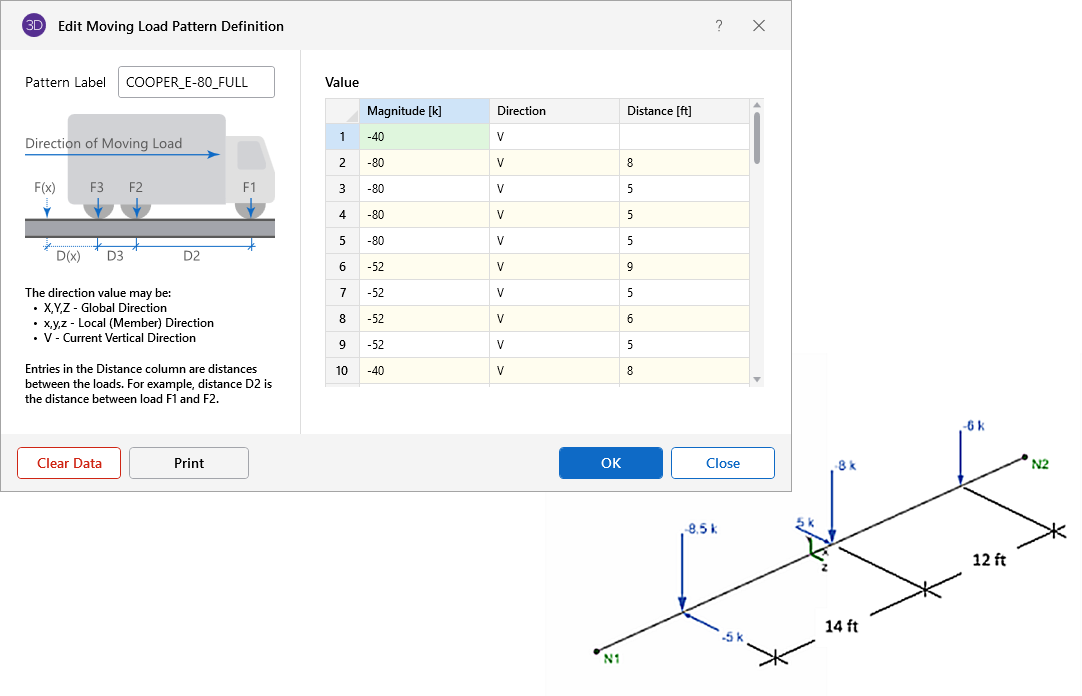
In RISA-3D, moving load results are generated by simulating a load that...