Seismic Load Generator in RISACalc
Learn how to generate seismic loads on buildings and non-structural...

Learn how to load and design individual concrete spread footings in RISACalc.
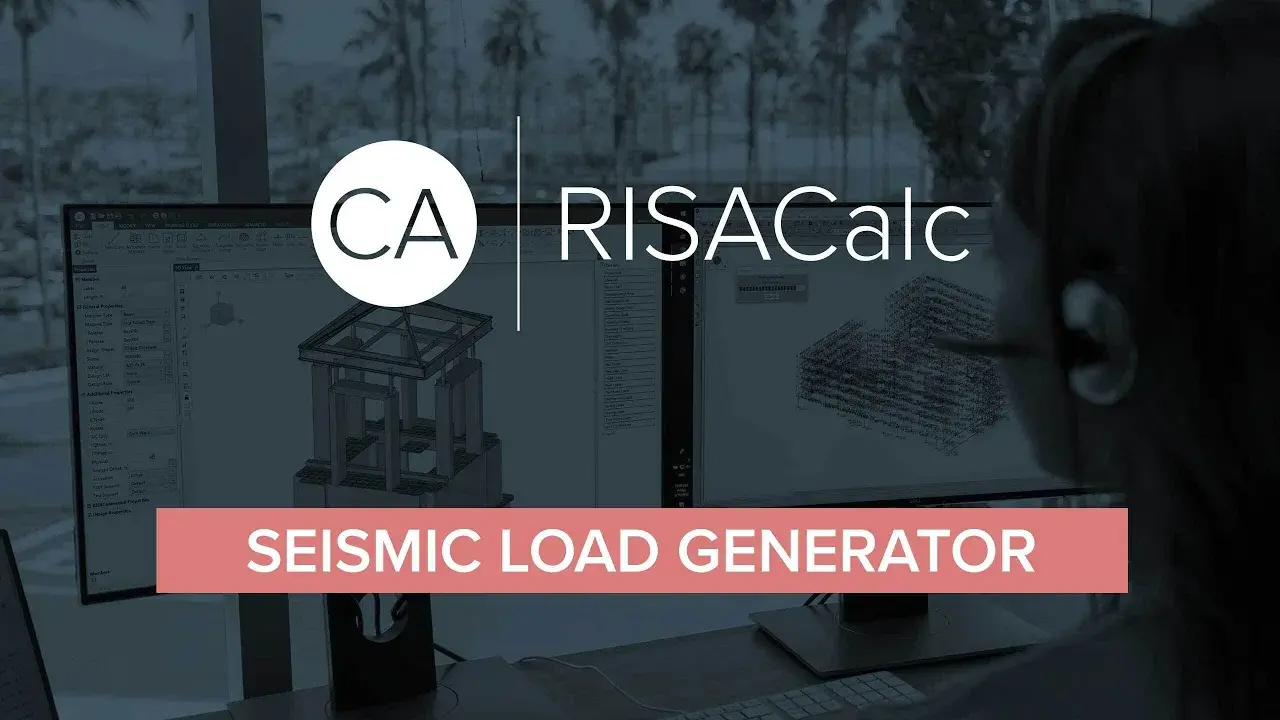
Learn how to generate seismic loads on buildings and non-structural...

Learn how to load and design individual masonry and concrete retaining...

Learn how to load and design individual concrete and masonry wall...