Spread Footing Design in RISACalc
Learn how to load and design individual concrete spread footings in...
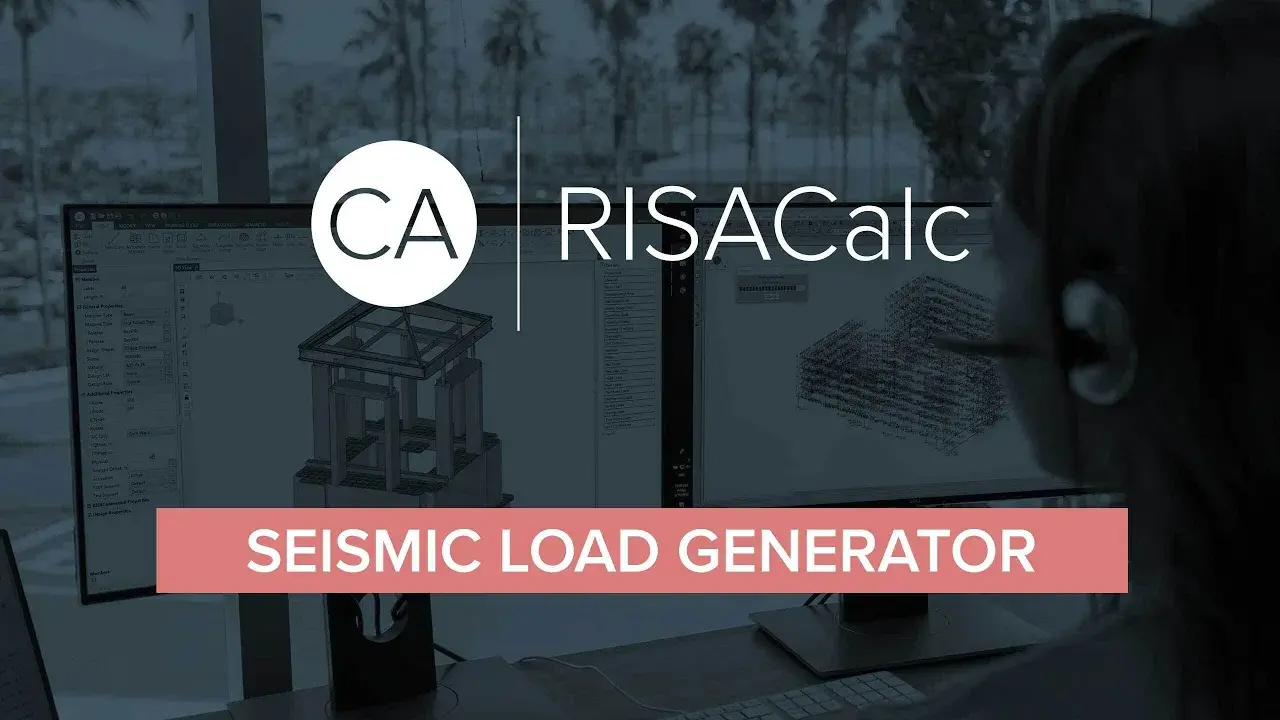
Learn how to generate seismic loads on buildings and non-structural components according to ASCE 7 using RISACalc.

Learn how to load and design individual concrete spread footings in...

Learn how to load and design individual masonry and concrete retaining...

Learn how to load and design individual concrete and masonry wall...