Smart Tools for Tendon Entry and Modification in ADAPT-Builder
ADAPT-Builder v21 now includes a new set of Smart Tools that assist the...
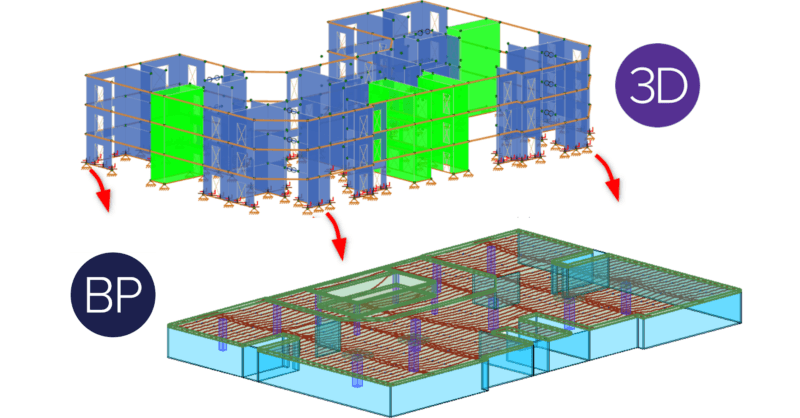
ADAPT-Builder v21.0.1 includes the option to import reactions from a RISA-3D model. The program will import the superstructure reactions and loading as point and line loads. The B3D Import Wizard allows you to choose which load cases to import and gives you the ability to map the loads to existing load cases in the ADAPT-Builder model.
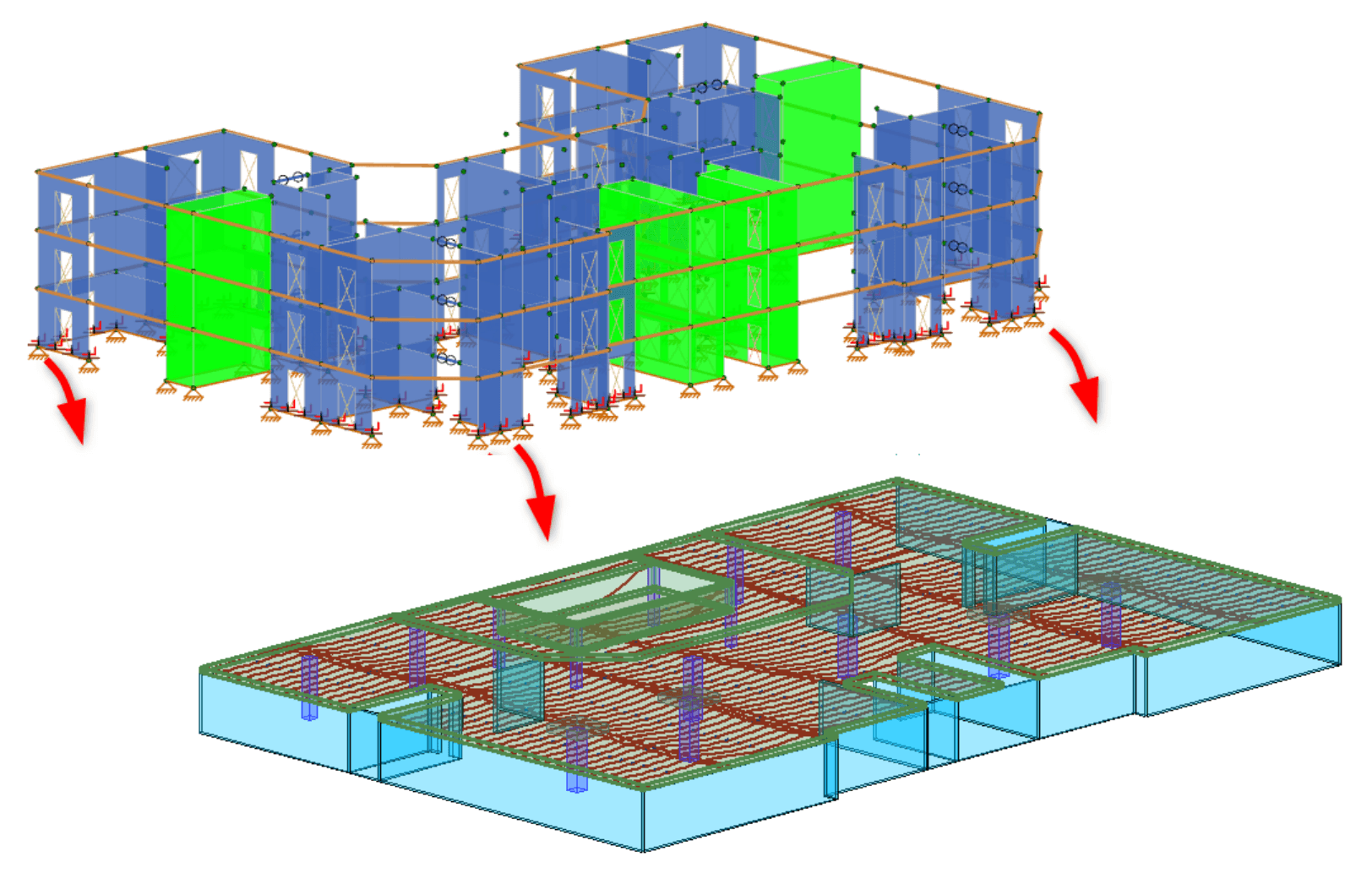
The import of reactions/loads from RISA-3D can be used in any model and is available for all design codes. Loads exported from RISA are in imperial units and will be converted to the unit system of the ADAPT-Builder model upon import.
Using RISA-3D’s new exchange file format (.B3D file) you can efficiently import reactions into ADAPT-Builder using the B3D Import Wizard.
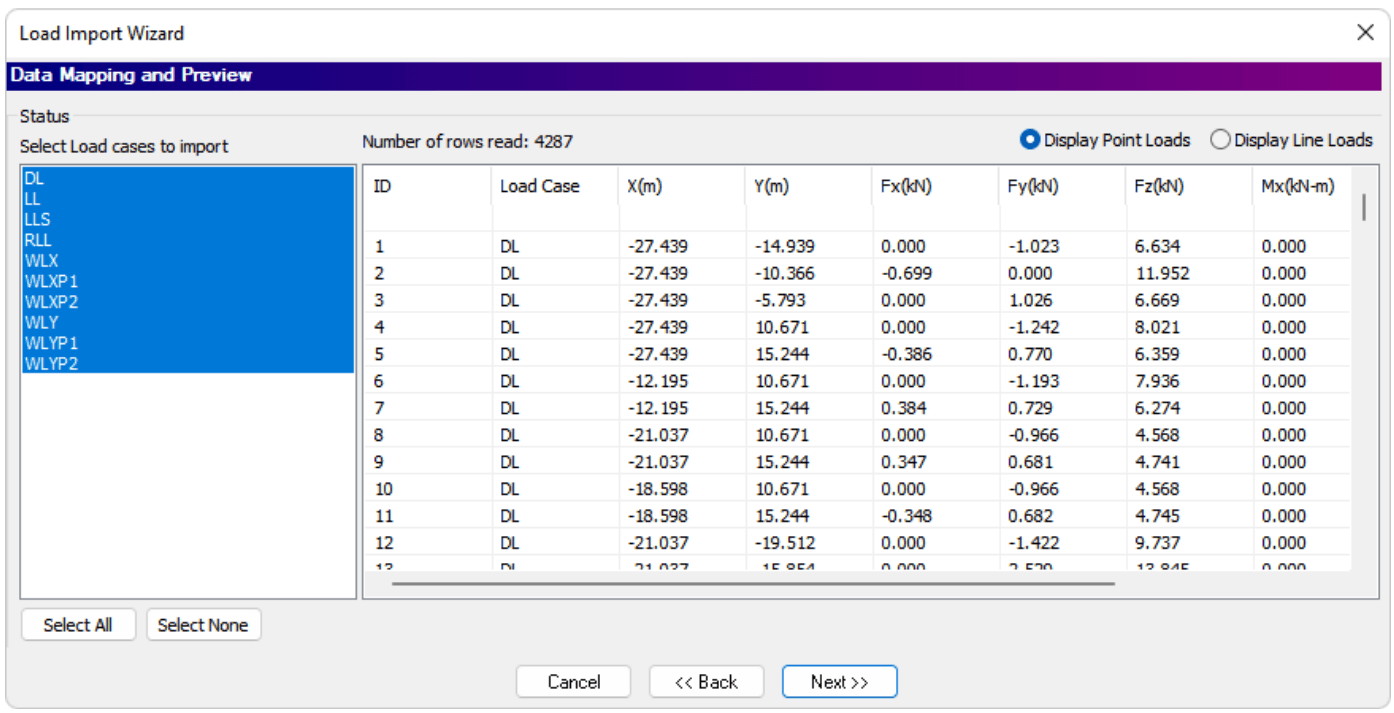
After solving a model in RISA-3D the user can go to File>Export and choose to export an ADAPT-Builder File. This will create a B3D load transfer file for you to import to ADAPT-Builder.
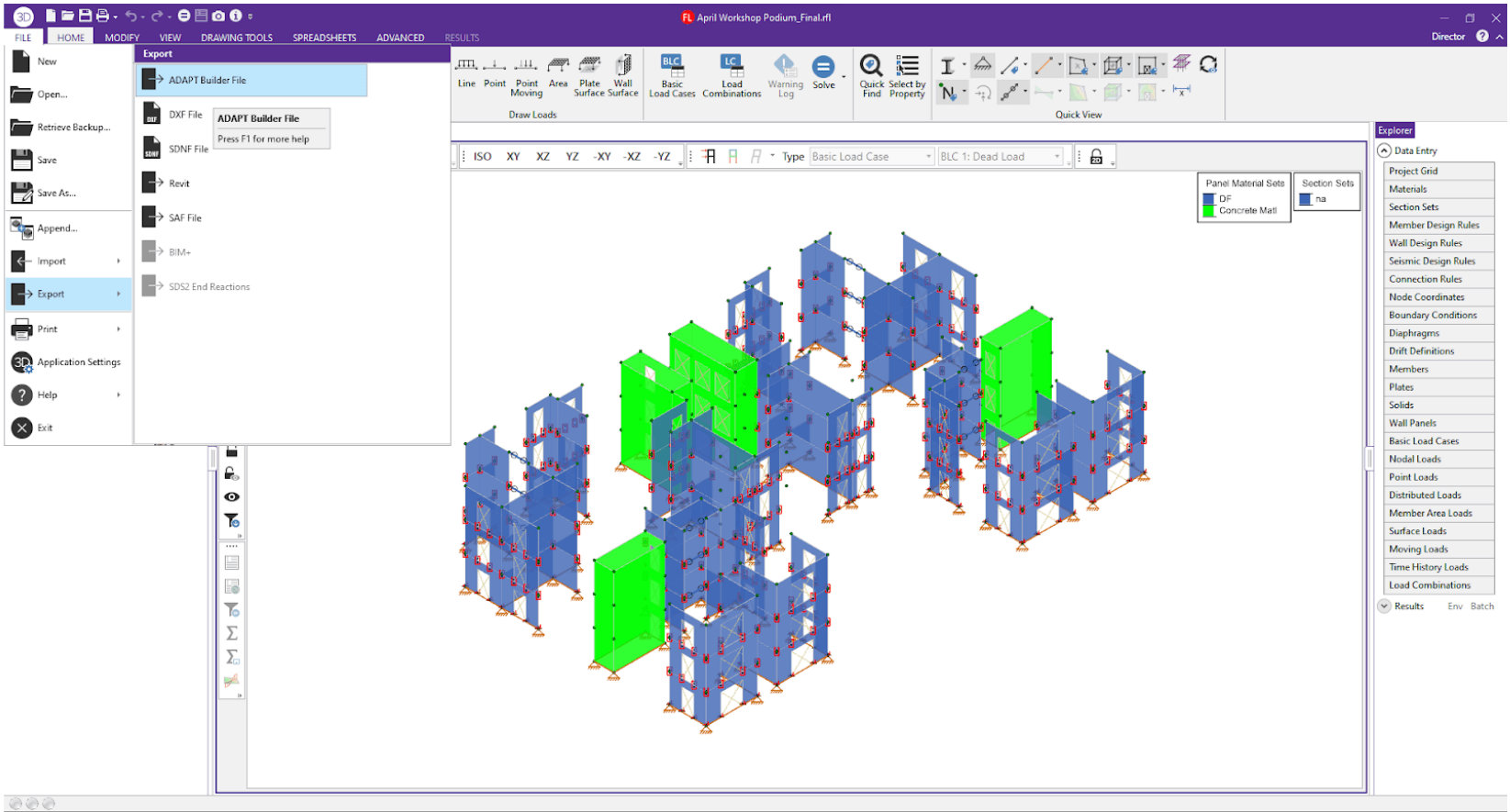
Once you have the B3D transfer file you can simply open the model in ADAPT-Builder that you want to import loads to. In the Loading ribbon, click the Import from RISA icon. The B3D Load Import Wizard will open.
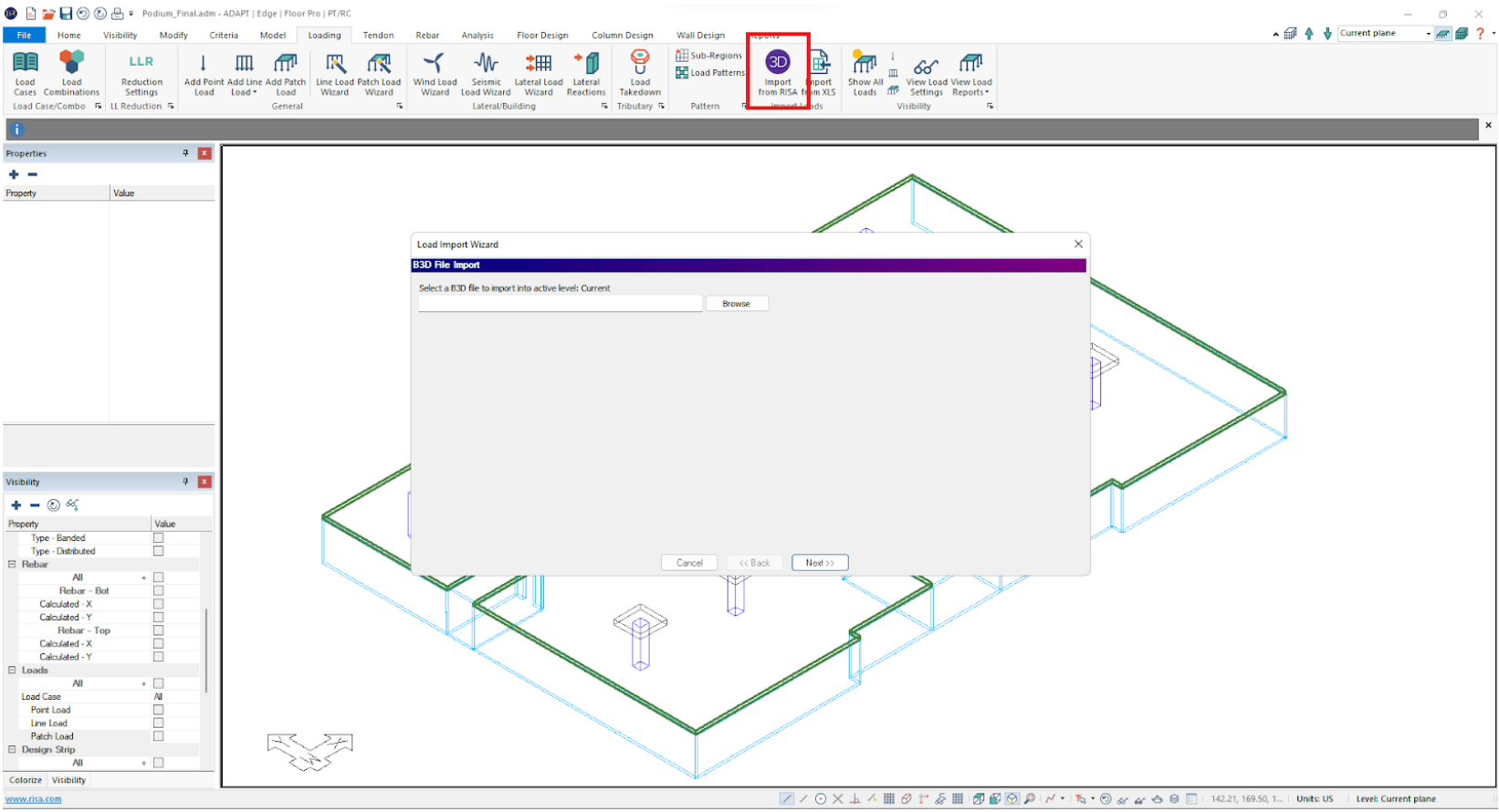
Upon opening the Load Import Wizard, you can simply browse for the B3D file you want to import loads from. Once we locate and load the B3D file we can click Next on the Load Import Wizard. A window in the Load Import Wizard will display where you can review the point and line loads found in the B3D file. You have the option to choose which load cases to import to your model within the Load Import Wizard.
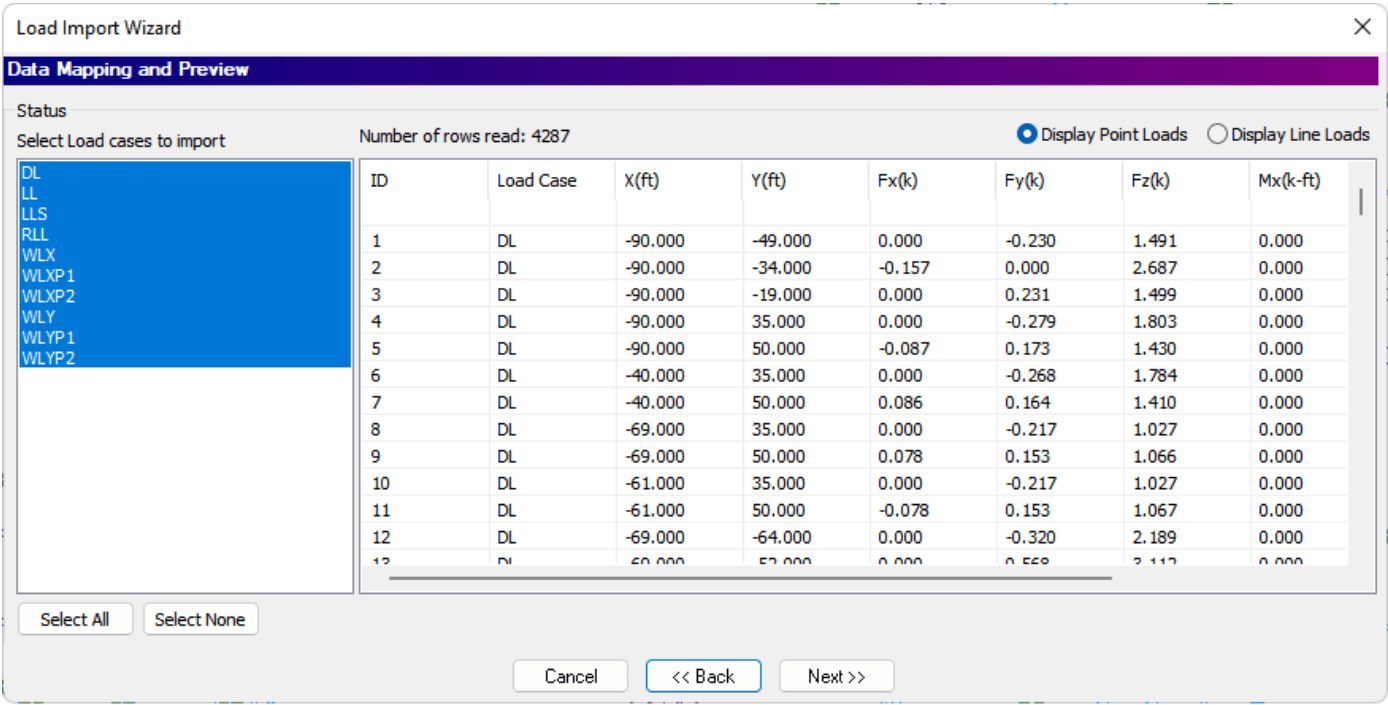
Select the load cases in the Select Load Cases to Import pane that you want to import and click Next. The next window in the Load Import Wizard will display where you can easily map loads from the RISA-3D load cases to the existing load cases in your ADAPT-Builder model.
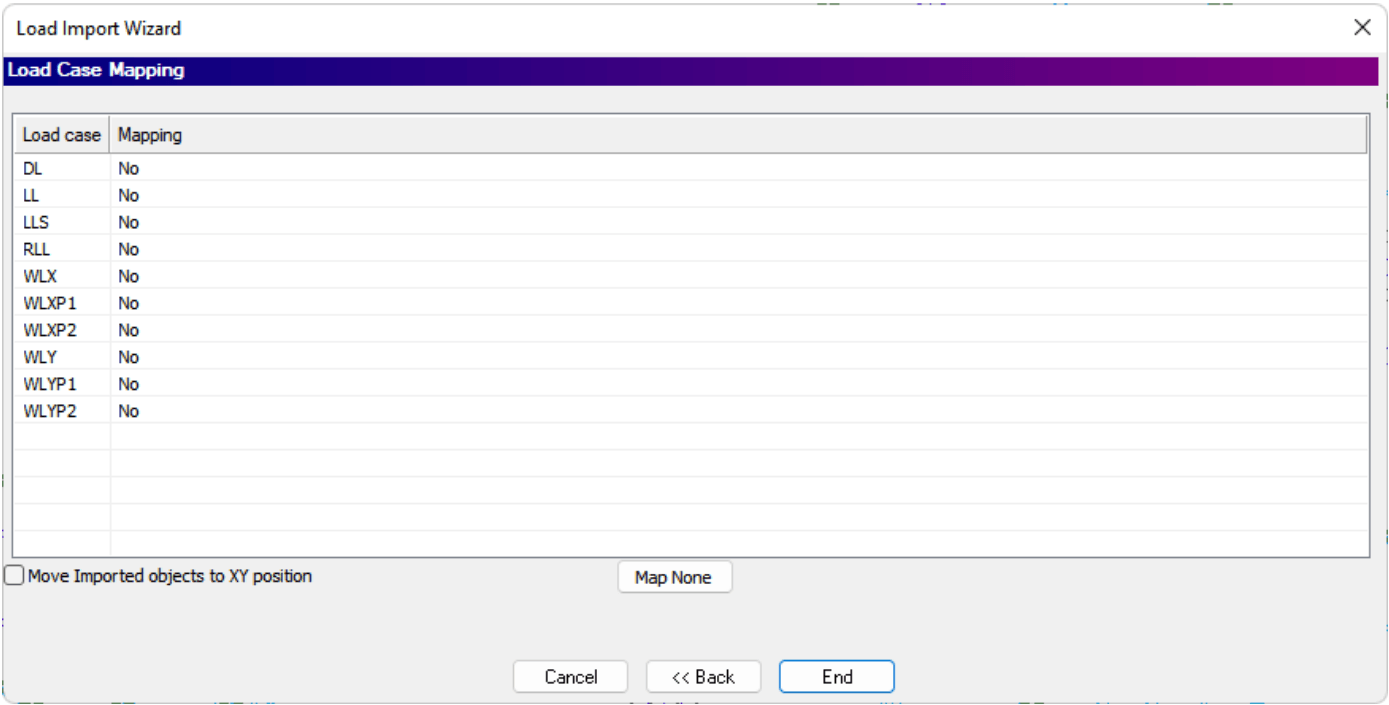
Map the RISA-3D load cases to the ADAPT-Builder load cases and click End. Note that you can also choose to ‘move the imported objects to XY position’. This option will prompt the user to move the imported loads to their correct location in the ADAPT-Builder model. In the image below you can see the imported point and line loads from RISA-3D within the ADAPT-Builder model.
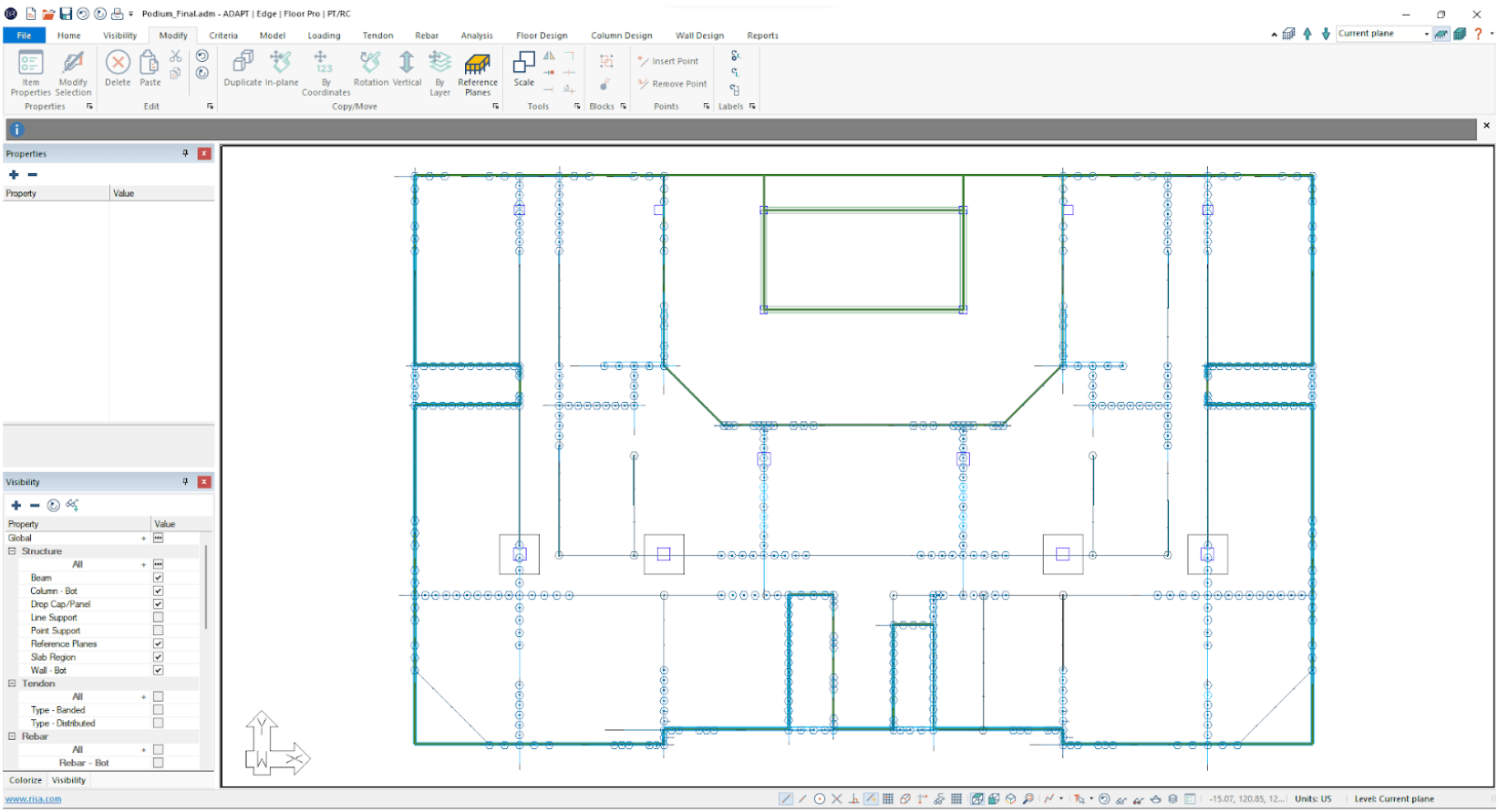
For more information on the import of reactions from RISA-3D to ADAPT-Builder refer to the ADAPT-Builder Help File as well as the video below. In the ADAPT-Builder Help File search Import a B3D (RISA-3D) Loads File.
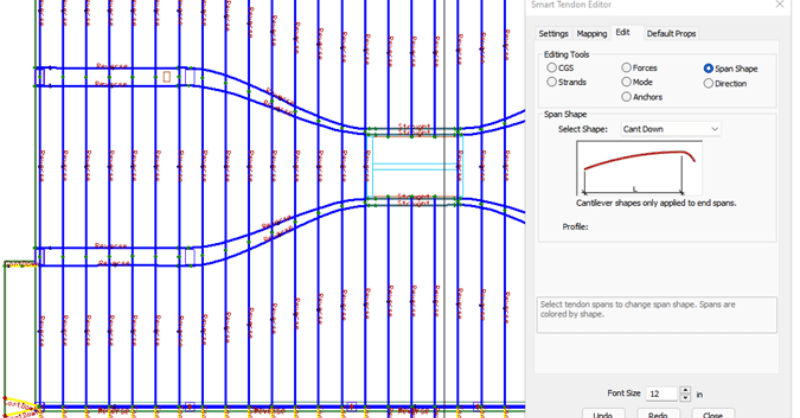
ADAPT-Builder v21 now includes a new set of Smart Tools that assist the...
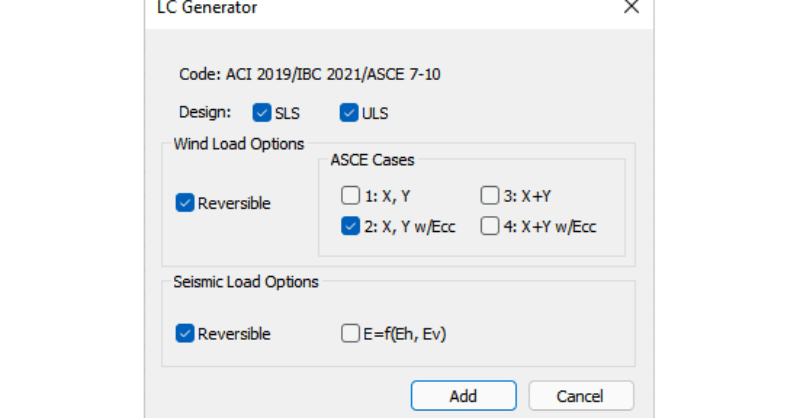
With the release of ADAPT-Builder v21, a new load combination generator...
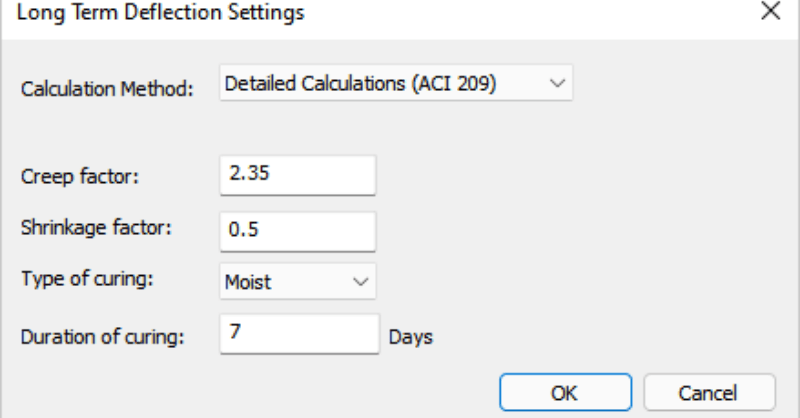
With the release of ADAPT-Builder v21, users now has the option to have...