Refining Area Load Distribution in RISA-3D
After solving a model with Member Area Loads, RISA-3D will...

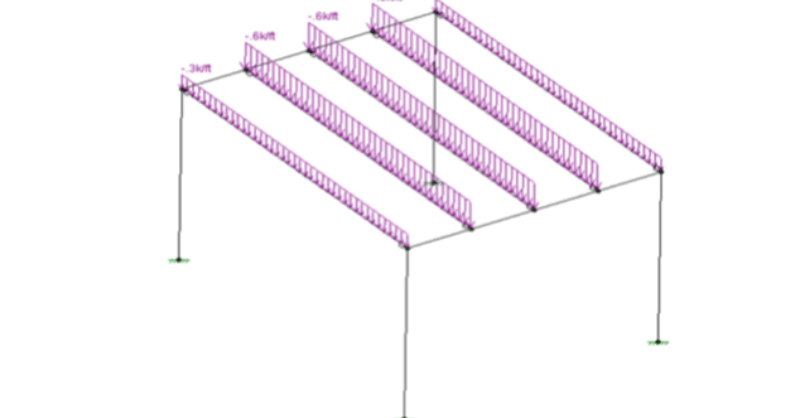
After solving a model with Member Area Loads, RISA-3D will...
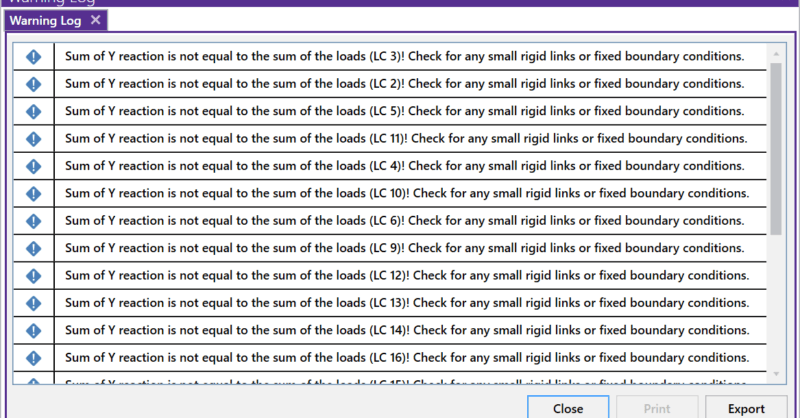
RISA-3D will now check your model for errors by summing the reactions...