How To: Using the RISA Learning Center
The RISA Learning Center provides a robust user experience allowing...
-Nov-14-2025-05-30-58-1482-PM.jpg)
In the dynamic world of software management, user roles and permissions are crucial for effective and secure account management. The RISA Customer Portal, a user-friendly tool designed to streamline your billing and licensing roles, offers a solution that empowers you with greater flexibility and control. In this article, we will delve into the different RISA user roles and how you can adjust them to meet your specific needs.
The RISA Customer Portal offers four distinct user roles, each with its unique set of permissions:
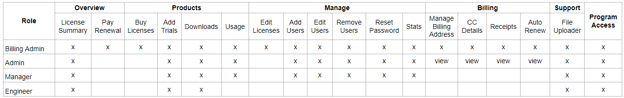
Billing Admin: As the highest authority, the Billing Admin possesses the power to make purchases, access transaction history, add or remove other Billing Admins, edit user information, and actively use the program. In the absence of a designated Billing Admin, the first Admin to make a purchase or update payment will assume this role.
Admin: Admins can view transaction history, manage user information, and actively use the RISA program.
Manager: Managers hold the authority to add, edit, or remove users and also have the ability to use the program.
Engineer: This role is primarily for those who utilize the program without administrative responsibilities.
Navigating through the RISA Customer Portal, you can easily manage user roles:
Click on "Manage" and select "Users" to access the user information and user role section.
Billing Admins, Admins, and Managers can edit the User Role by clicking the "Edit" option.
-2.jpg?width=799&height=356&name=Portal%20Roles%20(1)-2.jpg)
Modify the user's role by clicking the arrow and selecting the appropriate role from the dropdown menu.
-4.jpg?width=799&height=356&name=Portal%20Roles%20(3)-4.jpg)
Please Note: While users can edit their own roles or lower-level roles, they do not have the privilege to elevate a role above their own.
For more information on navigating the Customer Portal, see our other articles.

The RISA Learning Center provides a robust user experience allowing...
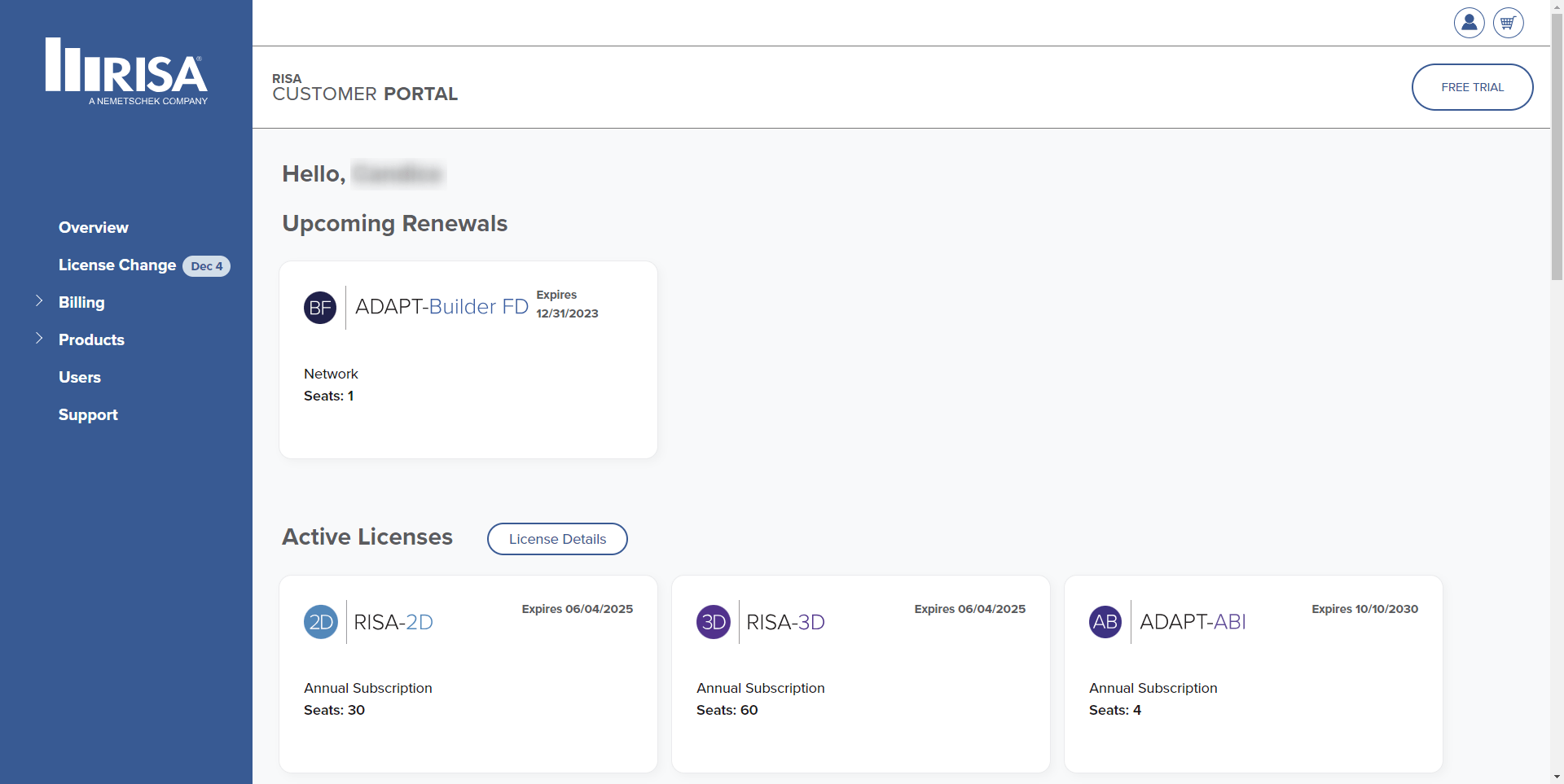
The RISA Customer Portal provides access to all your account...
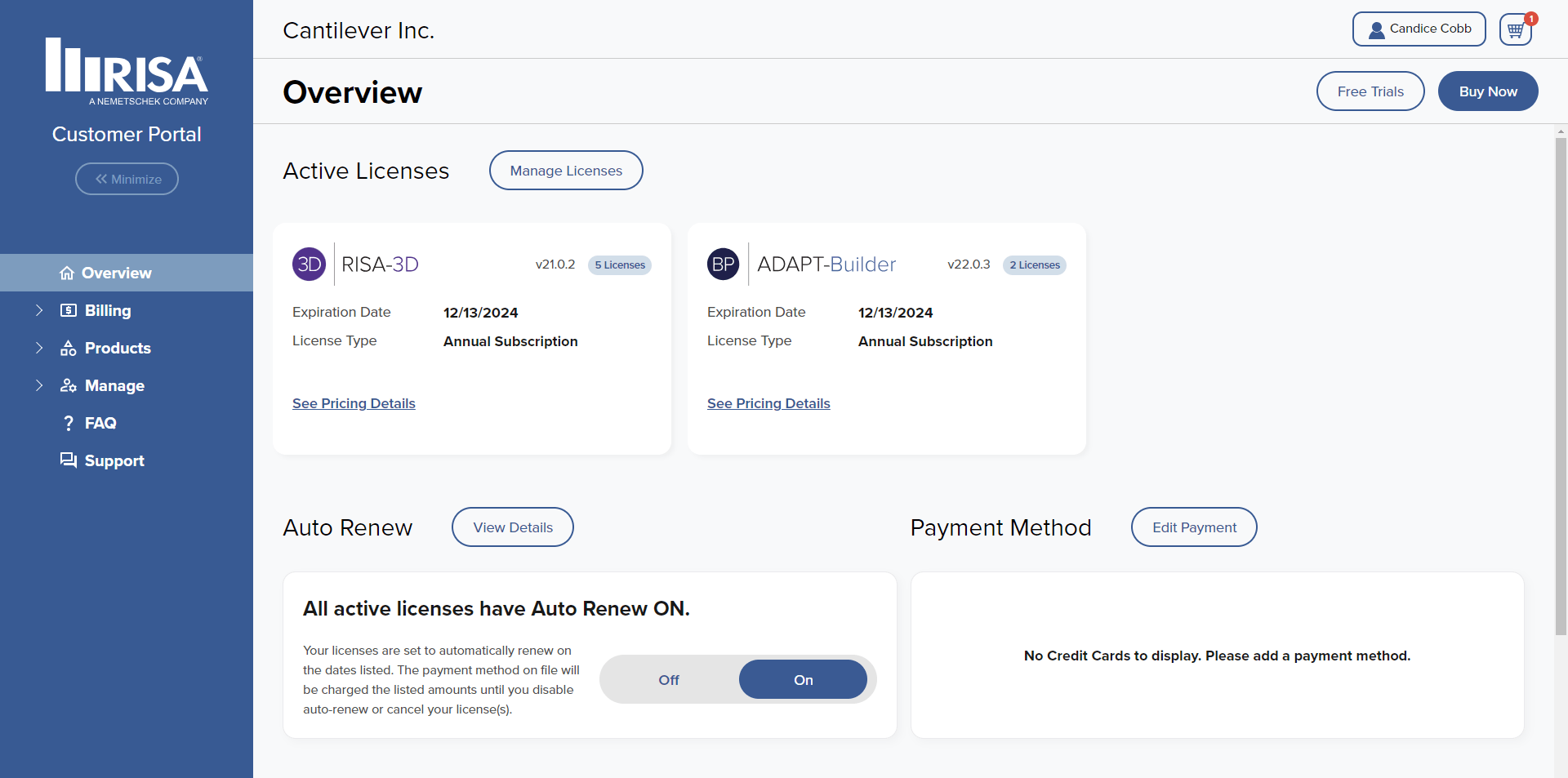
The RISA Customer Portal provides access to all your account...