How to Define Steel Connections in RISAFloor & RISA-3D
One of the advantages of the RISA Building System is the ability to...

Steel buildings are rarely simple—and the connections that tie them together often present some of the biggest design and coordination challenges. For engineers in the field, tools like RISAConnection aren’t just software—they’re essential to streamlining design, verifying code compliance, and communicating intent clearly to fabricators and EORs.
In this post, we’ll look at how engineers actually use RISAConnection in practice—from model integration to managing complex moment frames—and how it fits into modern structural workflows.
On a recent mid-rise office project in the Midwest, the structural engineer used RISA-3D to analyze the gravity and lateral system. Once the analysis was complete, they exported the full 3D model—including geometry and member forces—into RISAConnection.
This integration eliminated the need to manually recreate connections in spreadsheets or detail by hand. With member orientation, forces, and geometry already in place, the engineer could immediately start assigning connection types and reviewing code checks.
📺 See how model integration works: Integrating Your 3D Model into RISAConnection
In seismic or wind-controlled regions, moment frames often drive the design—and require careful detailing to meet AISC provisions. On a light manufacturing facility in California, the engineer used RISAConnection to check flange plate and end plate moment connections.
The benefit wasn’t just speed—it was visual confirmation. With RISAConnection's 3D rendering, the team could see exactly how connection geometry changed with design forces, including:
Plate thickness and weld sizes
Bolt group eccentricity and edge distances
Interaction between moment and axial forces
The software also flagged limit states and provided detailed reports for internal QC and submittal to the Engineer of Record.
A recurring challenge on steel projects is getting connection intent across clearly—especially when the design engineer isn’t the connection designer of record. For a warehouse project with over 120 unique connections, the engineer used RISAConnection’s exportable PDF reports as a communication tool.
Rather than sending sketches or incomplete notes, each connection came with:
A labeled 2D/3D graphic
Full geometry breakdown
Governing code checks and design capacities
Bonus: SDS2 Integration
For firms using SDS2 for steel detailing, RISA-3D offers direct integration via file export, allowing the connection designs and geometry to feed directly into the detailing environment. This minimizes rework, enhances alignment between engineer and detailer, and reduces errors during the modeling phase.
This clarity and interoperability helped reduce back-and-forth during detailing and ensured that fabricators had everything they needed to proceed efficiently.
Even for experienced engineers, learning to use RISAConnection efficiently takes time. Several firms reported that their junior staff got up to speed quickly thanks to the RISAConnection Quick Start Course—a 60-minute on-demand training that covers everything from basic shear tabs to advanced moment connections.
Across warehouses, office buildings, and industrial platforms, engineers are using RISAConnection to bridge the gap between analysis, design, and documentation. It’s not just about speed—it’s about clarity, compliance, and coordination.
If you’re designing steel structures and tired of spreadsheets, hand calcs, or disconnected workflows, RISAConnection may already be part of the answer.
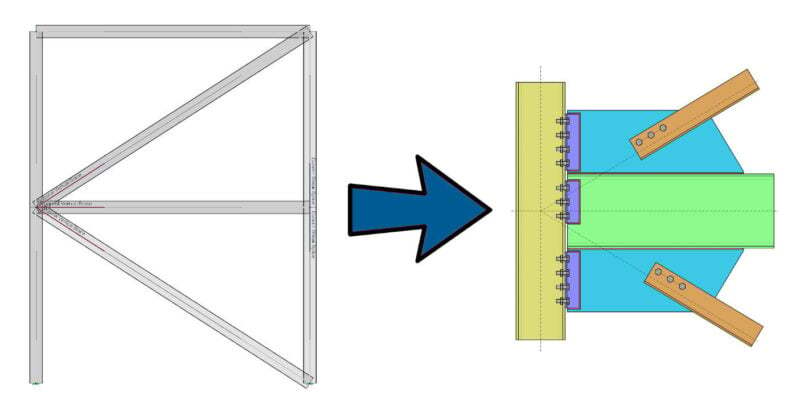
One of the advantages of the RISA Building System is the ability to...
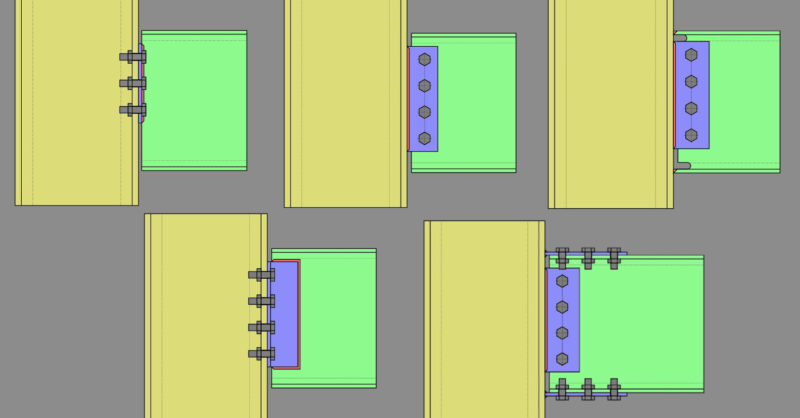
Member Configuration The connection rule must be applied at the end of...
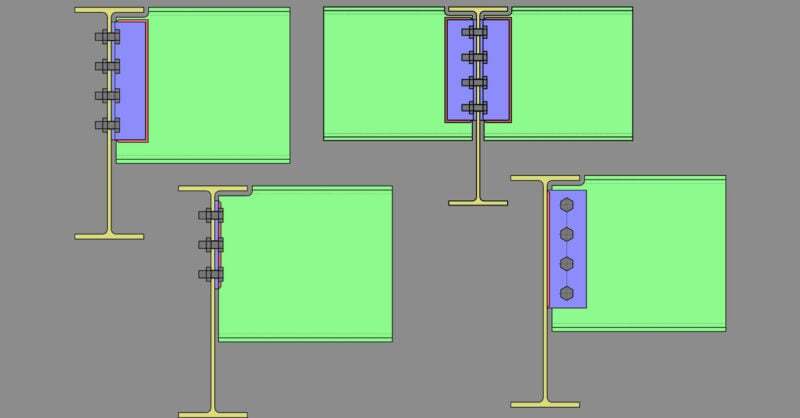
Member Configuration The connection rule must be applied at the end of...