Video: Design Buckling Restrained Braced Frames in RISA-3D
The ability to design buckling restrained braced frames has been added...
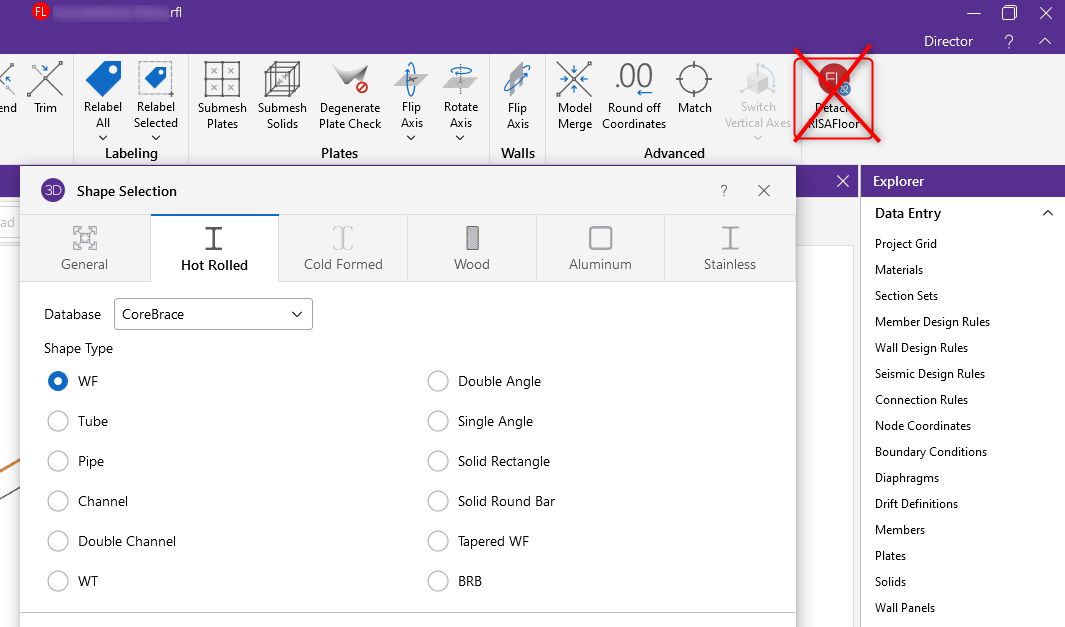
Why is the Buckling-Restrained Brace(BRB) not showing in your database dropdown selection?
Is your model in RISA-3D only? Did you detach your RISAFloor model from RISA-3D?
Yes? Once your model is detached or independent from RISAFloor, your model is no longer a building only model. Thus your RISA-3D model loses available definitions such as flexible and semi-rigid diaphragms and the coreBrace database.
RISA limits the Core Brace to RISAFloor integrated with RISA-3D models only. This is to ensure that this database is only used in a building model. Building models coming from RISAFloor require a few things; including uniform DL and LL, diaphragms, framing rules, among other things.
RISA-3D models are not limited to any shape or geometry. Users can draw anything; bridges, roller-coasters, really anything is allowed in RISA-3D. However when using braces with tested and proprietary capabilities, the braces must be used in very specific situational conditions only. If RISA allowed these braces to be used in any RISA-3D model, it might give users results that are not valid. RISA-3D does not have the ability to alert users when the coreBrace database has been applied "wrong". This user applied error is also an issue for the capacity-limit design which is common for this type of brace analysis.
Once you detach a RISA-3D model from RISAFloor- you take full control of the model. So in order to avoid people creating models that they didn't realize were giving bad results- we limit this functionality to RISAFloor-RISA-3D models. See additional information on BRB and detaching models in RISA-3D on our here.
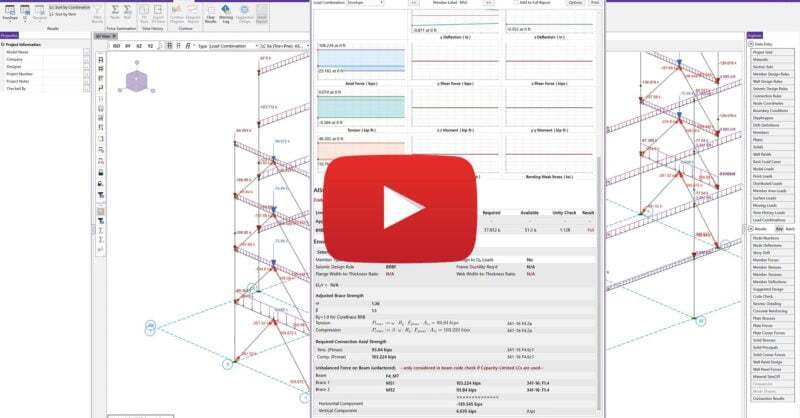
The ability to design buckling restrained braced frames has been added...
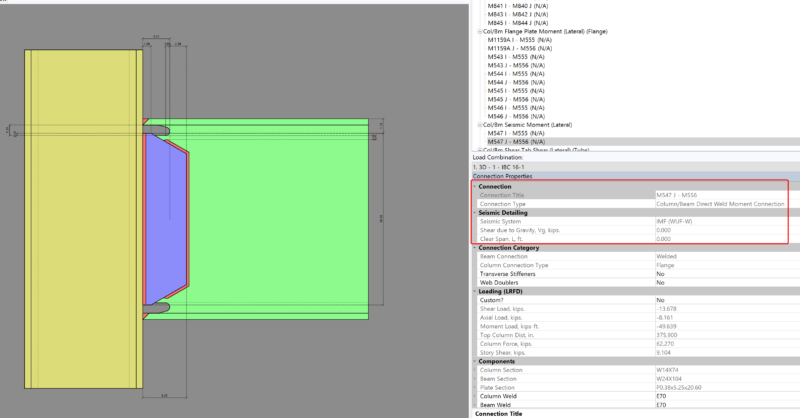
Design for seismic connection detailing is now available in...
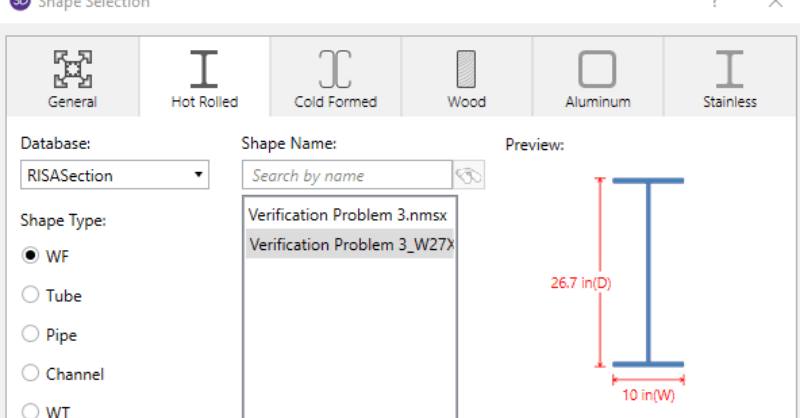
When using RISA Integration between RISASection and RISA-3D, RISA-2D...