RISA-3D v18.0.2 Released
We have been working diligently over the last few weeks to add the...
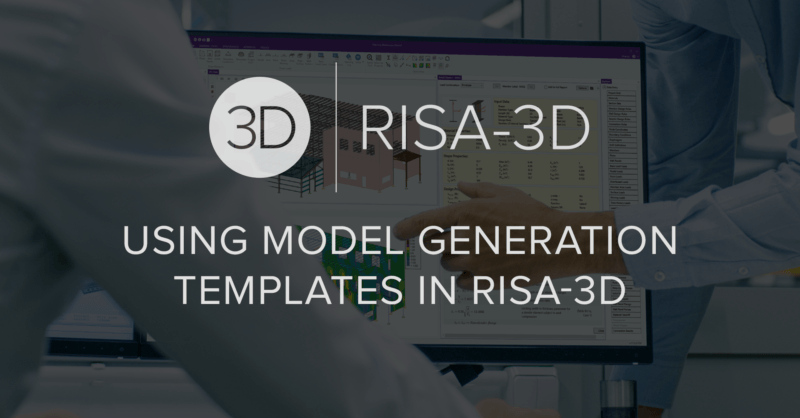
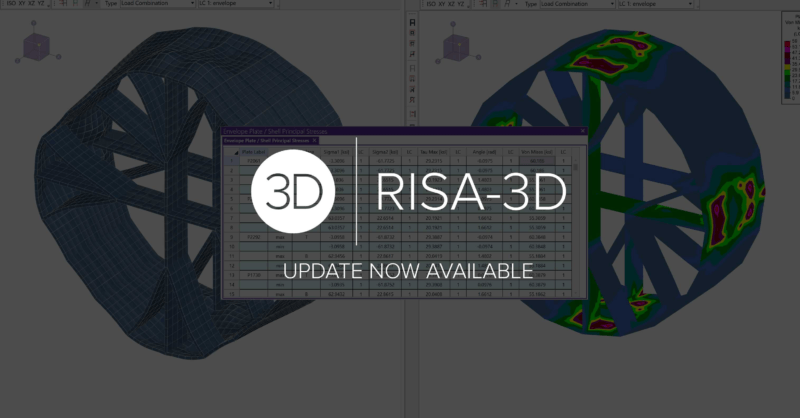
We have been working diligently over the last few weeks to add the...
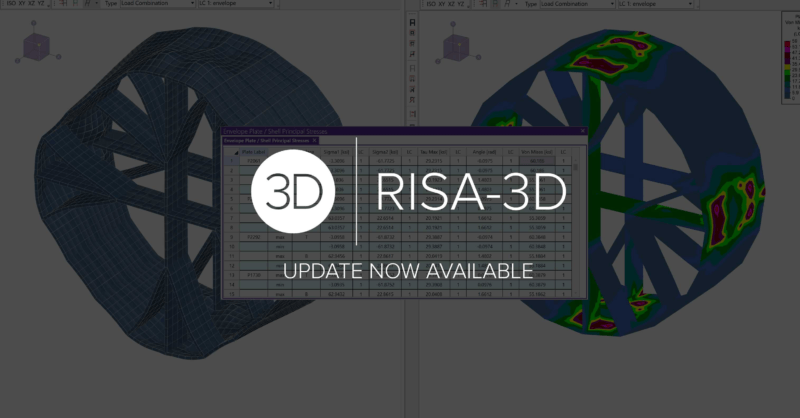
Over the last few weeks, we have been working hard to add the features...
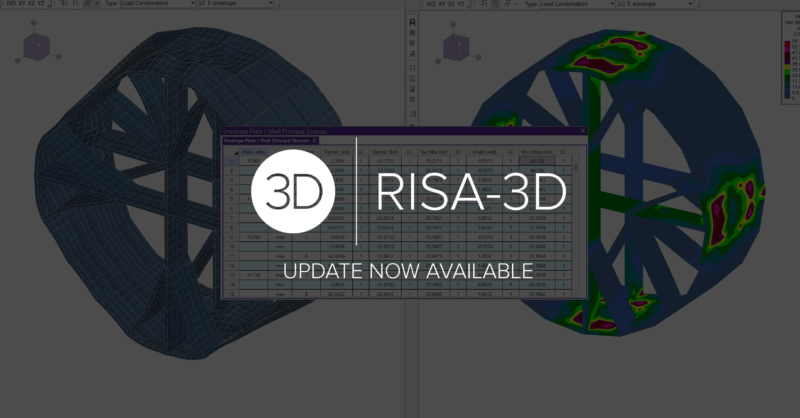
Over the last few weeks, we have been working hard to add the features...