Soil Overburden on Mat Slab
RISAFoundation can apply soil overburden to a mat slab to account for...
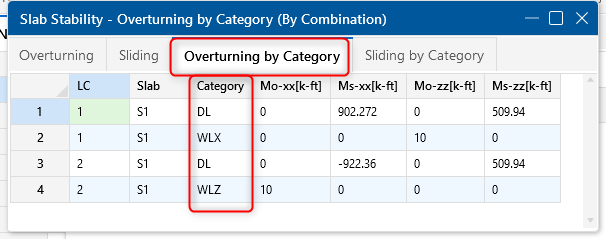
RISAFoundation v11.0 includes two new tabs in the Safety Factors results spreadsheet that breakdown the slab’s stabilizing and destabilizing forces for each category. The new Overturn/Resist by Category and Sliding/Resist by Category tabs make it easy to understand how the program calculates the safety factor results for a mat slab demand and resisting forces for both overturning and sliding.
RISAFoundation calculates the safety factors using the True Safety Factor Method, which involves looking at each category within a load combination and deciding whether it has a stabilizing to de-stabilizing effect. This means that each category will act as either a demand or resisting force, depending on the net sliding or overturning result for each local x and z direction. This is why it is important to assign your load categories appropriately to get a better sense of the true tendency of the structure to overturn.
In this example, the foundation support for a four leg tower has two load combinations applied for (DL + WLX) and (DL + WLZ). The breakdown in the Overturn/Resist by Category and Sliding/Resist by Category tabs show DL acts as a stabilizing force for both overturning and sliding while the wind loads in the X and Z directions act as destabilizing forces for overturning and sliding.

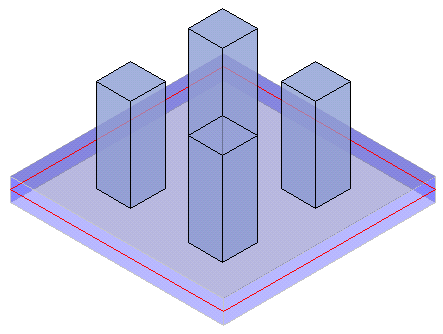
RISAFoundation takes the net result from each category within a load combination to see if it will go into the demand or resisting column in the Safety Factor result. The active and resisting sliding forces will be shown as an absolute value.


The slab Overturning and Sliding Safety Factor results are calculated by comparing the demand/resisting force in the slab’s local z and x directions. The SR-xx and SR-zz stability ratios are compared against the SF value in the Load Combinations spreadsheet. A value higher than 1.5 in this example means that the stabilizing forces are greater than the destabilizing forces and the mat is stable. (ce)


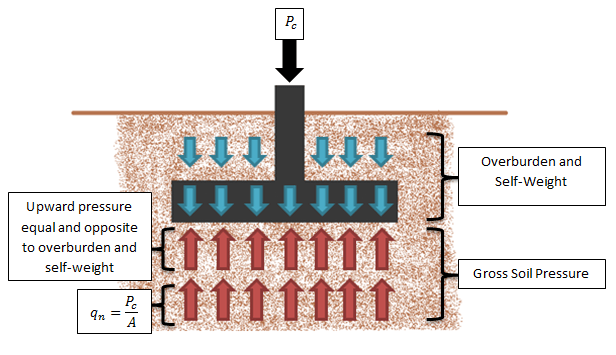
RISAFoundation can apply soil overburden to a mat slab to account for...
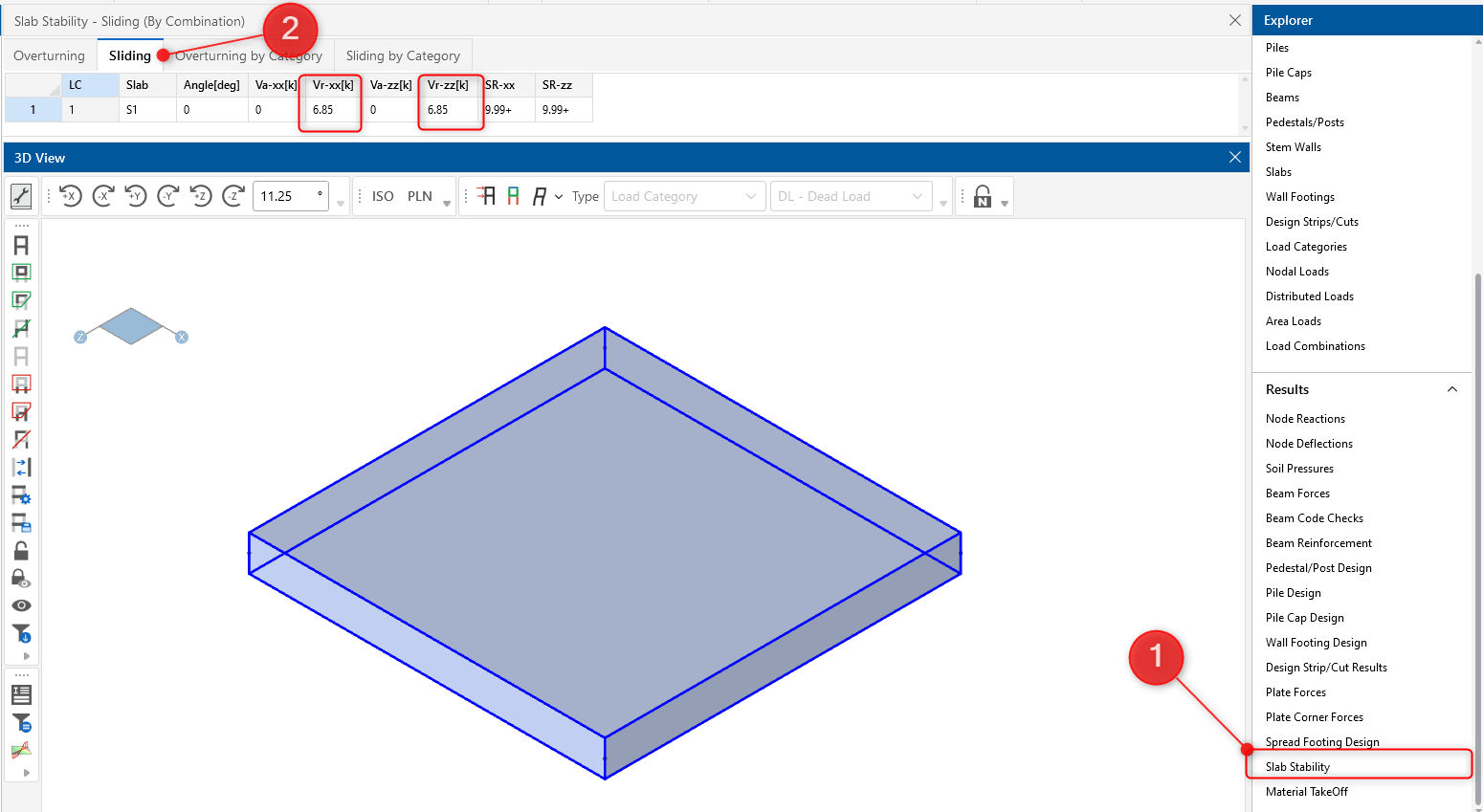
RISAFoundation includes the added ability to enter a passive pressure...
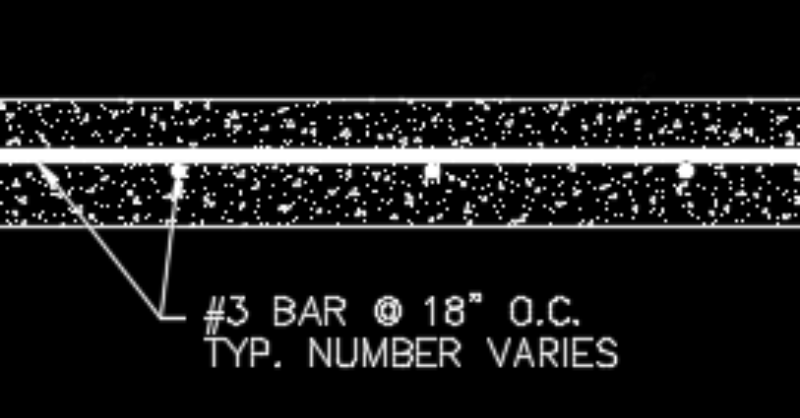
RISAFoundation has the ability to create a single layer of...