Masonry Lintel Analysis using FEA
In RISA-3D, the current method of design for masonry lintels is Simply...
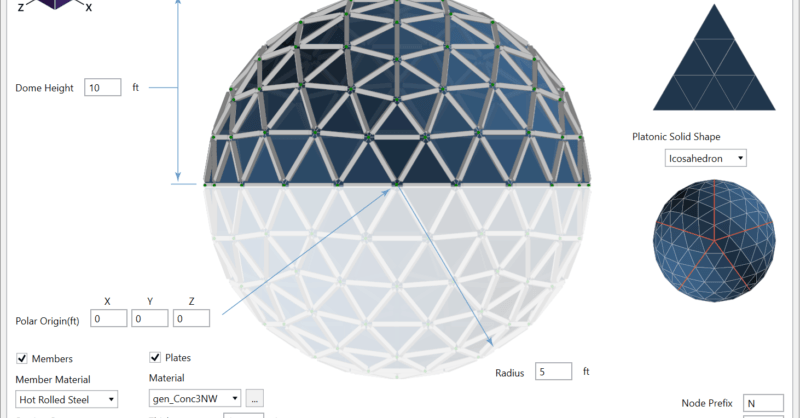
In modeling what would be a rather difficult geometric structure, by using the Templates database in RISA-3D, a geodesic dome can be constructed rather quickly and easily.
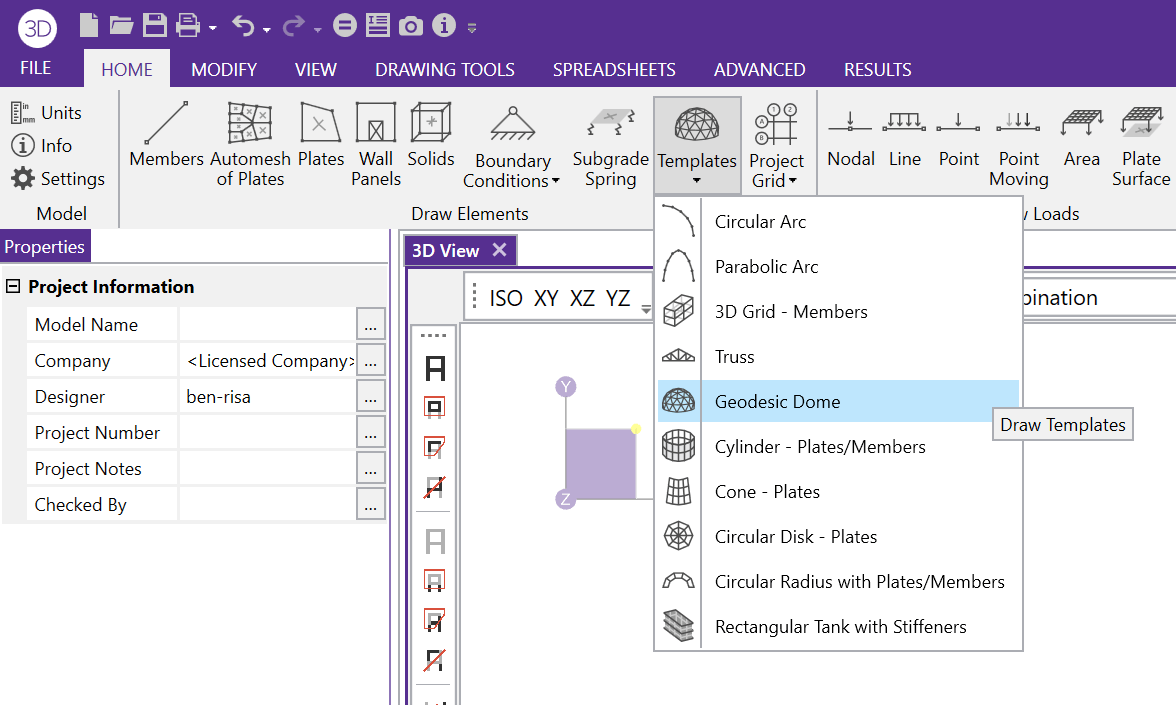
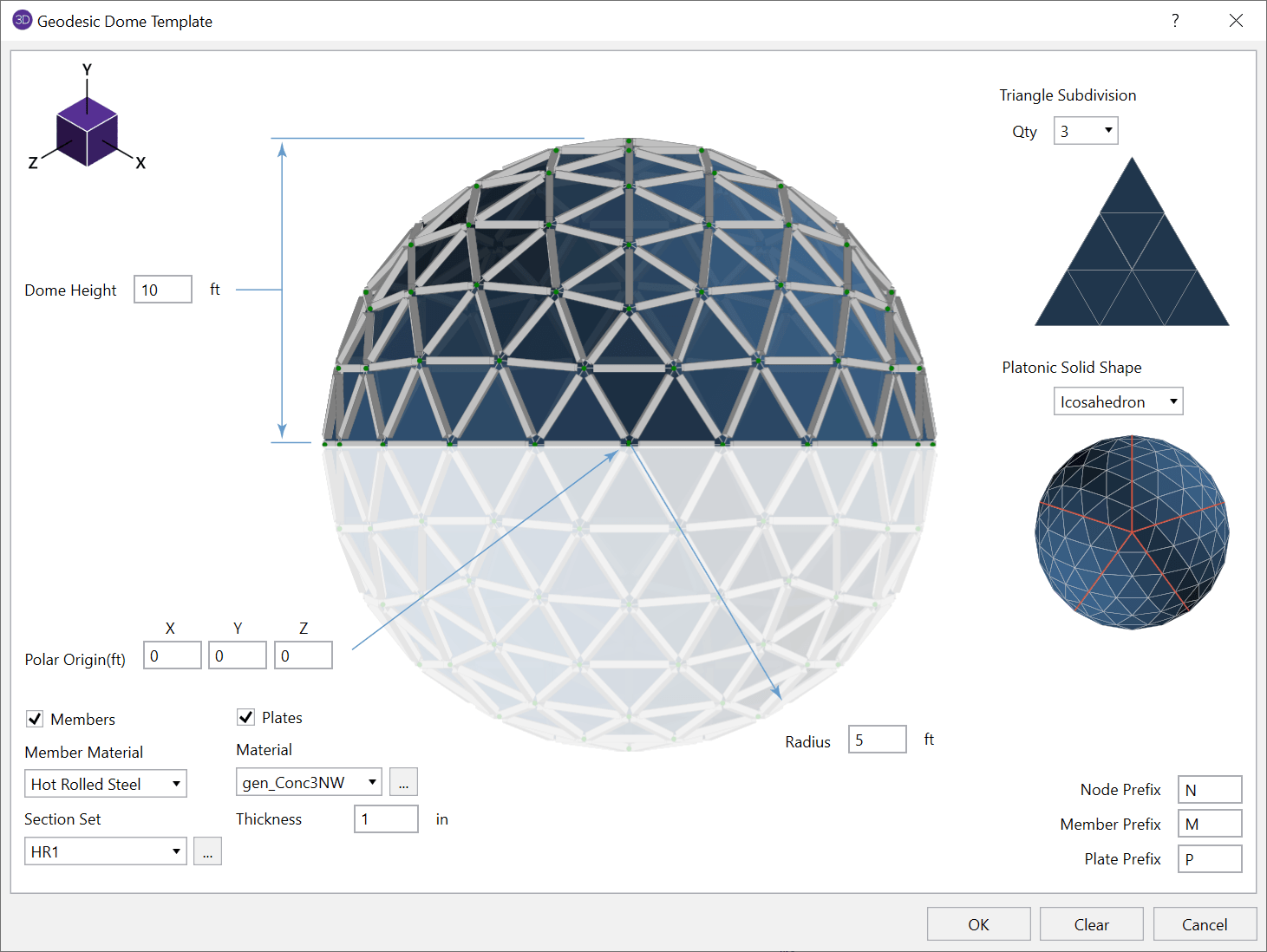
Once the properties of the dome have been defined, click OK to generate the dome.
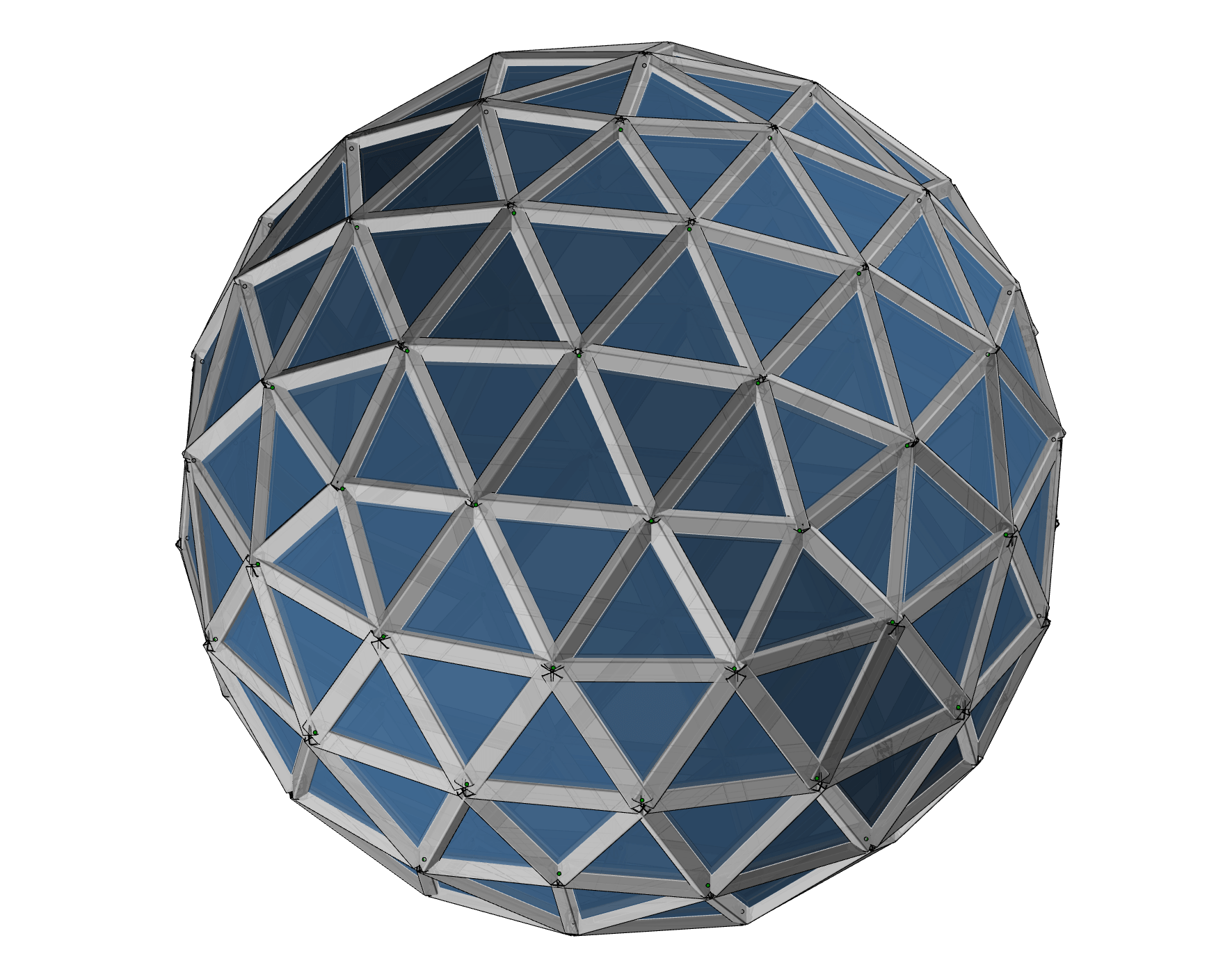
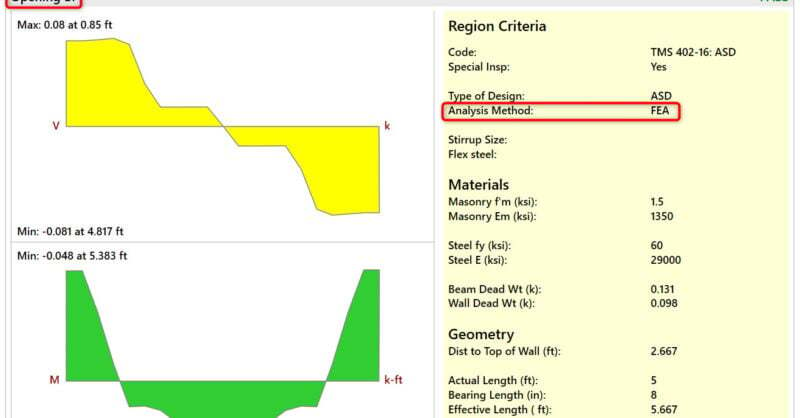
In RISA-3D, the current method of design for masonry lintels is Simply...

Version 20.0.2 allows users to integrate models between RISA-3D and...
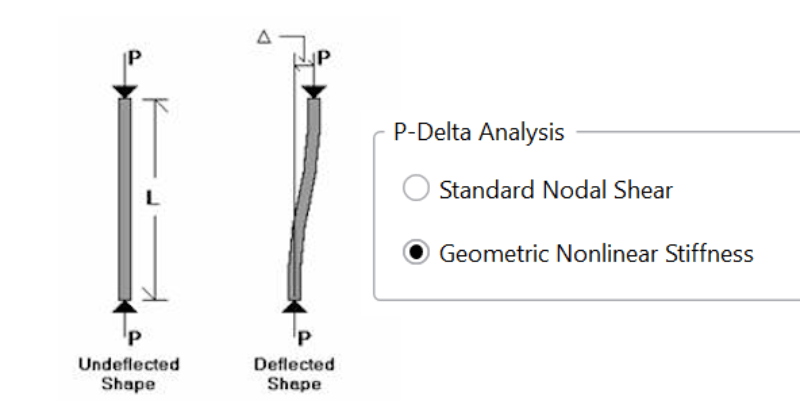
RISA-3D continues to be at the cutting-edge of finite elements analysis...