How Can I Optimize My Members in RISA-3D?
In RISA-3D when drawing members you must start with initial sizes....
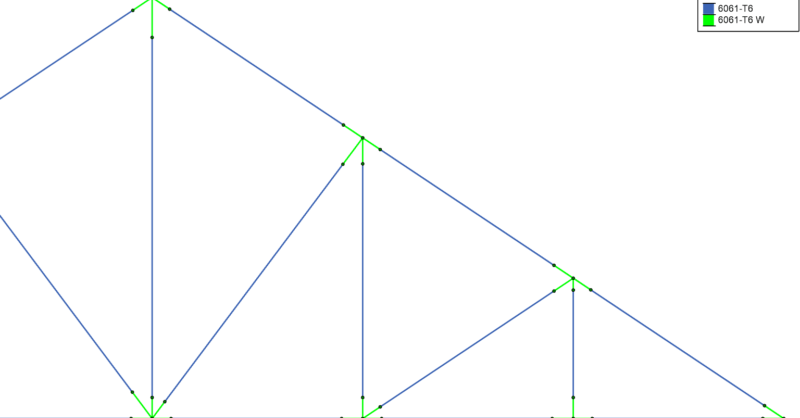
In Aluminum design, the welded areas have a decreased material strength and RISA-3D can assign any material strength to the members based on the Material spreadsheet.
The default materials provide one welded material: 6061-T6 W, but you can enter your own welded materials by pressing ENTER at the bottom of the spreadsheet.
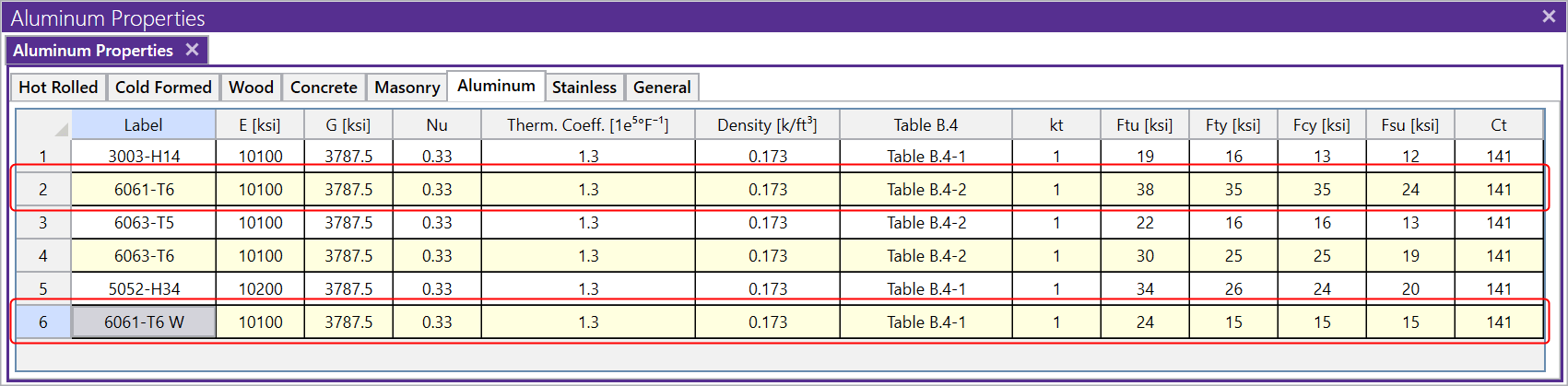
To use these reduced strength welded properties, you need to break up the member into smaller segments that are influenced by the weld. A good tool to create the segments is the "Split Members" option listed in the Modify tab of the ribbon toolbar.
Below is an example of a truss, where the welded joints are shown using a different section set and material in green. You can use the graphical display options to understand your model’s code check, forces and much more.
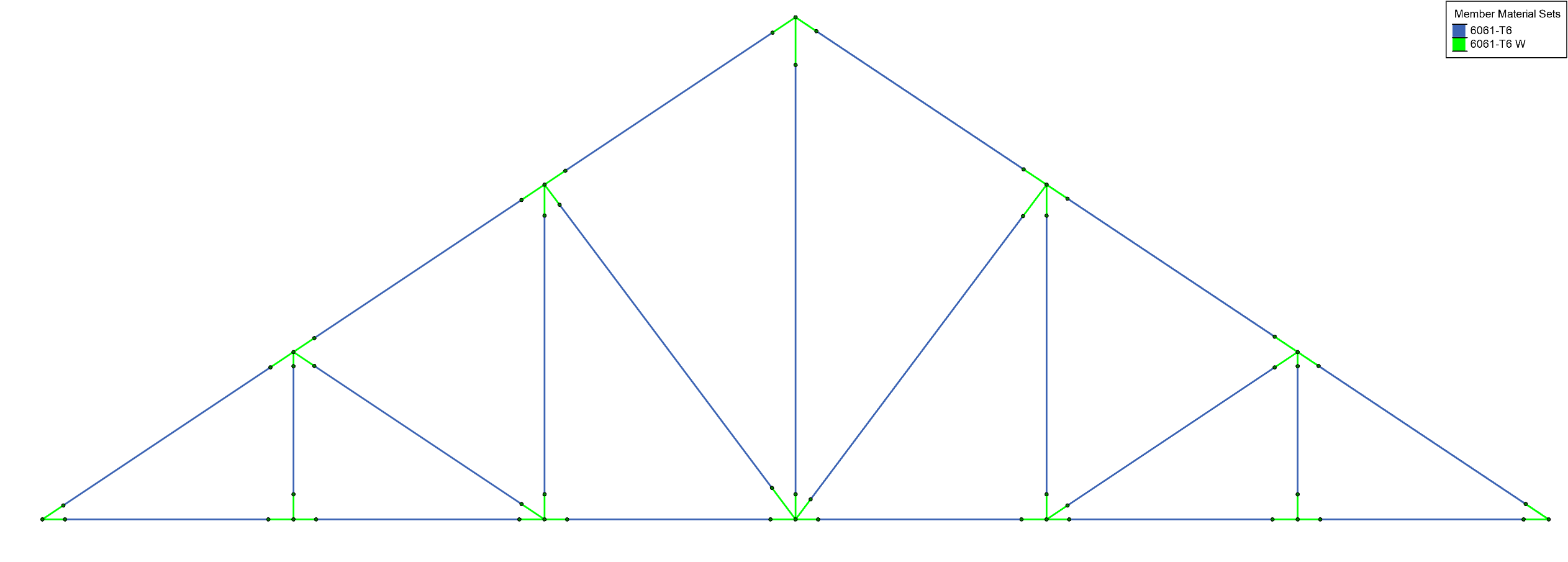
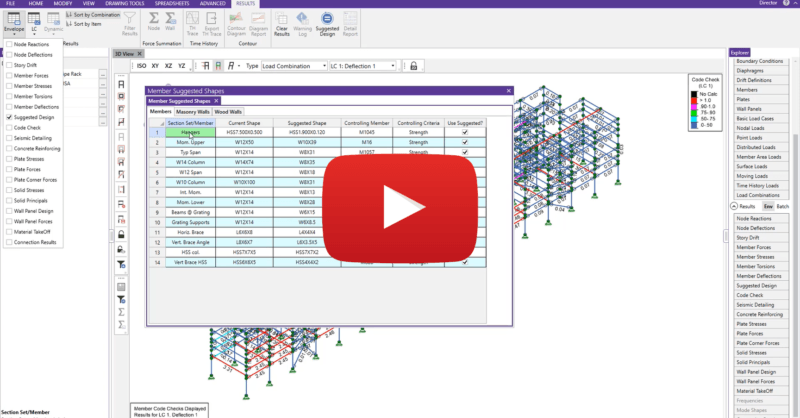
In RISA-3D when drawing members you must start with initial sizes....
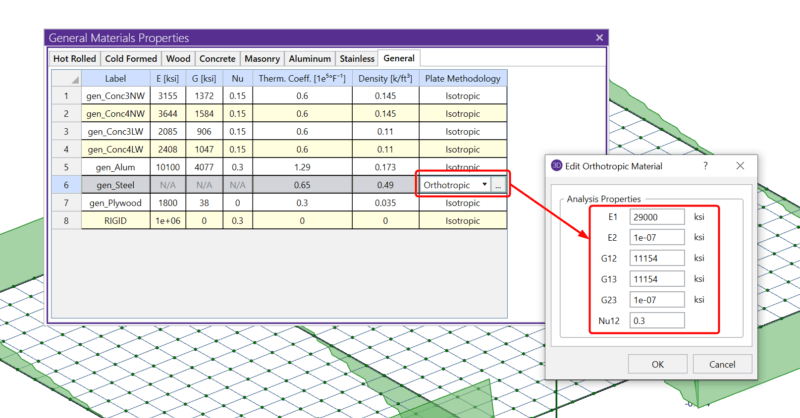
RISA-3D includes the ability to define the plate methodology of a...
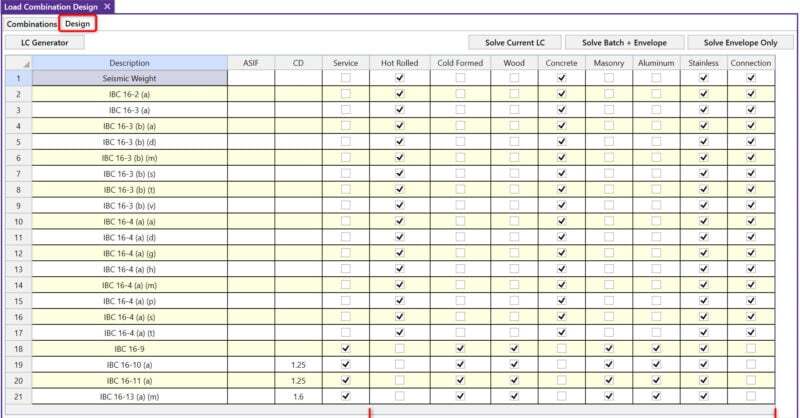
RISA-3D includes material specific checkboxes on the Design tab of the...