Welded Wire Reinforcement in RISAFloor ES and RISAFoundation
RISAFloor ES and RISAFoundation now include the ability to assign and...
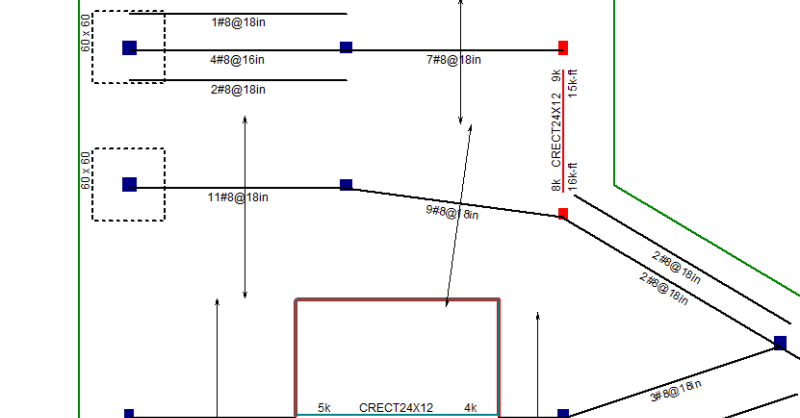
The ability of RISAFloor ES to design rebar for two way concrete slabs is powerful. Such designs are made much more powerful when they can easily be conveyed on construction drawings.
In the example below, the East-West bottom bars are displayed. A single bar symbol is shown at the middle of the design strip, with an arrow shows the extent of where the bars need to be placed.
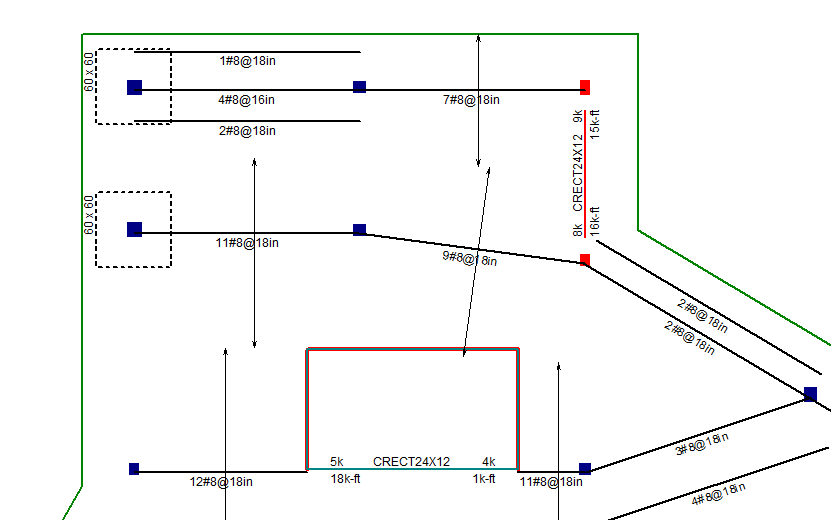
Once the design is complete, go to the File Menu and choose Export DXF File.
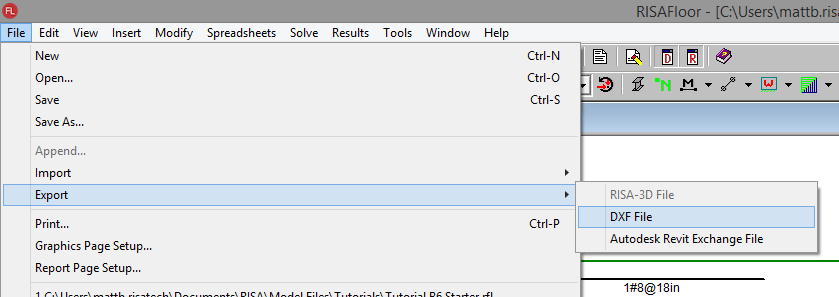
A DXF File is then created for each floor of the building. This file can be opened in any CAD software such as Autodesk AutoCAD or Bentley Microstation. Each rebar group (East-West, North-South, Top, Bottom) is placed on a separate layer in this drawing:
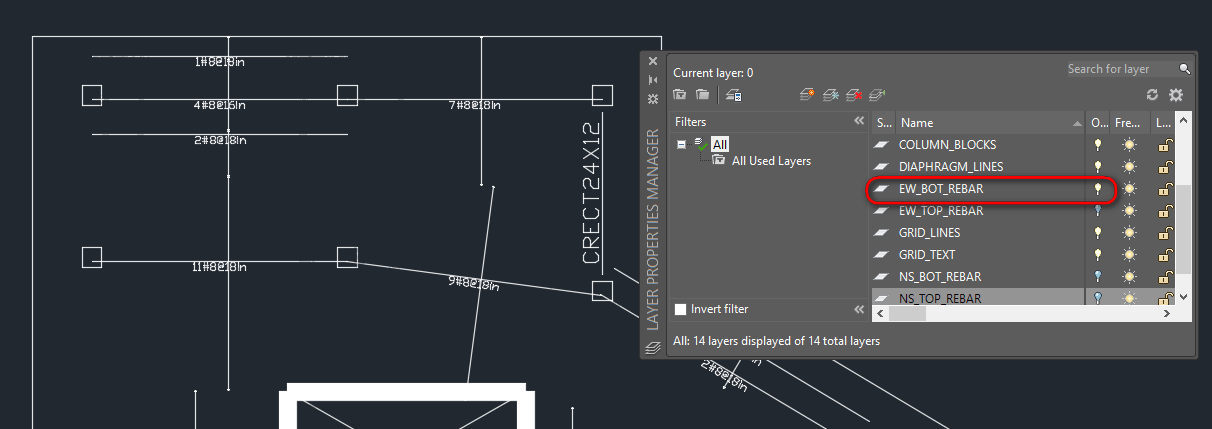
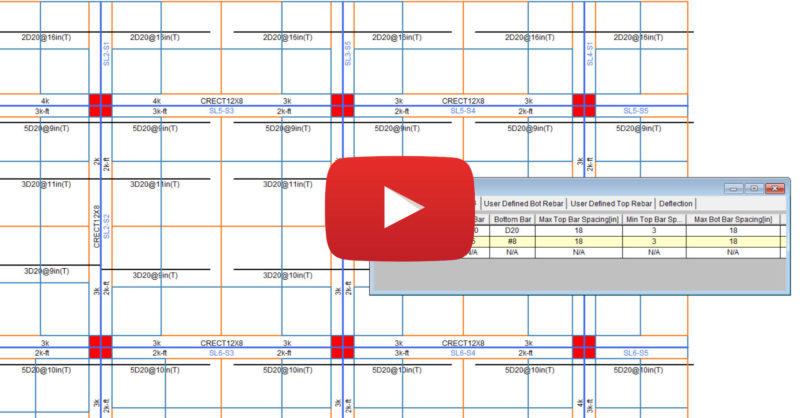
RISAFloor ES and RISAFoundation now include the ability to assign and...
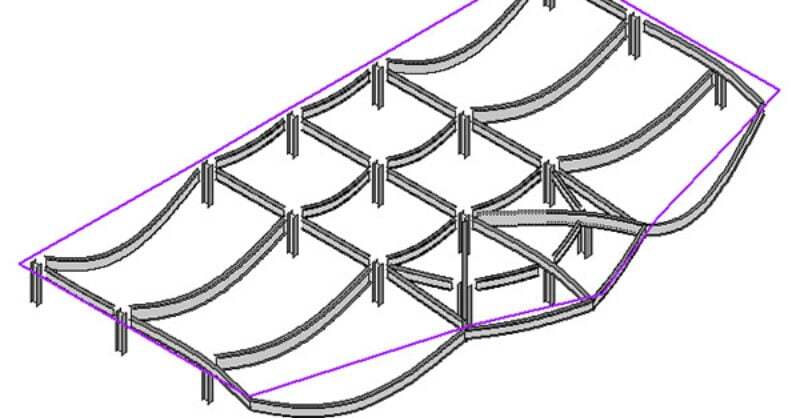
The deflected shape is really helpful to understanding your model’s...