Design of Back-to-Back CFS profiles now in RISAFloor
In many cases, cold-formed steel channels are built-up as back-to-back...
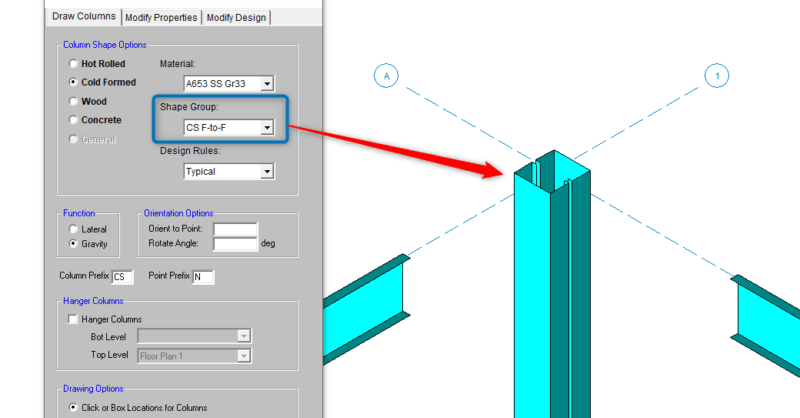
RISAFloor Version 16 now includes the analysis and design of CFS face-to-face channels and tube shapes. The Shape Selection dialog will allow you to select CS or CU Shapes with the added designation “F-to-F” for built up shapes. Tubes may be selected as an Explicit Shape.
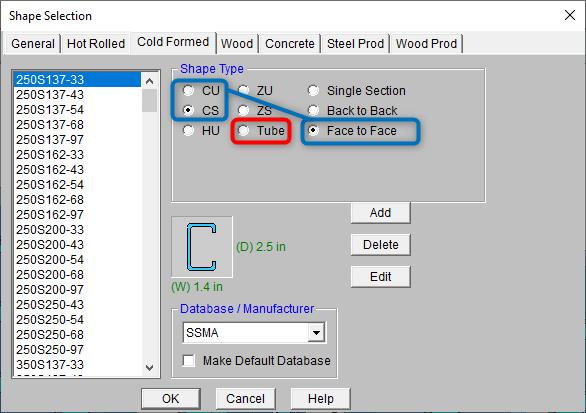
Face-to-face columns will display showing a closed cross section in floor plan views, and both columns and beams will be rendered in the Full Model view:
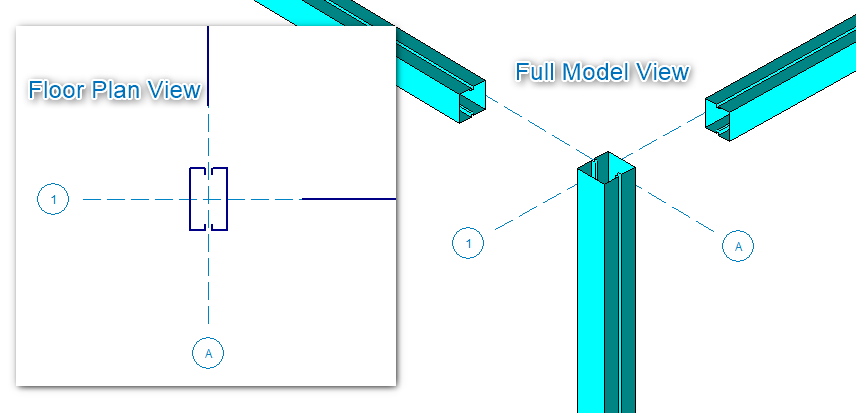
There are a variety of code checks for closed shape sections per AISI code which are now included and performed during the design. One important parameter specific to the built-up shapes is the required definition of the value of “a” which is the spacing of the connections between the face-to-face members. This value is utilized to properly calculate the slenderness (KL/r) of the member and is required to receive a code check for any face-to-face cold-formed member. This additional spacing input is listed in Columns or Beams spreadsheet:
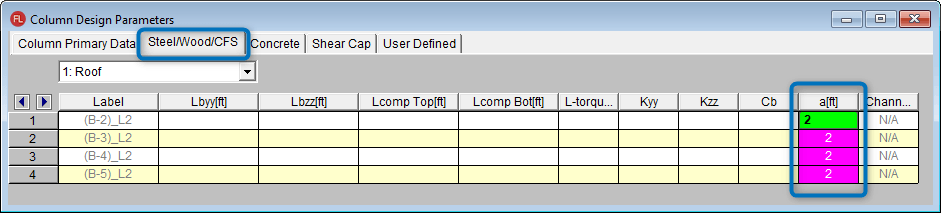
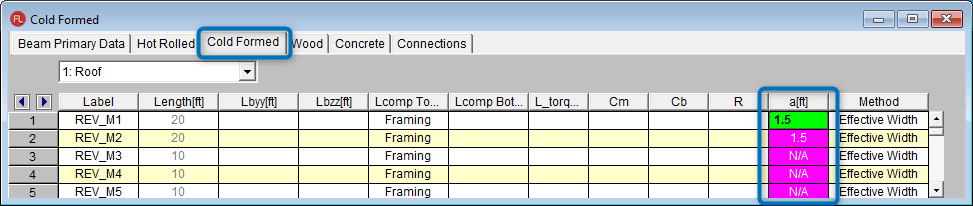
Note that a value of N/A is automatically applied to single section shapes.
With design complete, the detail report for face-to-face members shows all the controlling section properties including Effective Area, Section Modulus, and Moment of Inertia. For more information about the design of face-to-face and tube CFS shapes, please visit the RISAFloor Online Help file.
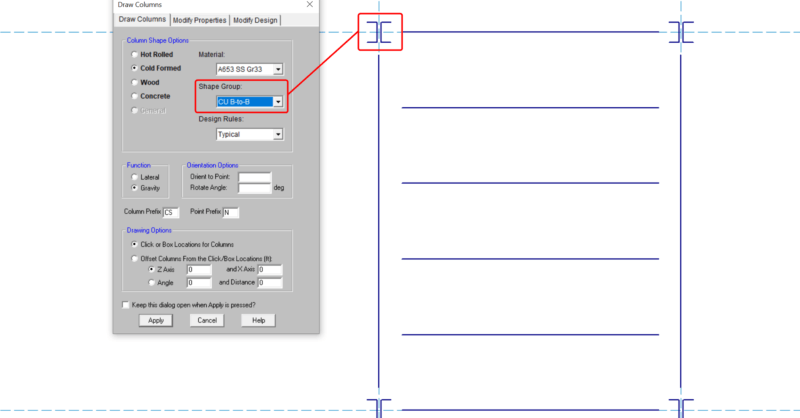
In many cases, cold-formed steel channels are built-up as back-to-back...
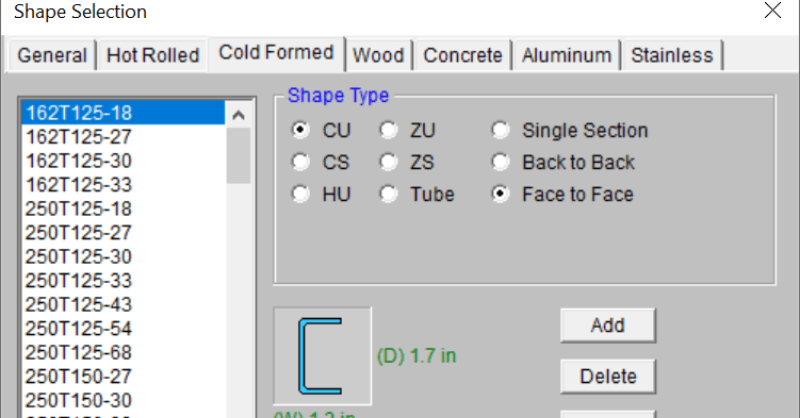
RISA-3D can design the Cold Formed Steel face-to-face channel and track...

Curious how a small firm grew into a powerhouse through smart...