Displaying r0 and ru Calculations for Welds in RISAConnection
We're excited to announce the release of RISAConnection v15, featuring...
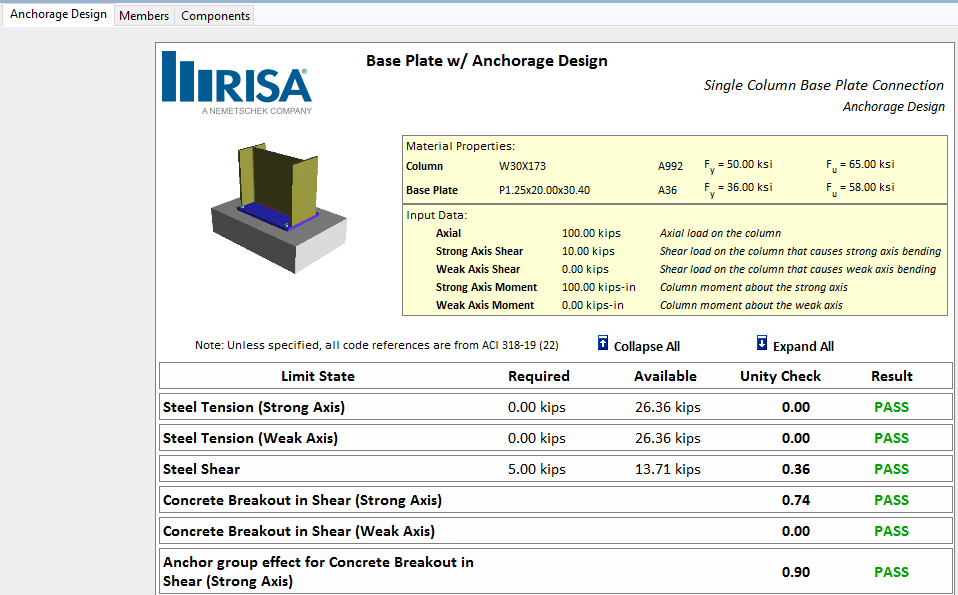
RISAConnection version 15 now provides engineers with an additional design capability of Anchorage Design. Anchorage design is per ACI 318-19 & ACI 318-19(22) and can be utilized under the Column Base Plate connection
module. For more information about this new feature, check out the video below:
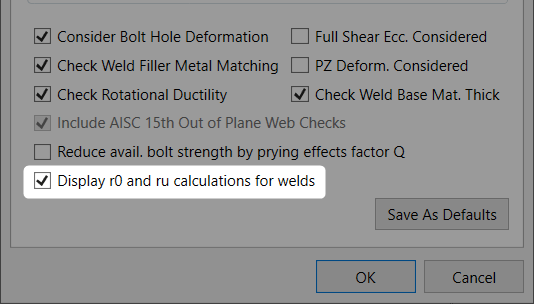
We're excited to announce the release of RISAConnection v15, featuring...

Steel buildings are rarely simple—and the connections that tie them...
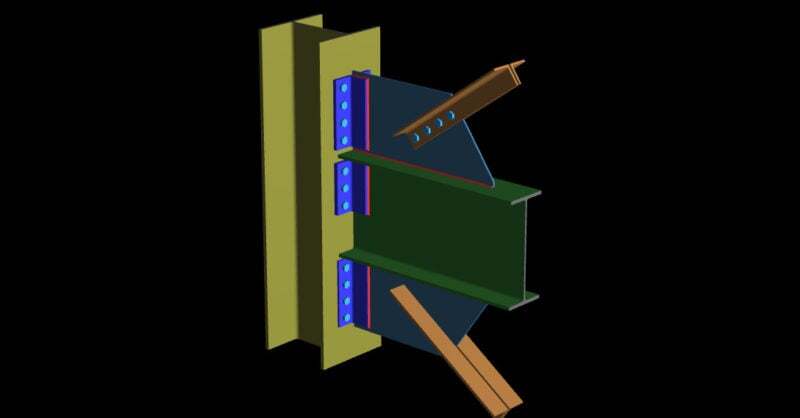
You can use the full library of international shapes inside of...