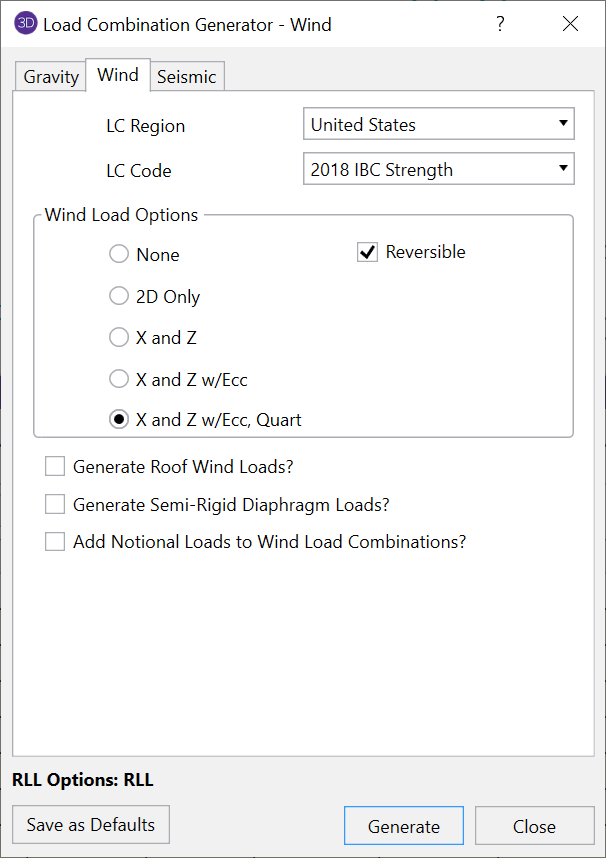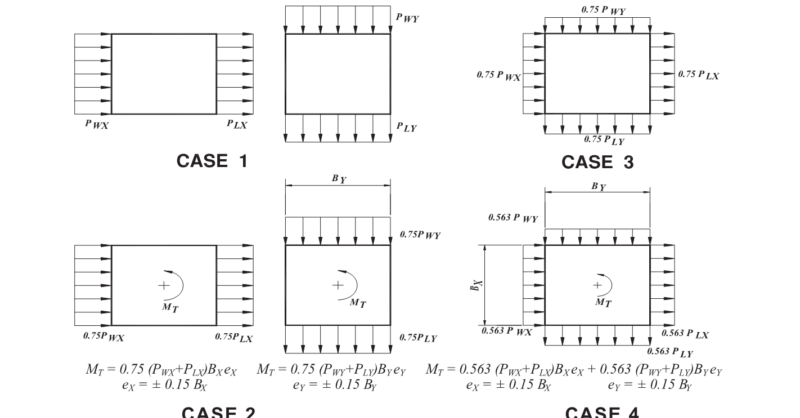Using Sum of Reactions in RISA-3D
RISA-3D will now check your model for errors by summing the reactions in your model and comparing them to the applied loads. This occurs for the...
RISA-3D automatically considers the complex wind combinations required by ASCE 7 using the wind load generator and the load combination generator.
Table 27.4-8 shows the various Design Wind Load Cases that must be considered.
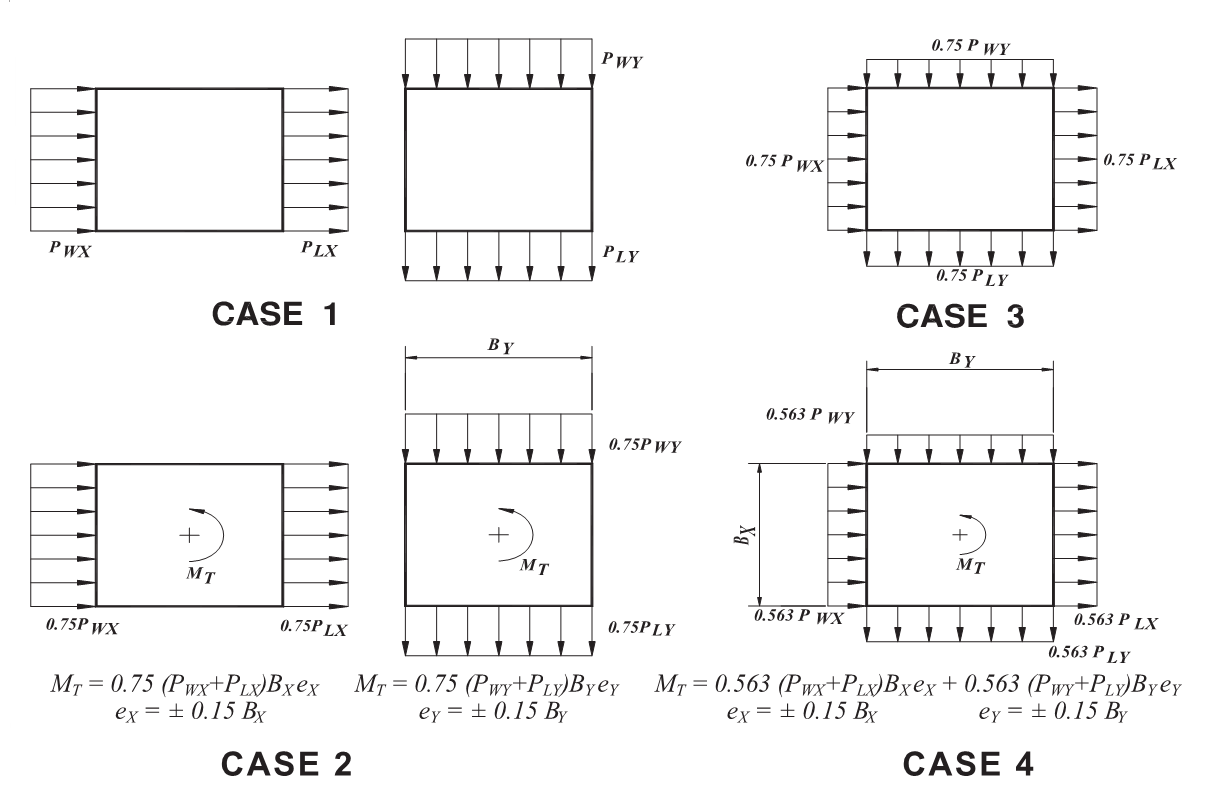
These four cases create a multitude of different possible wind scenarios. RISA-3D will automatically generate these loads in the Wind Load Generator by going to Advanced > Wind. Once the design parameters are entered, the program will generate the wind forces. Please note that rigid diaphragms must be used in order to automatically generate wind loads.
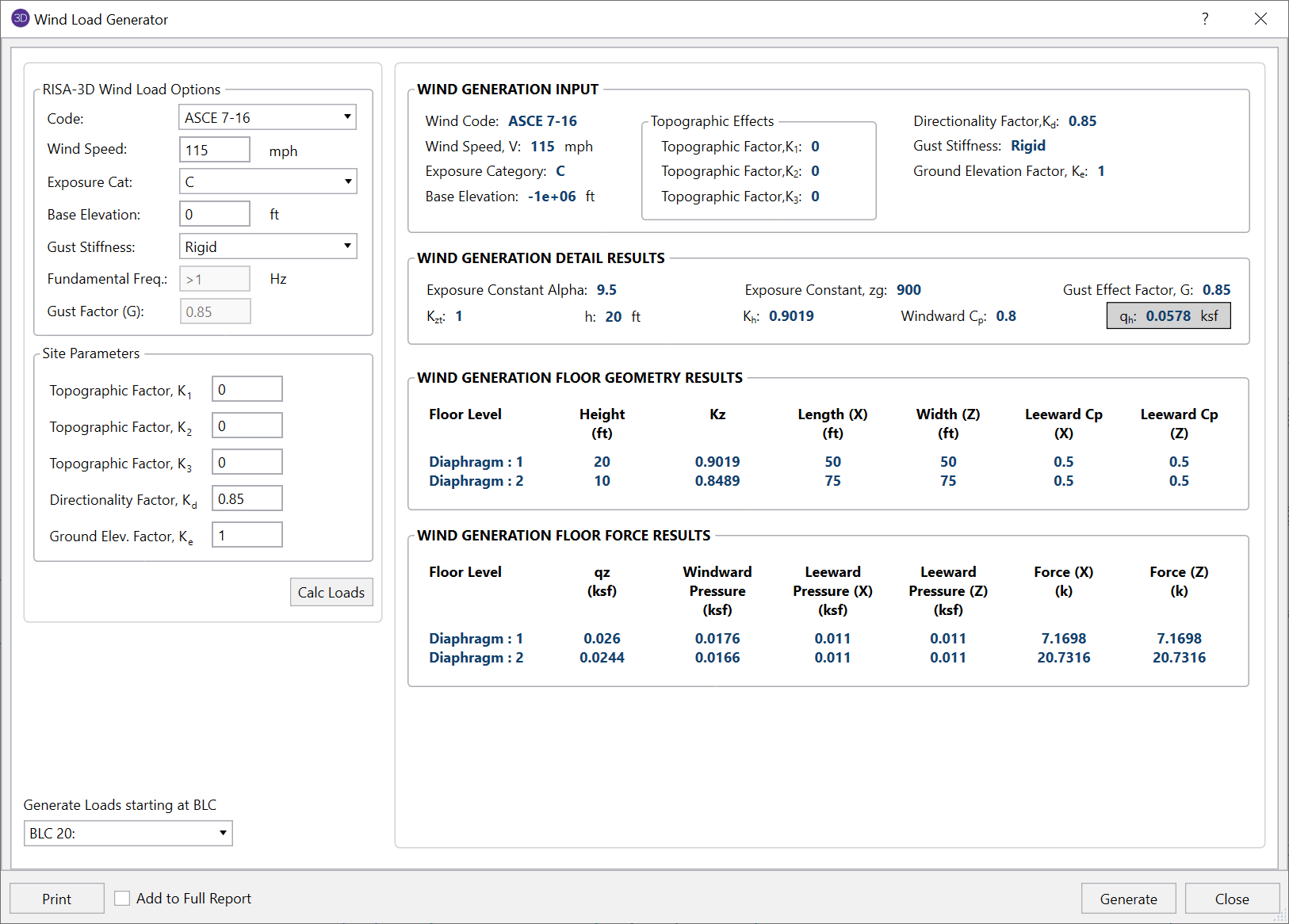
Once the wind loads are generated, use the Load Combination Generator button within the Load Combinations spreadsheet and choose the X and Z w/Quart. Enable the the Reversible checkbox to generate all of the combinations created from Table 27.4-8.