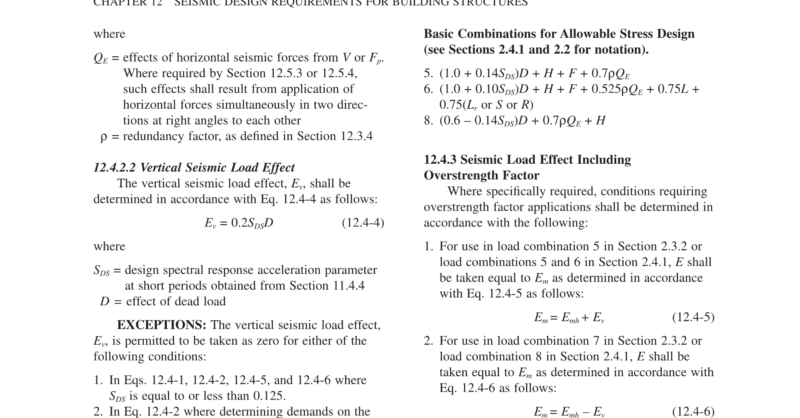What Are the Seismic Design Rules in RISA-3D
The Seismic Design rules can be found in RISA-3D on the Data Entry toolbar or in the Spreadsheets menu. Below is a quick-reference description of...
RISA-3D now has the ability to define the seismic parameters Rho, Omega and SDS directly into load combinations. If you open the Basic Load Cases spreadsheet and click into the BLC column, the dialog offers the ability to add these values in to factor the load.
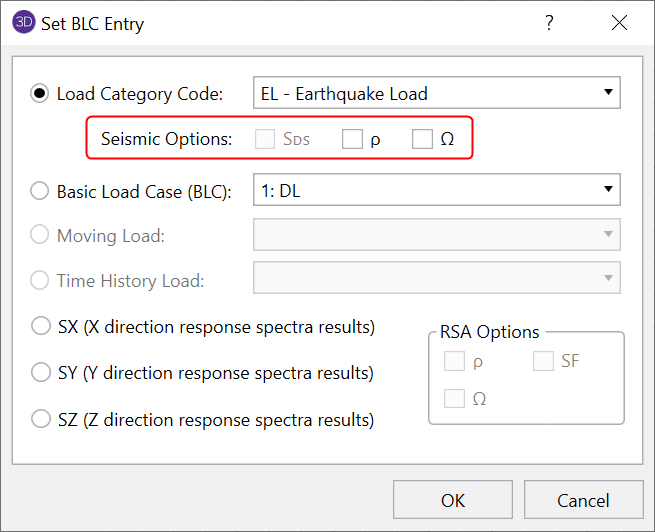
Here we will see that Rho and Omega can only be used if the Load Category Code is set to a seismic option. Sds can only be used if Dead Load is selected. Once you apply this factor it is automatically taken into account without the use of the Factor column in the Load Combinations spreadsheet.
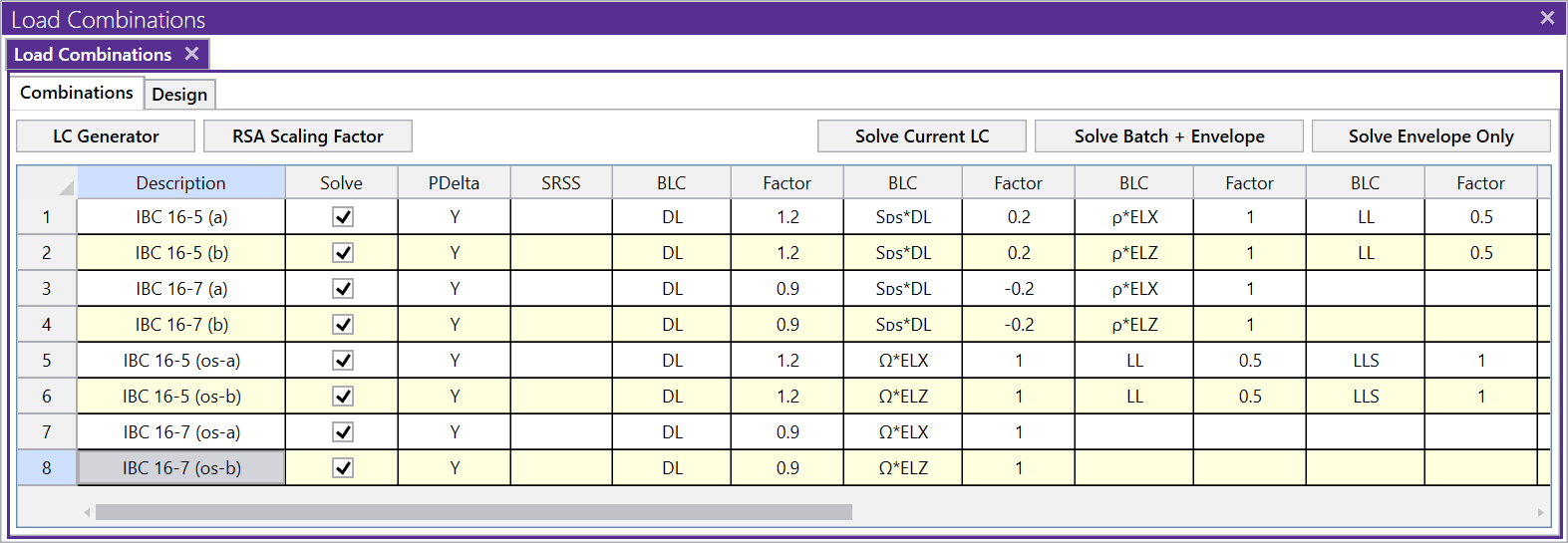
The actual values for these factors are defined in the Seismic tab of Global Parameters.
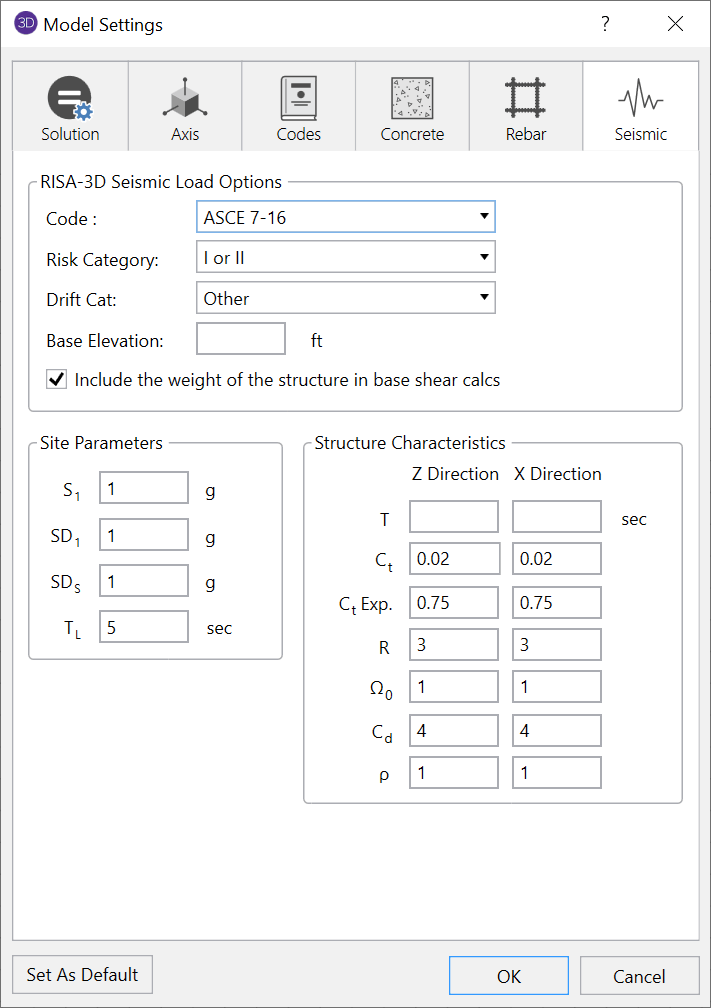
Rho is specified in section 12.3.4 of the ASCE 7-16. Omega is specified in Table 12.2-1. SDS is used for the vertical portion of seismic load and is typically multiplied by 0.2*DL in Section 12.4 combinations.