Nesting Load Combinations
The Load Combinations spreadsheet in RISA-3D is limited to ten columns...
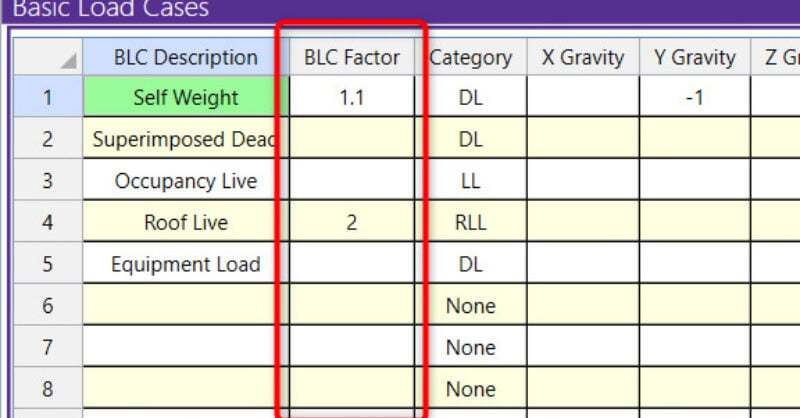
The ability to apply a scaling factor to an entire Basic Load Case in the Basic Load Case spreadsheet is now available in RISA-3D v19. These scaling factors give the user the flexibility and freedom to modify and manipulate the loading conditions in the model.
An example for when this feature would be useful is in the preliminary design stages of a structure, when the loading conditions may not be fully known. In this instance, the user has the ability to factor up the applied loads to account for variability in the design.
To use this feature, you will need to enable it in the Application Settings.
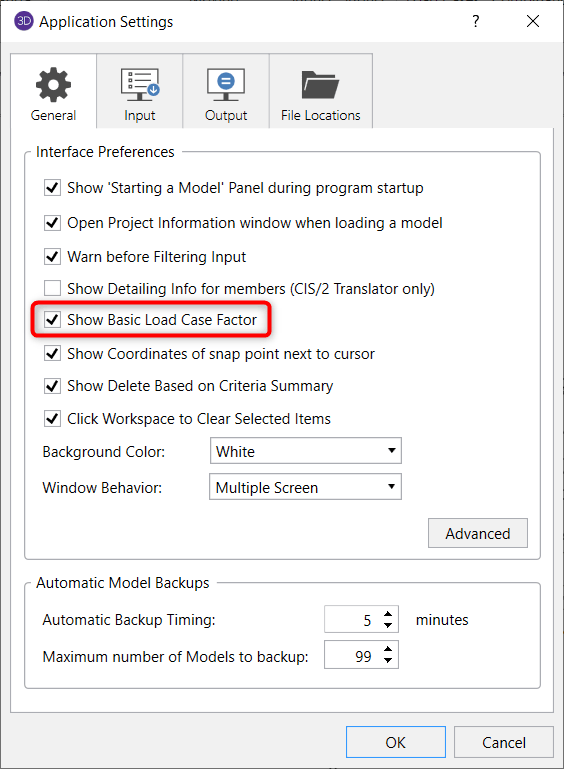
Once enabled, a new column will appear within the Basic Load Case spreadsheet. Basic Load Cases may be scaled by both negative and positive values.
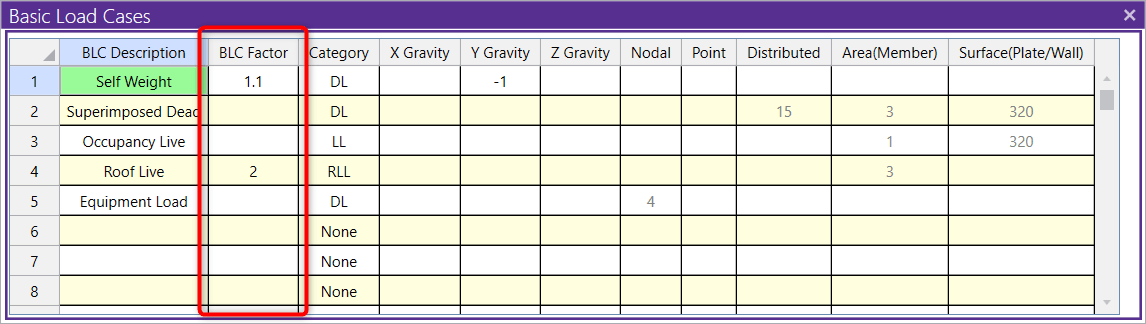
When this feature is disabled in the Application Settings, the column will be hidden but the values in the column will still be applied to the Basic Load Cases. Therefore, it is imperative that values in this column be cleared out before hiding the column if the intent is to not include the factors in the design.
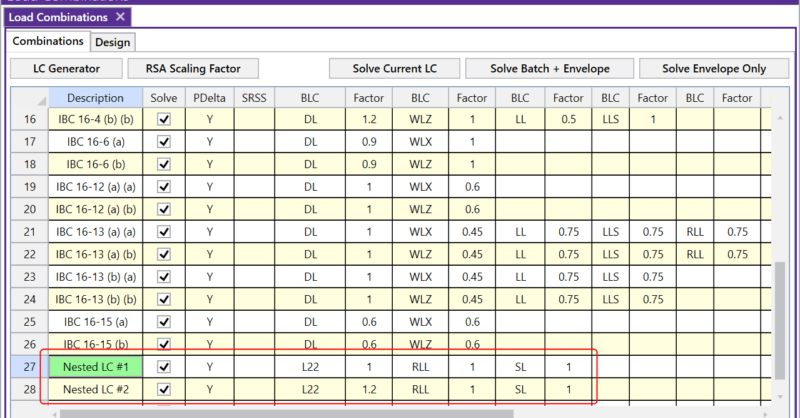
The Load Combinations spreadsheet in RISA-3D is limited to ten columns...
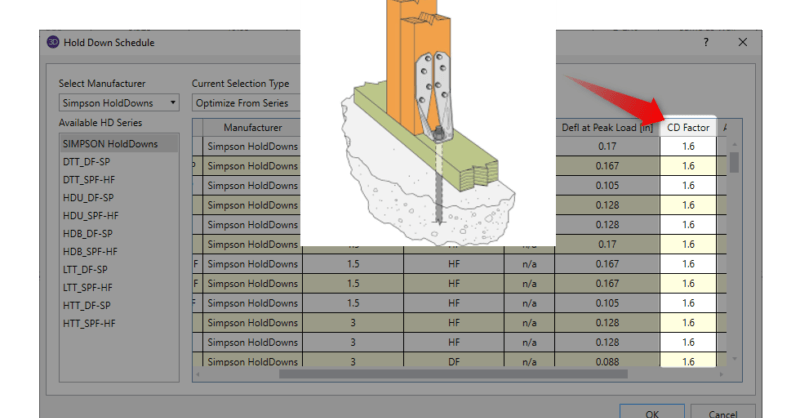
If you have utilized Hold-Down's in RISA-3D, you have mostly likely...
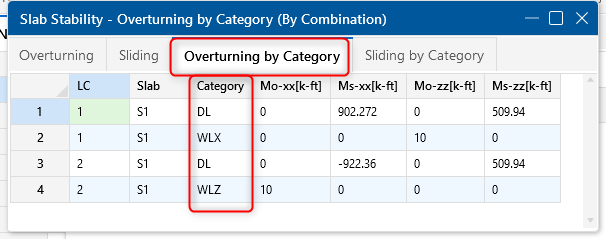
RISAFoundation v11.0 includes two new tabs in the Safety Factors...