RISAConnection in Practice
Steel buildings are rarely simple—and the connections that tie them...
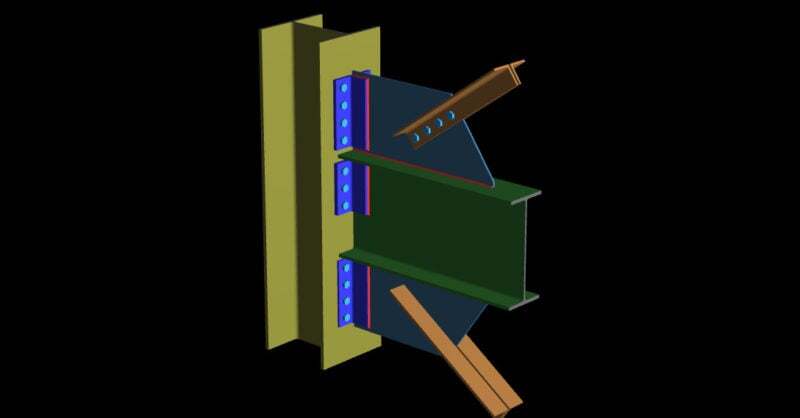
You can use the full library of international shapes inside of RISAConnection. Currently RISAConnection uses the American steel code AISC code for design checks; however you can customize your connection to use any of the International shapes available in the database.
In the Connection Properties window, there is a Components section which displays the names of the shapes used in the connection. To access the library of shapes, you just click on the icon with three dots at the right side of the screen.
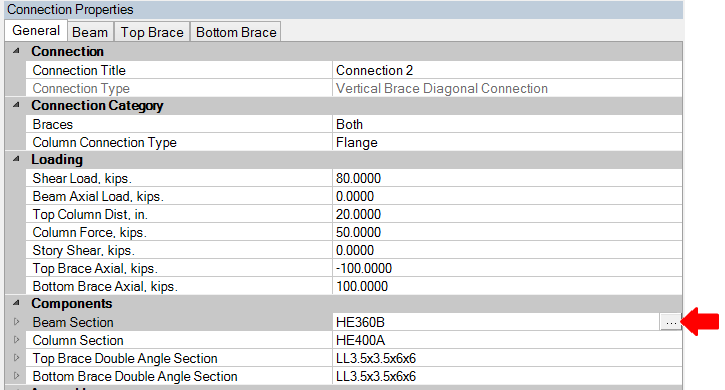
There are several international database’s available and you can select from countries shown in the the drop-down list shown below. With the database selected, you just click on the shape in the list on the left.
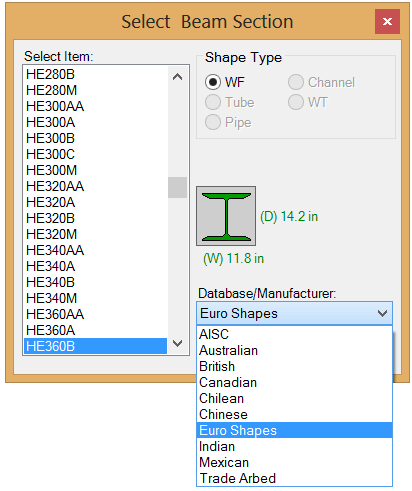
Note: Any custom shapes can be added into the database using RISA-3D’s shape database editor.

Steel buildings are rarely simple—and the connections that tie them...
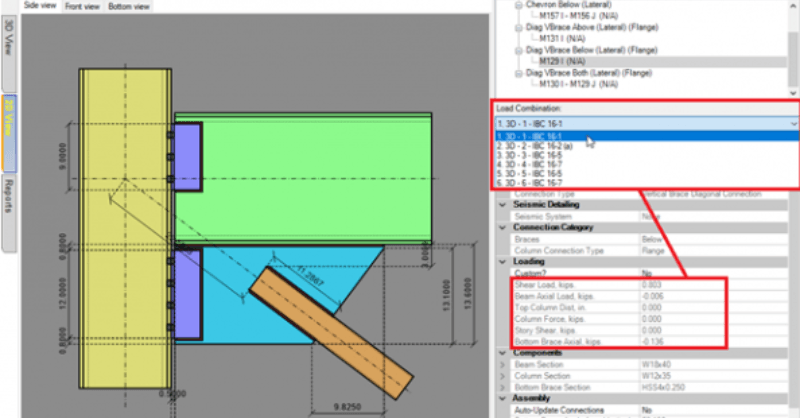
RISAConnection v7.0.1 includes the option for customized loading in an...
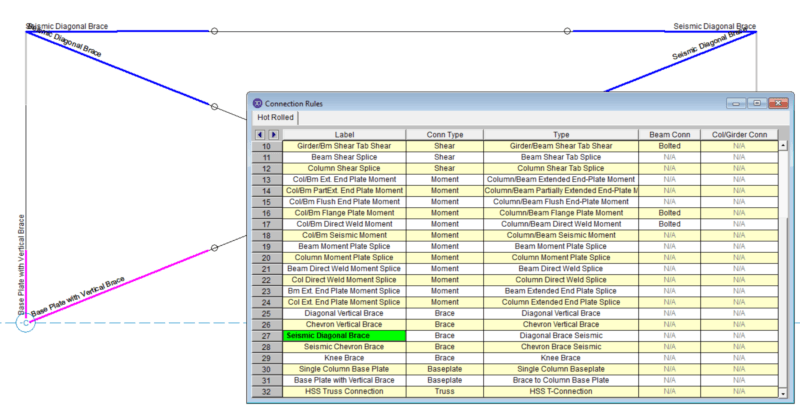
RISAConnection version 6.0 has introduced the ability to design...