Using Sum of Reactions in RISA-3D
RISA-3D will now check your model for errors by summing the reactions...

In RISA-3D you can automatically apply notional loads to your structure to comply with your steel code (such as AISC 360). Notional loads take into account a building’s actual out-of-plumbness by adding de-stabilizing lateral loads. The AISC 360 recommends either 0.2% or 0.3% of the vertical loads be applied at each floor level.
You can quickly add these loads to your model by going to the Insert menu and selecting Notional Loads. In order to calculate the notional loads a diaphragm must be defined per floor level. The weight of each diaphragm is defined by the load combination (LC for Story Weights) selected. Since only one load combination is selected, you should select the worst-case for vertical loading.

Once you’ve created the notional loads, you’ll find them listed in the Basic Load Cases spreadsheet and they will be applied to your model at each floor level at the center of gravity location. You might find that there are new “floating” nodes created at the center of gravity of each diaphragm. Since these joints are within the plane of the diaphragm they will automatically be connected to it.

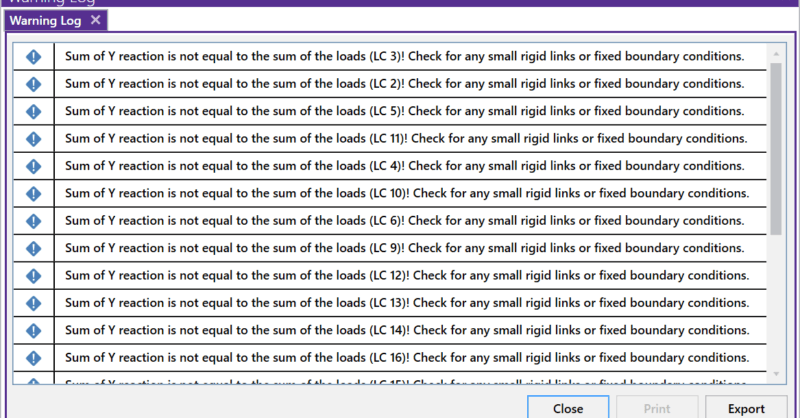
RISA-3D will now check your model for errors by summing the reactions...
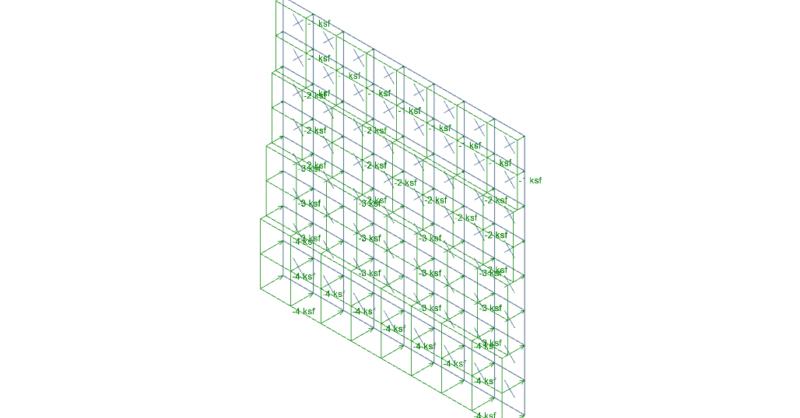
It’s easy to apply tapered surface loads to plates in RISA-3D by...