Internal Force Summation Tool Basics
The Internal Force Summation Tool has the ability to "cut through"...
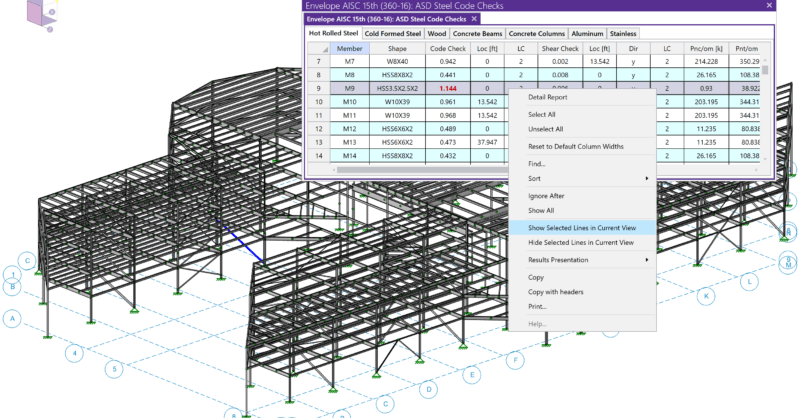
You may find that when looking at the Code Check spreadsheet that a given member is failing in design. Here is an example where a steel brace is failing in bending.
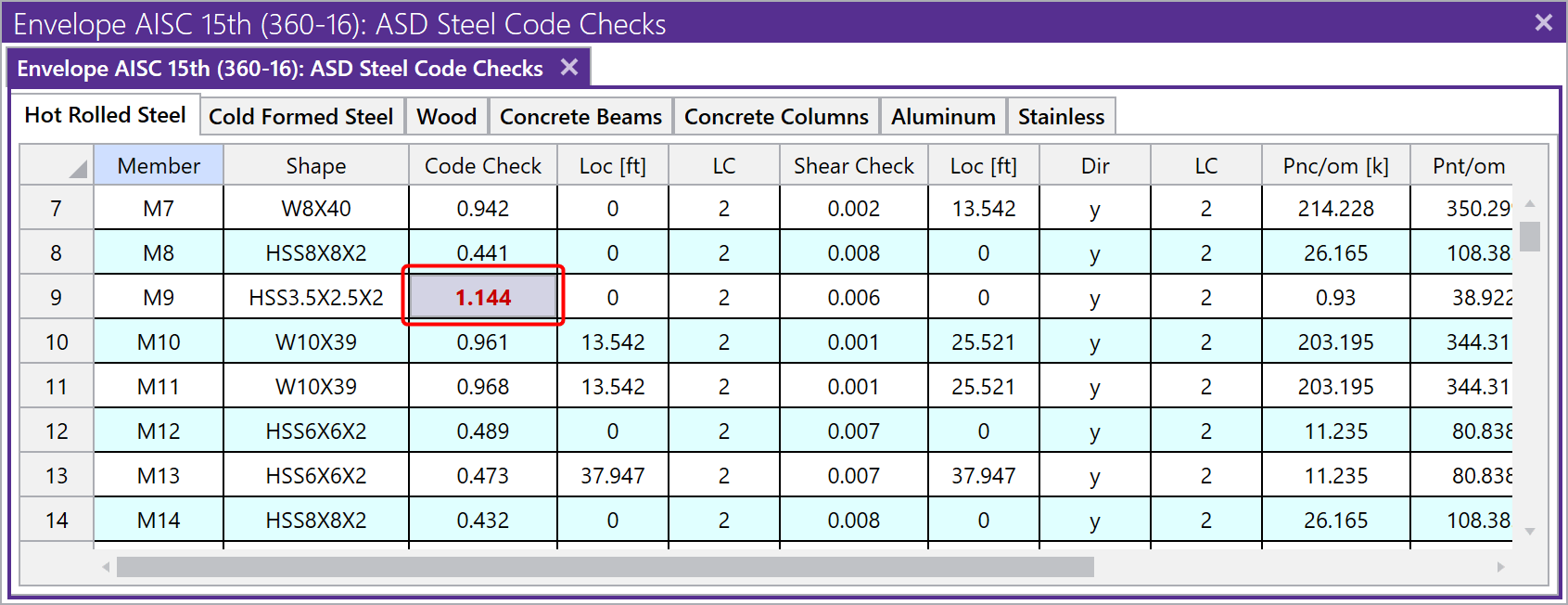
However, for a large model it may be difficult to know where this specific member is located. The quickest way to graphically identify the failing member is to highlight the row of the member in question, right-click and choose Select Marked Lines in Current View.
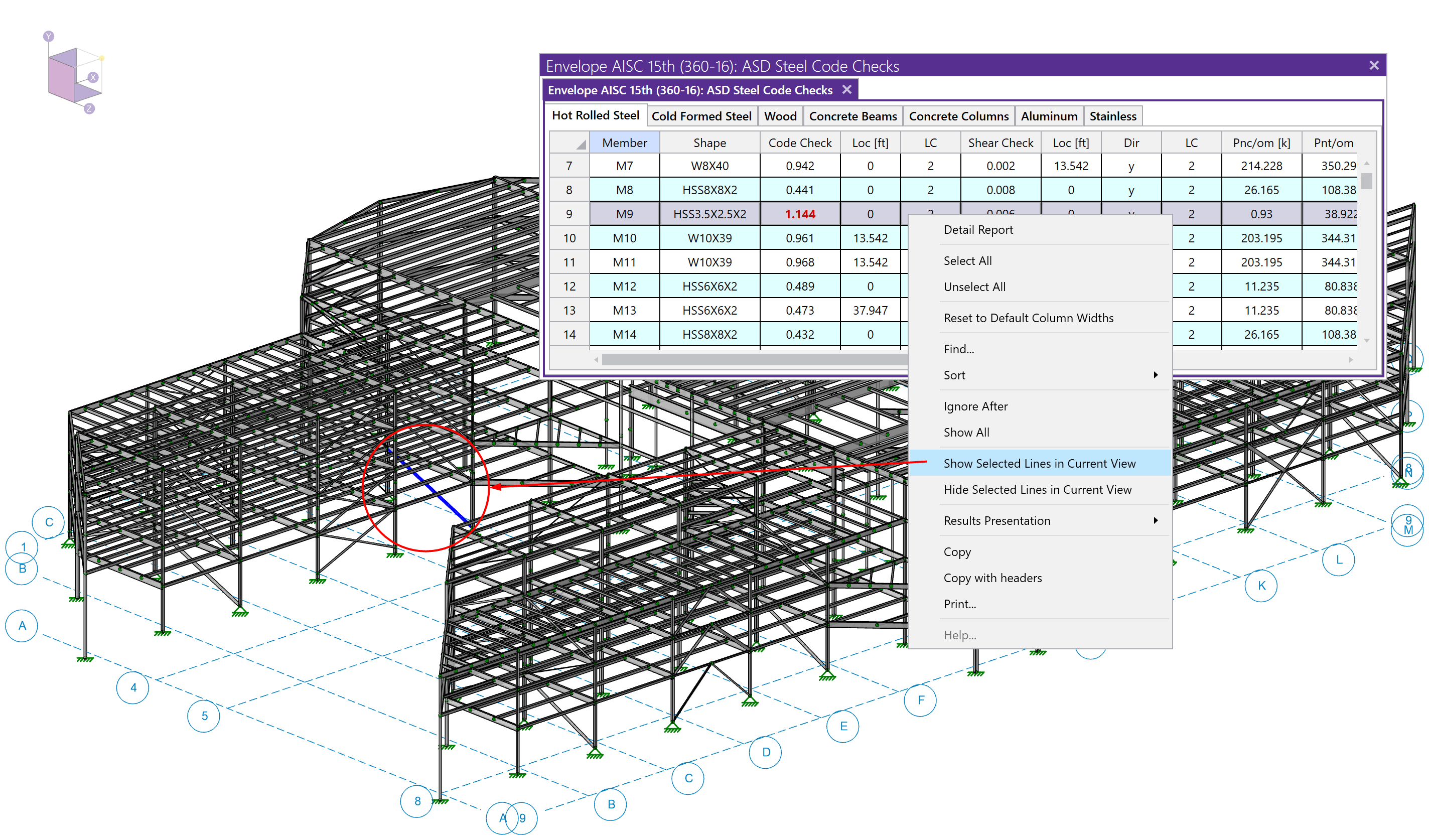
Within the graphical view, the member in question will be the only one highlighted and you can begin to investigate why the member is failing.
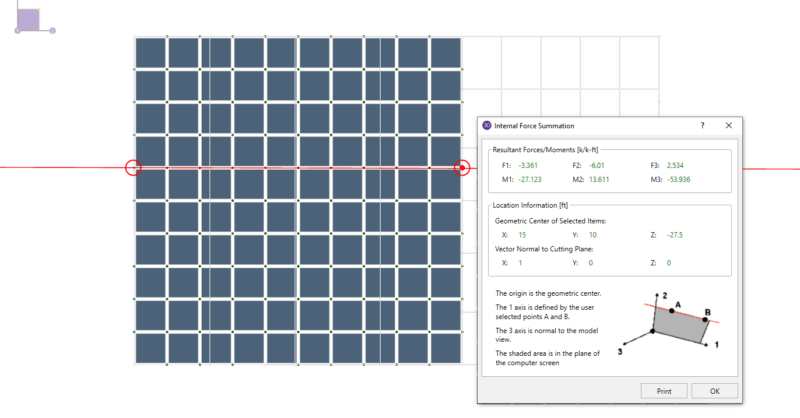
The Internal Force Summation Tool has the ability to "cut through"...
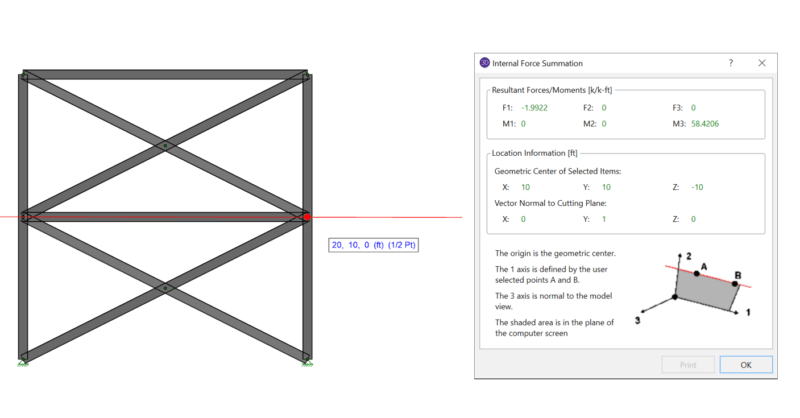
When using rigid diaphragm analysis in RISA-3D it can be useful to...