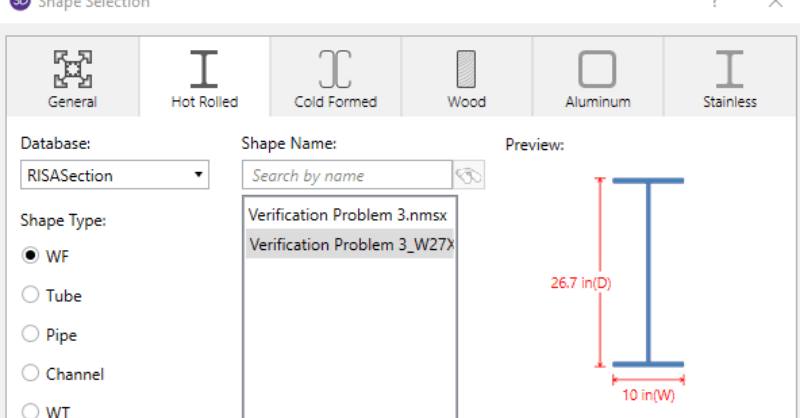What is the Tau b Factor and how does it affect my analysis?
When solving a RISA-3D model with hot rolled steel members under the AISC 360-05 (13th Edition) or AISC 360-10 (14th Edition) codes you may find...
When using RISA Integration between RISASection and RISA-3D, RISA-2D and/or RISAFloor, there are a few common mistakes that people make when attempting to access the RISASection files from the Shape Database.
Common RISASection Mistakes:
1. Be sure to give both the Section Name and the File Name unique labels. Each RISASection file can contain multiple Sections so it is important to give them all individual names. Both the Section names and the File names show up in the Shape Database, so you will be able to see what Sections are contained in each File.
2. Make sure that you have properly assigned each Section a Material Type and Shape Type. Your Section will show up in the proper location of the Shape Database depending on these designations.
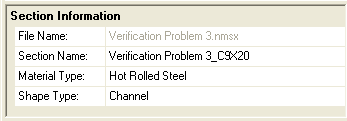
Common RISA-3D/2D/Floor Mistakes:
1. Make sure that you are running version 9.1.1 or higher of RISA-3D, version 5.1.1 or higher of RISAFloor, or version 10.1 or higher of RISA-2D. The new integration with RISASection v2 is only available in these versions or newer.
2. Make sure that you have selected the correct Material tab (General or Hot Rolled), and Shape Type, as assigned in RISASection.
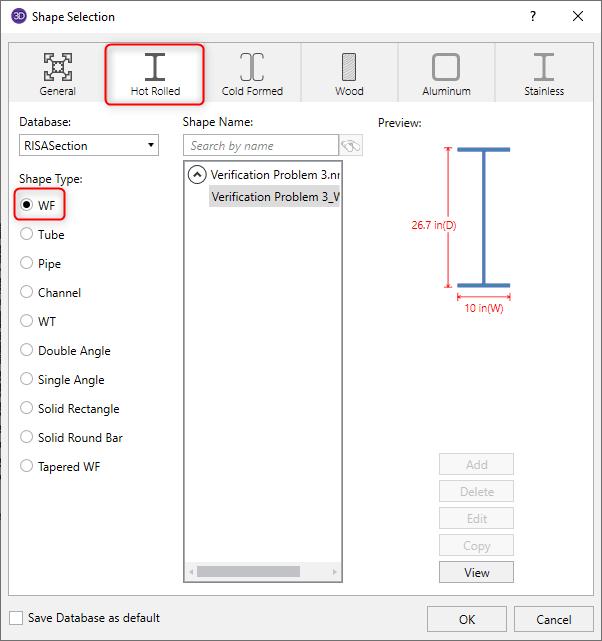
3. Make sure that you have RISASection selected from the Database/Manufacturer menu.
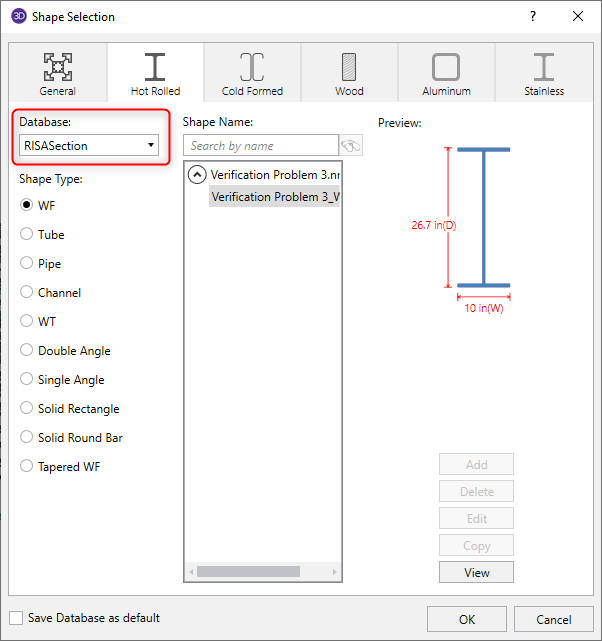
4. Go to Tools > Application Settings > File Locations and check the location for RISASection files. Make sure that you have saved your RISASection files to this location since RISA-3D/2D/Floor will only search for RISASection files in this directory.
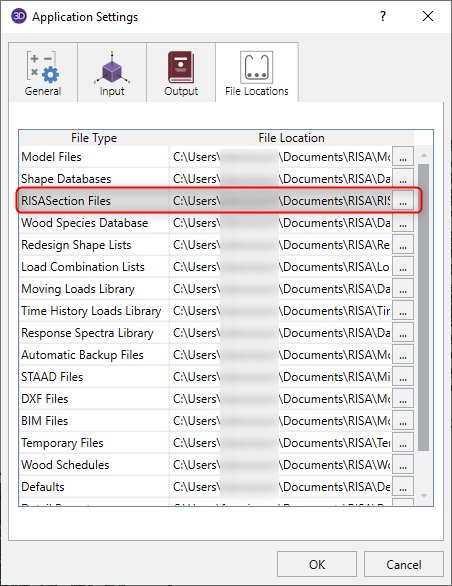
5. RISA-3D/2D/Floor only read in RISASection files when the program is first launched. Therefore, be sure to close and restart the program after creating and saving the file in RISASection.
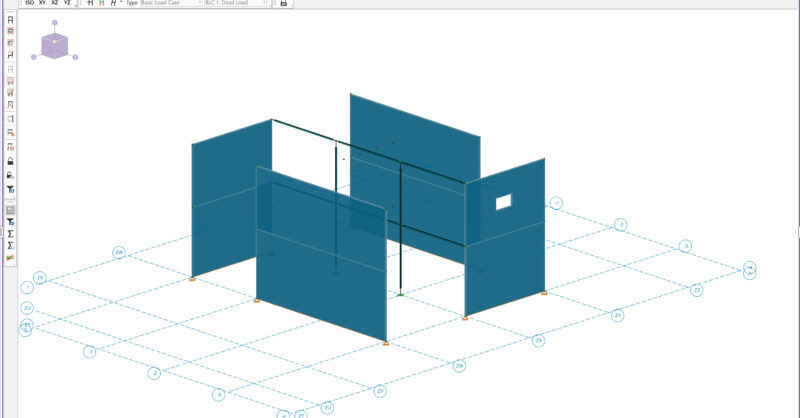
1 min read
Cold-formed steel framing is a durable, reliable and cost-effective option for low-rise and mid-rise building projects. With the release of...