Scaling Factor for Basic Load Cases
The ability to apply a scaling factor to an entire Basic Load Case in the Basic Load Case spreadsheet is now available in RISA-3D v19. These...
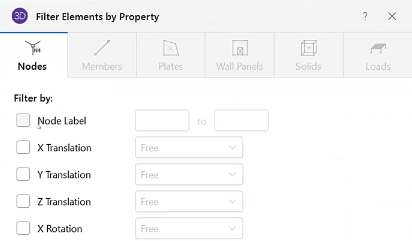
With the addition of Filter Elements by Property option in RISA-3D v21, the printed reports have been improved. In previous versions, you had to filter each report section. Now you’ll find the Report spreadsheets can be filter in one location for the printed report. The Filter Elements by Property option will filter the sections included in the report based on selected property. This applies to both spreadsheets and detail reports.
To select these filter settings for your printed reports, click the ellipsis in the report section:

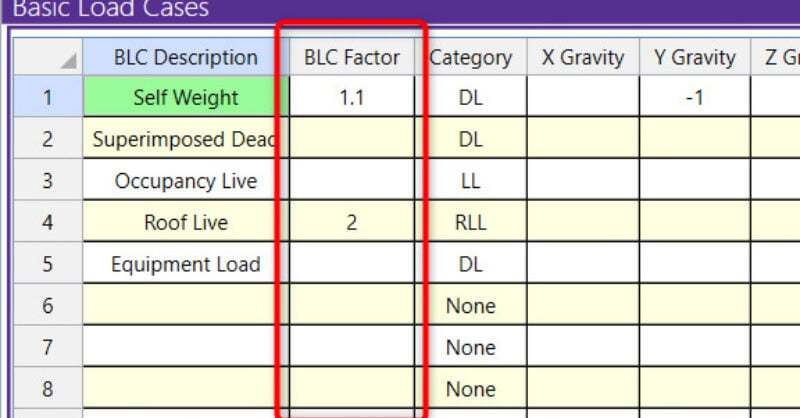
The ability to apply a scaling factor to an entire Basic Load Case in the Basic Load Case spreadsheet is now available in RISA-3D v19. These...

Structures in movies serve as more than just mere backdrops or settings. They play significant roles in storytelling, providing visual spectacle,...