How to Use International Shapes in RISAConnection
You can use the full library of international shapes inside of RISAConnection. Currently RISAConnection uses the American steel code AISC code for...
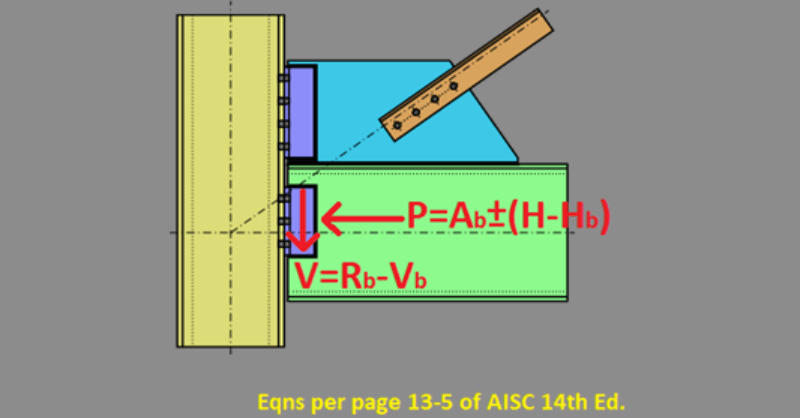
RISAConnection assumes by default that your vertical brace connection is a one-sided connection without any outside influence or load transfer from other connected elements. Using this assumption, the design shear and axial force at the beam to column sub-connection is determined using simple statics per the Uniform Force Method in the AISC Steel Design Manual.
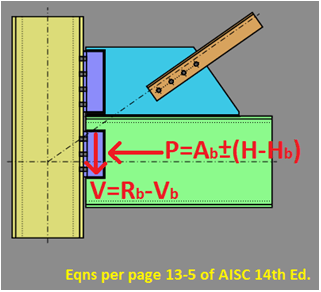
However, it is very possible that this connection is also seeing forces from other connected elements, such as out of plane horizontal braces. You may now take these into account by entering them as the new Transfer Forces input.
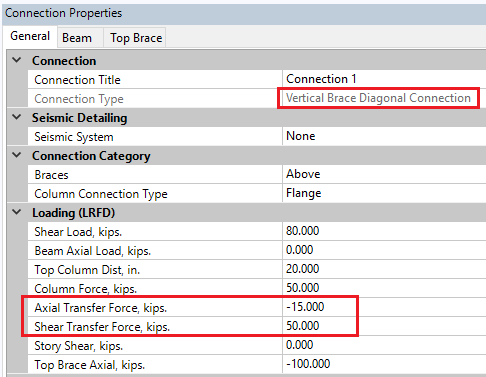
These inputs will be included in the final calculation of the axial and shear design forces at the beam to column sub-connection. The equations shown below are based on statics as well and combine all components of the loads at the beam to column intersection.
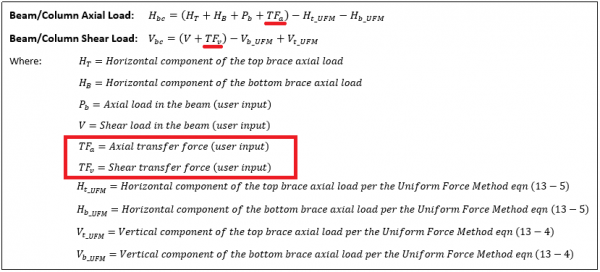
The final load calculations are shown in detail in the Required Load Calculation report on the Beam/Column results report tab.
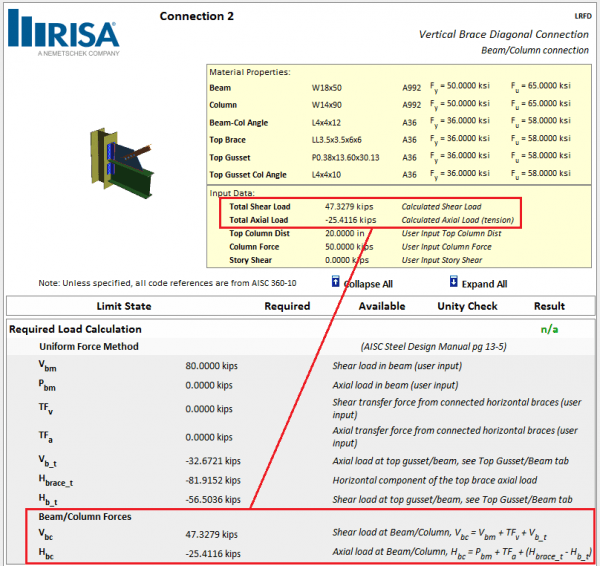
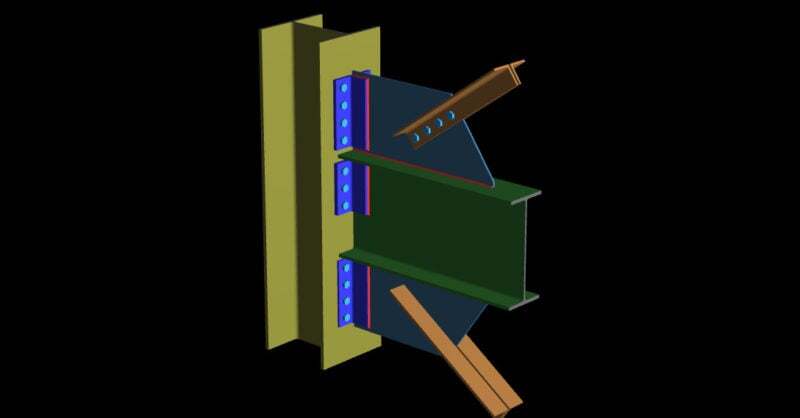
You can use the full library of international shapes inside of RISAConnection. Currently RISAConnection uses the American steel code AISC code for...
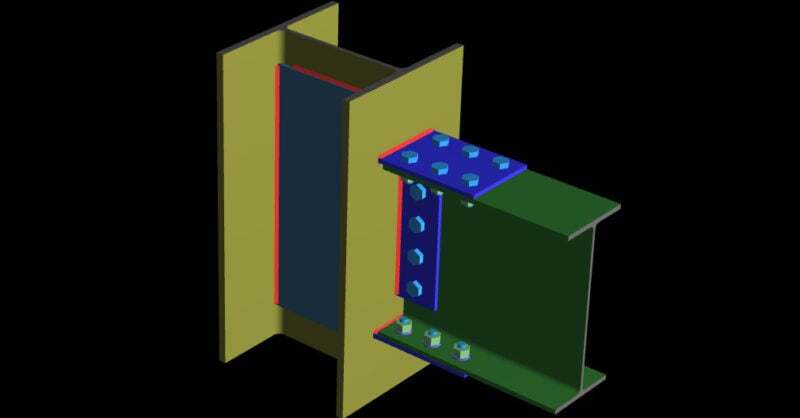
For moment connections in RISAConnection there is an option to place web doubler plates on the column web. These plates act as a reinforcement for...
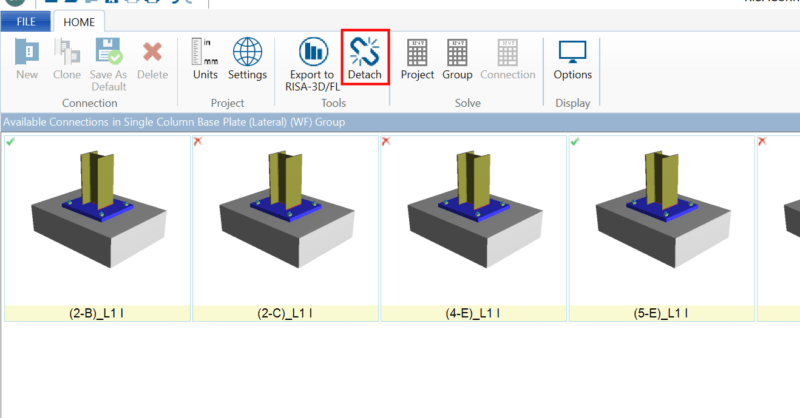
RISAFloor, RISA-3D, and Revit can export connection rule and loading information to streamline the design process for a project with numerous...