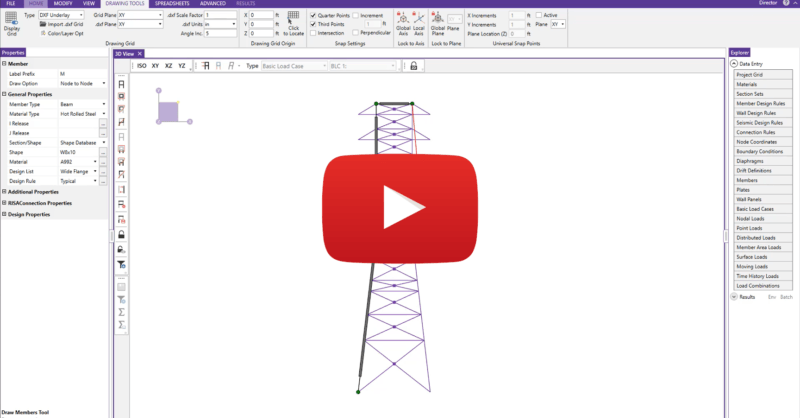RISA-3D v18.0.2 Released
We have been working diligently over the last few weeks to add the features and functionality that our customers have requested as well fix some...
RISA-3D allows users to import dxf files directly from software like AutoCAD, Microstation and ArchiCAD. Upon import, the files can be used either as a dxf underlay, giving the user the ability to trace complex geometry in RISA-3D or as a direct import in order to convert members and plates into native RISA-3D elements. For more information, review the video below.
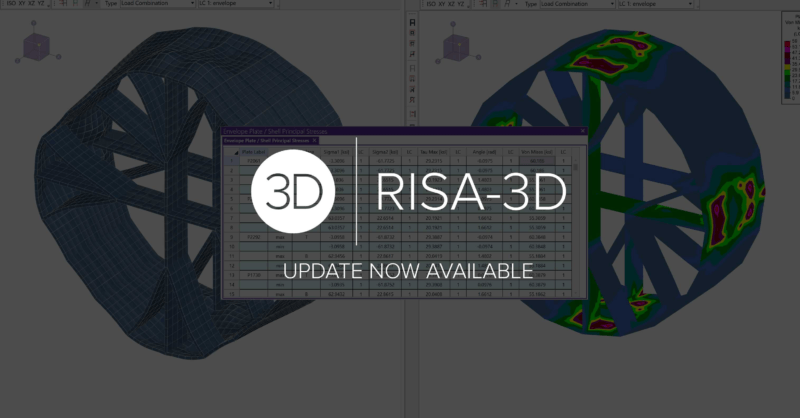
We have been working diligently over the last few weeks to add the features and functionality that our customers have requested as well fix some...
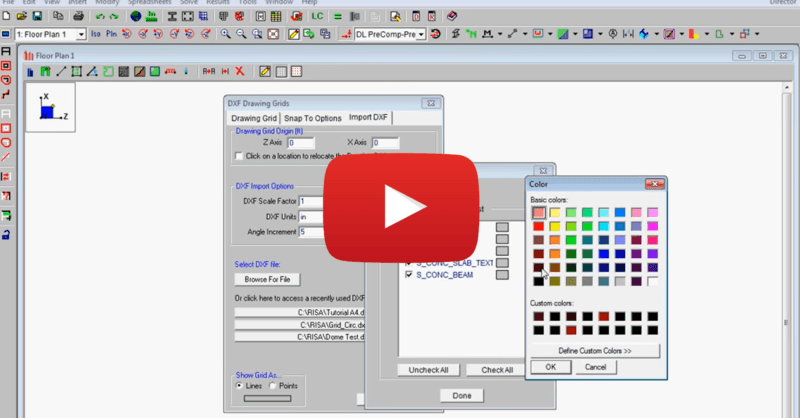
This video shows how to import a DXF as a drawing grid in RISAFloor. To do this, you can save any drawing file as a DXF file format and import...
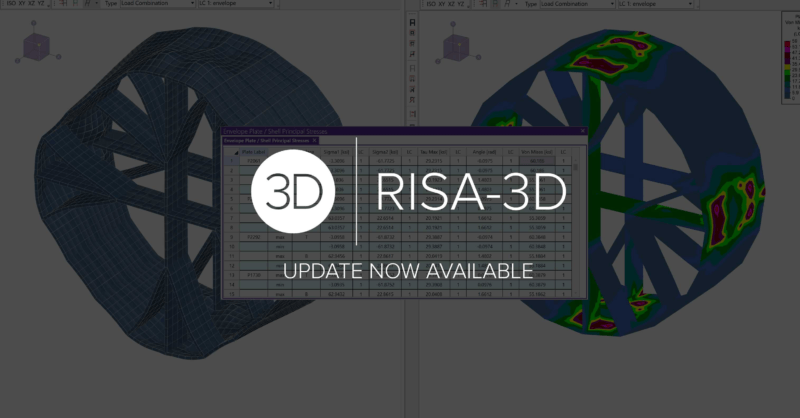
Over the last few weeks, we have been working hard to add the features and functionality that our customers have requested as well fix some of the...