How to Model Multiple Pedestals/Loads on One Footing
RISAFoundation includes a footing element which is represented by a single node. A frequent question that arises is how to apply multiple point...
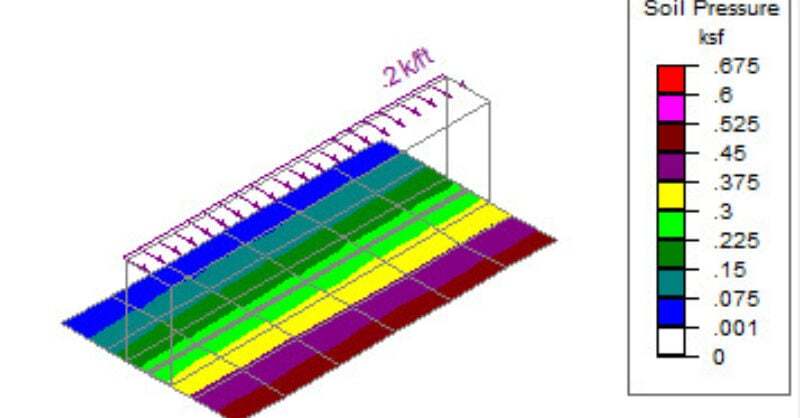
New in RISAFoundation V7 is a Stem Wall element. This element would be drawn on a slab element for the purpose of transferring wall loads into the slab. You can add stem walls either from the Draw Stem Walls dialog.
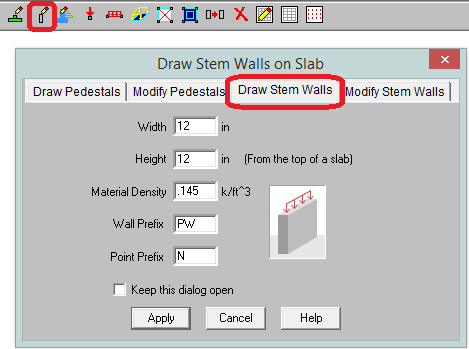
The Stem Wall transfers the load at the top of the wall to the slab. That load will induce overturning on the slab and below it shows this loading graphically.
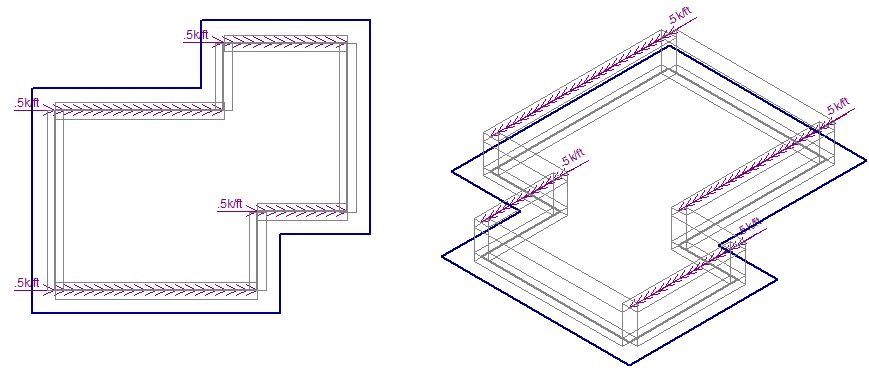
Here we can see how this vertical offset induces overturning into the slab.
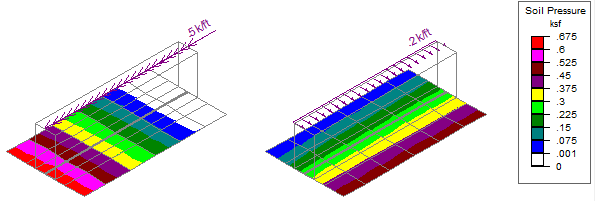

RISAFoundation includes a footing element which is represented by a single node. A frequent question that arises is how to apply multiple point...
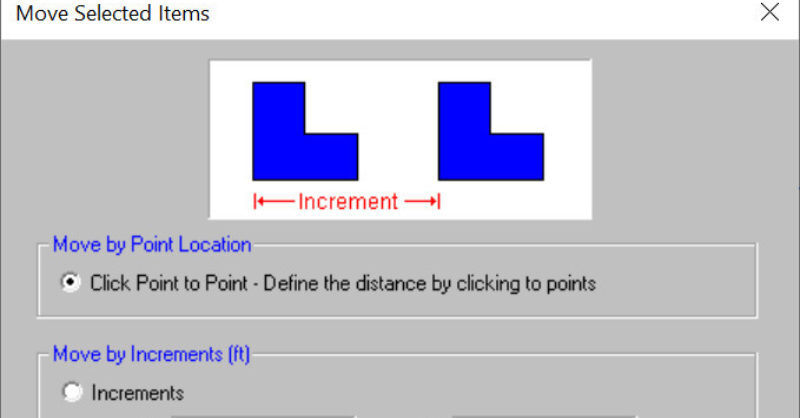
RISAFoundation v10.0 now includes the added ability to move selected foundation elements. This includes beams, wall footings, piles, pedestals,...