How to Model a Void in a RISASection Shape
In order to model built-up or composite sections, RISASection includes the Property Multiplier, an input value which specifies the relative weight...
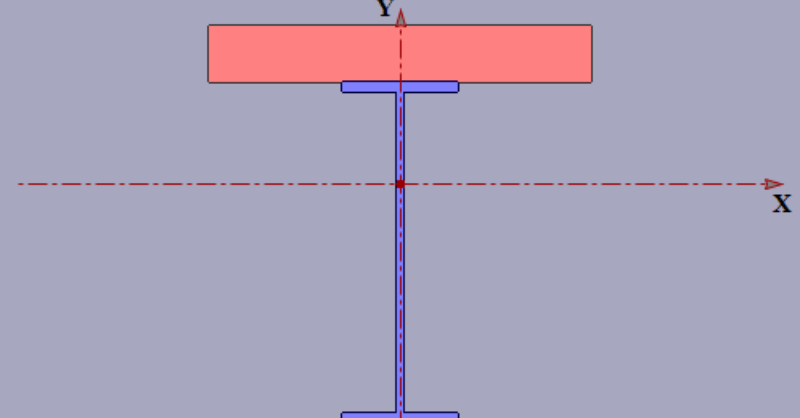
Modeling built-up or composite sections can easily be done in RISASection. Because the properties of such a section are computed using a weighted summation of the transformed shape properties, RISASection uses a Property Multiplier to specify the relative weight of a single shape in a built up section.
Because the Property Multiplier is a relative value, the user must first specify the Base Modulus of Elasticity. To set the base values, select Section Property Options from the Options menu. This menu allows you to set the Base Modulus of Elasticity as well as the Default values for Basic Concrete and Basic Steel shapes.
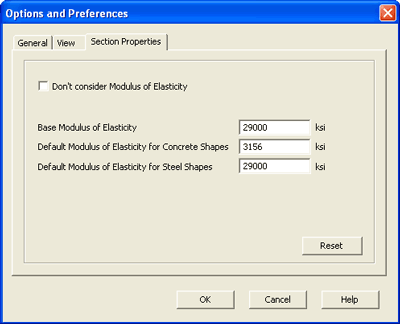
With these base values, the program automatically calculates the appropriate Multiplier value for each shape in your built-up section. These values are listed in the Shape Layout Editor and may be edited at anytime.
Now, when RISASection calculates the section properties, those of the concrete slab will be weighted, relative to the Modulus of Elasticity of the steel.
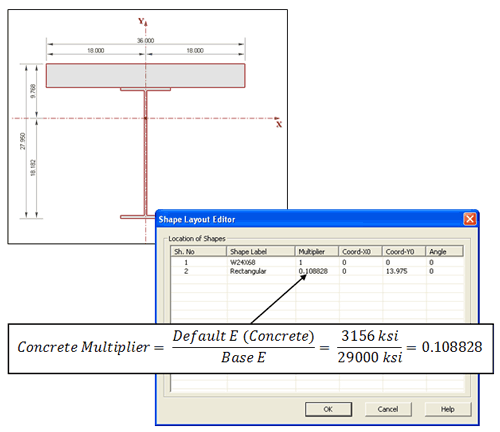
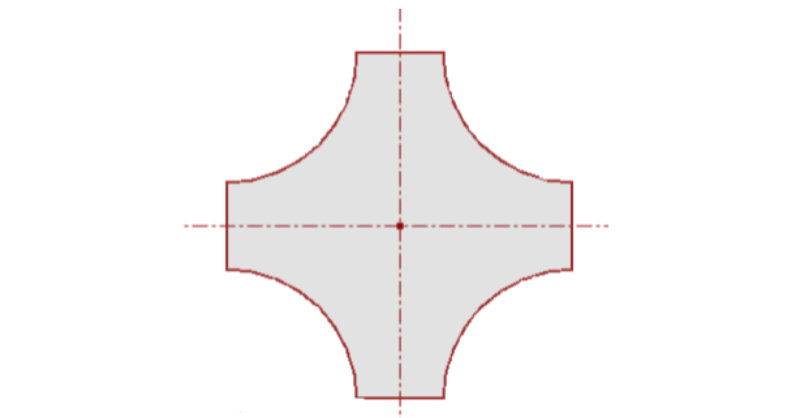
In order to model built-up or composite sections, RISASection includes the Property Multiplier, an input value which specifies the relative weight...
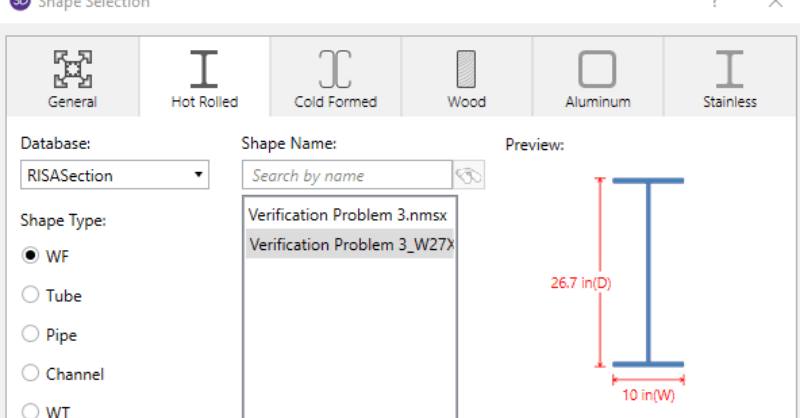
When using RISA Integration between RISASection and RISA-3D, RISA-2D and/or RISAFloor, there are a few common mistakes that people make when...
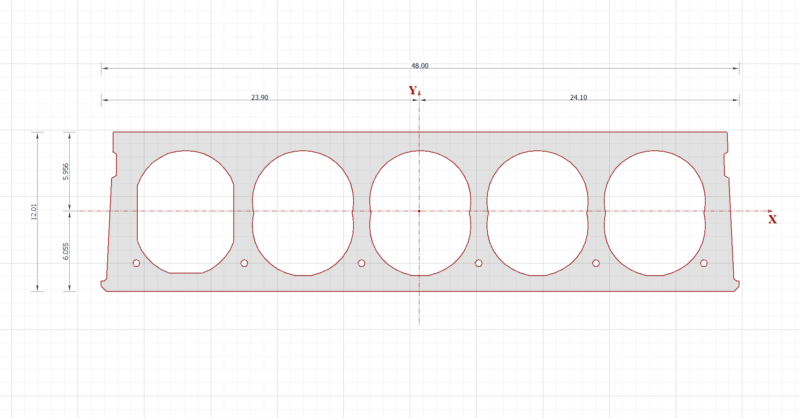
The latest version of RISASection, includes a powerful new DXF import feature. This feature allows the user to import any 2D geometry into...