How to Model a Hole in a Plate
While RISA-3D (or RISA-2D) does not have an explicit tool to punch a hole in a plate, you can use the following steps to manually model them:
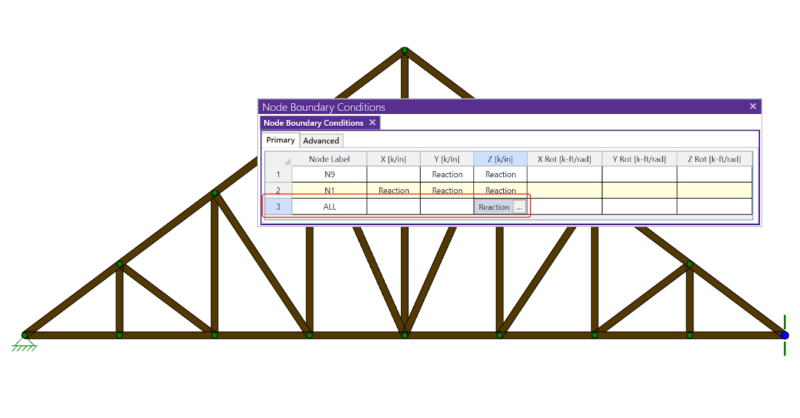
If you have ever tried to solve a two-dimensional model in RISA-3D, you have ultimately run into instabilities in your model because your model has no out of plane restraint.
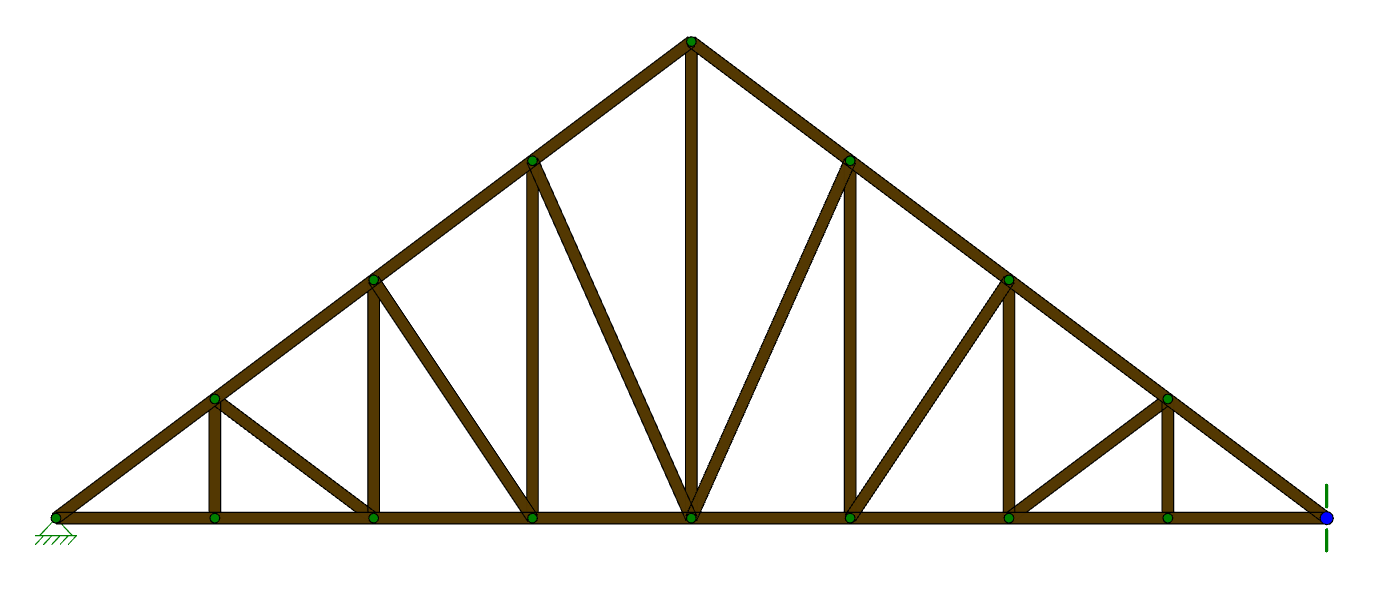
To quickly lock your model out of plane, RISA-3D offers the ALL command in the Boundary Conditions spreadsheet. Type All in the Node Label cell and Reaction in the Z direction cell. This will restrain all nodes in your model from any translation in the Z direction.
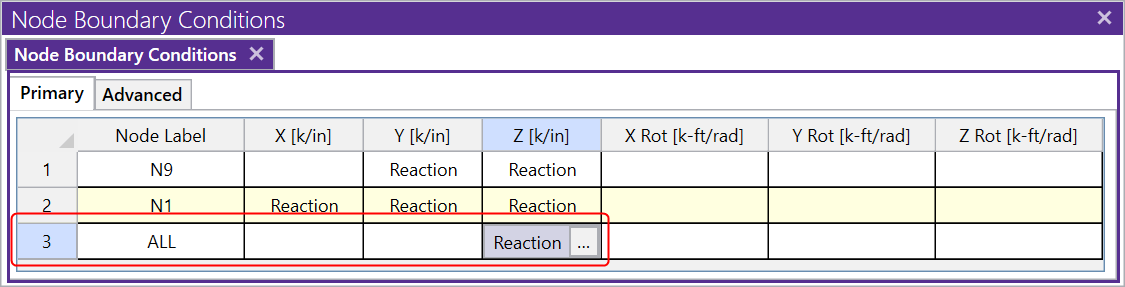
This command will add a boundary condition to every joint for the translation or rotation that you specify. You will not see these boundary conditions graphically, but solving will show the instabilities are gone.

In this video, you’ll learn how to investigate your RISA-3D model for P-Delta divergence errors. This type of error is common in general...
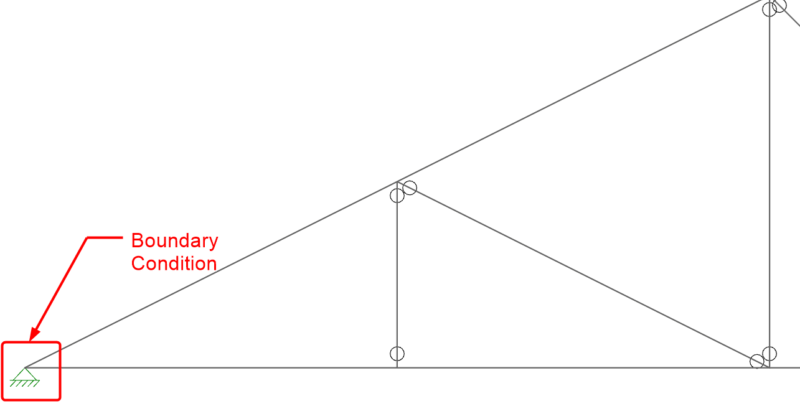
When it comes to trusses in RISA-3D, boundary condition definitions (pin vs. roller) can make a huge difference. Let’s take an example of a...