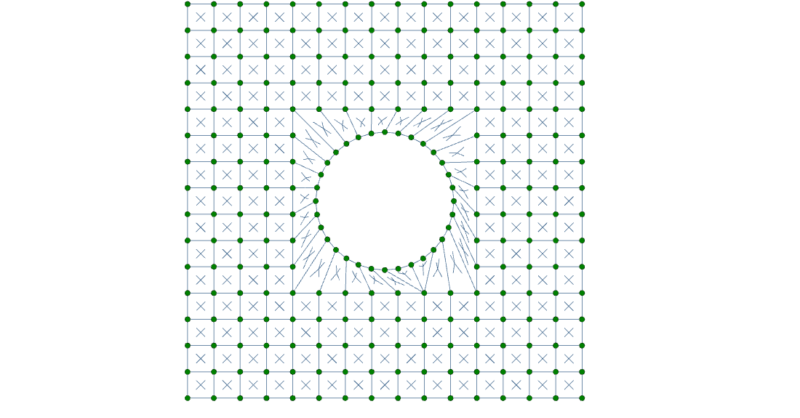How to Model a Two-Dimensional Component in RISA-3D
If you have ever tried to solve a two-dimensional model in RISA-3D, you have ultimately run into instabilities in your model because your model...
While RISA-3D (or RISA-2D) does not have an explicit tool to punch a hole in a plate, you can use the following steps to manually model them:
1. Draw the extent of the plate with the Automesh of Plates tool.
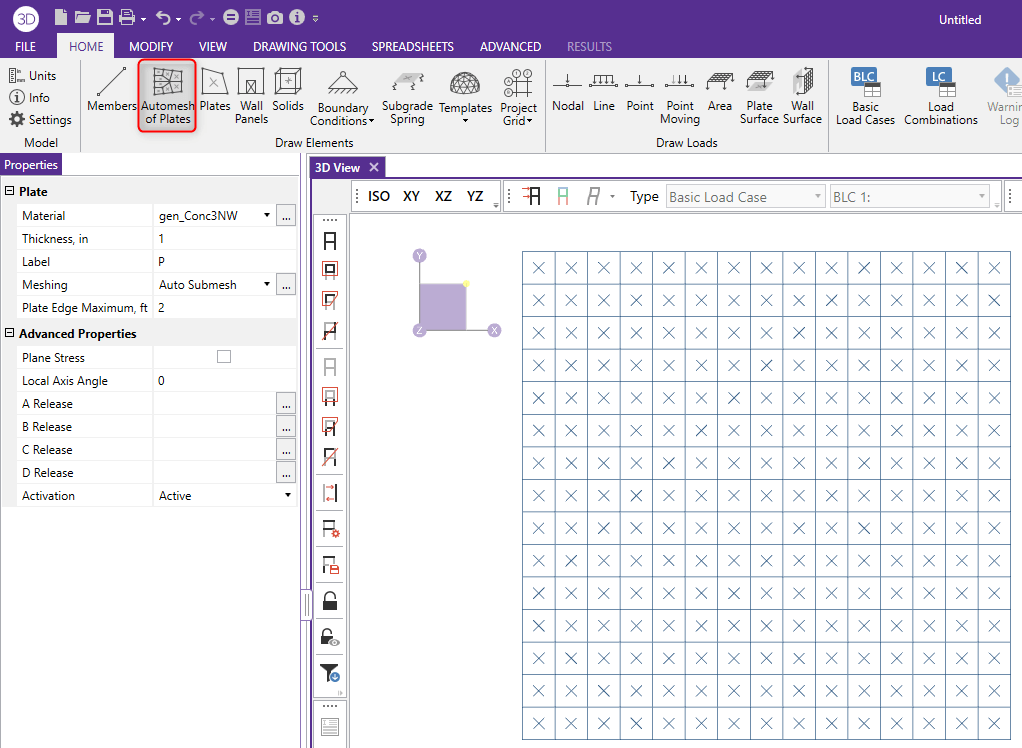
2. Delete out the plates and the extra nodes in the area of the hole.
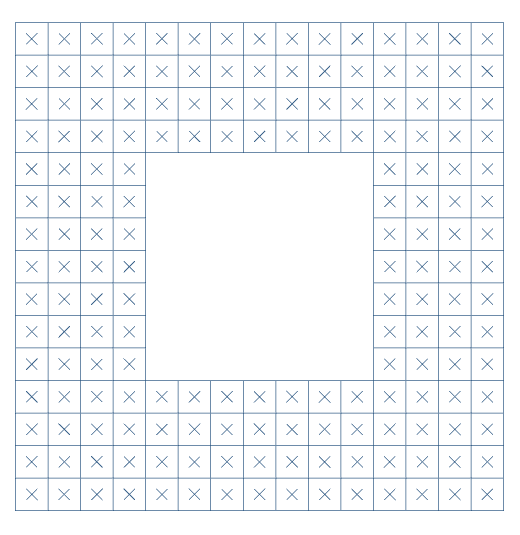
3. Use the Circular Disc Generator to generate a circle of nodes representing the inside edge of your hole. NOTE: leave the "Plates" box unchecked. Also, count the number of plates along the edge of your square hole and enter this value as the "Increments per Quadrant".
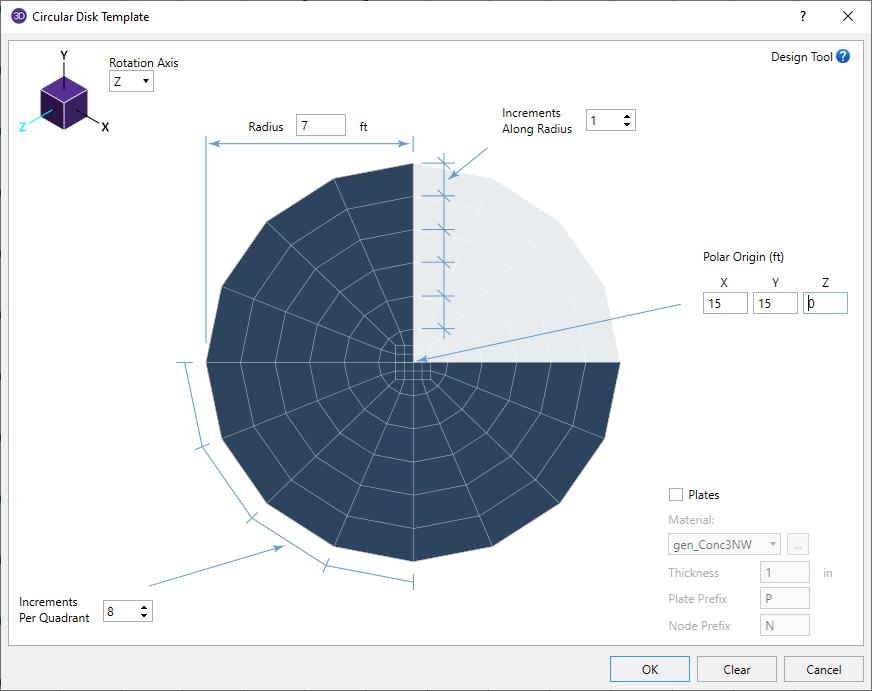
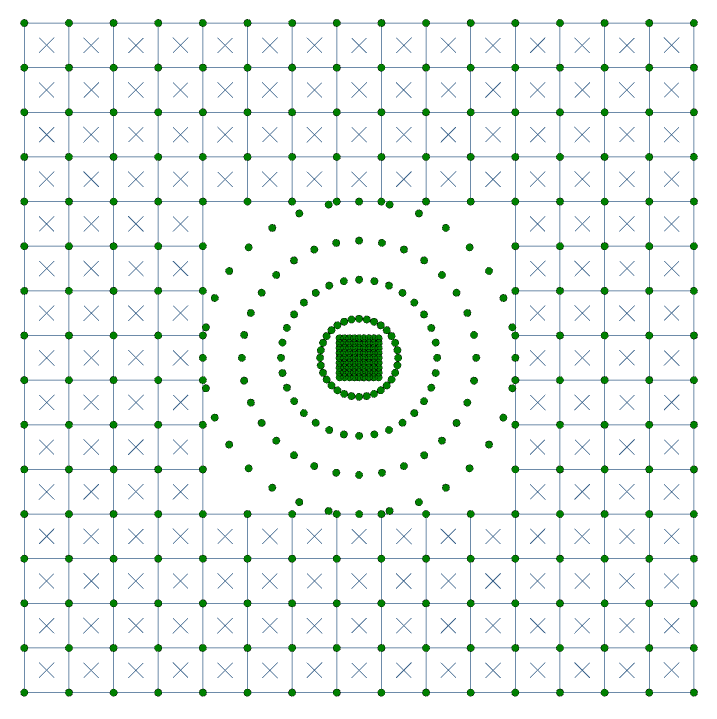
4. Delete out the center nodes; leave the outer-most ring or two in order to draw in the remaining plates.
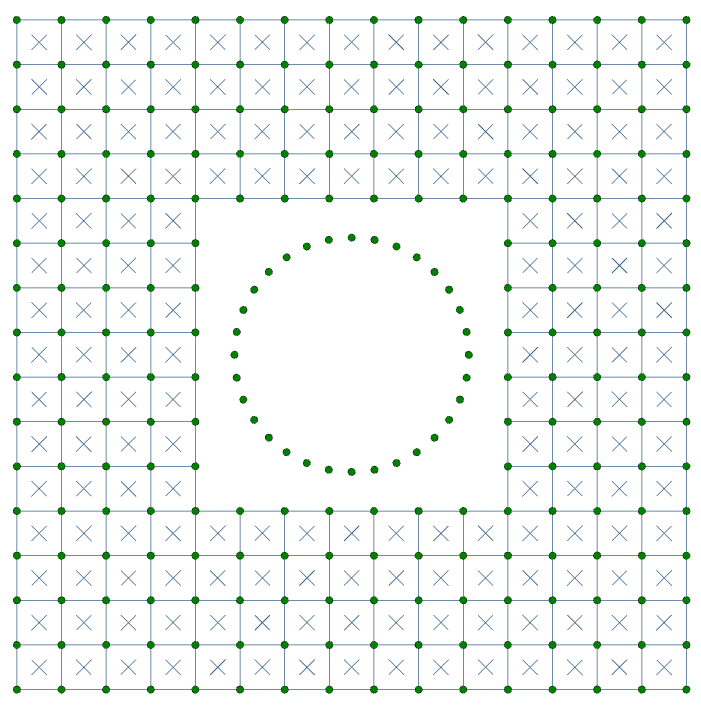
5. Individually draw in the plates in the transition area.
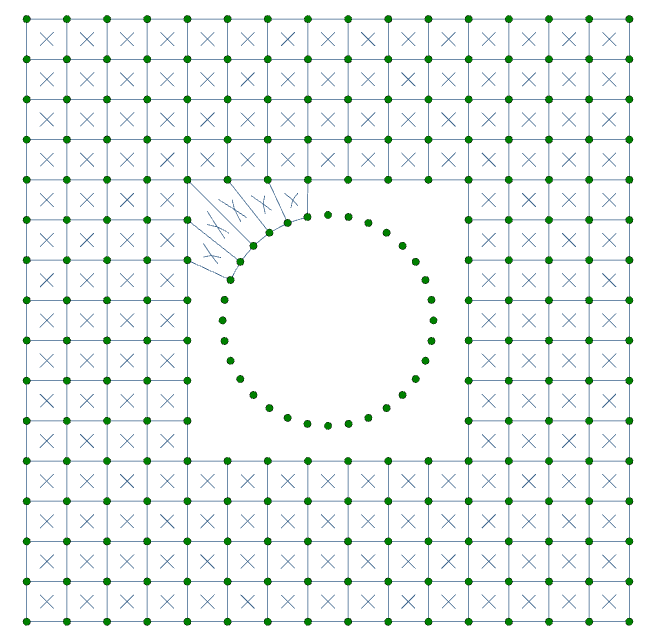
6. Continue drawing until the transition is complete!
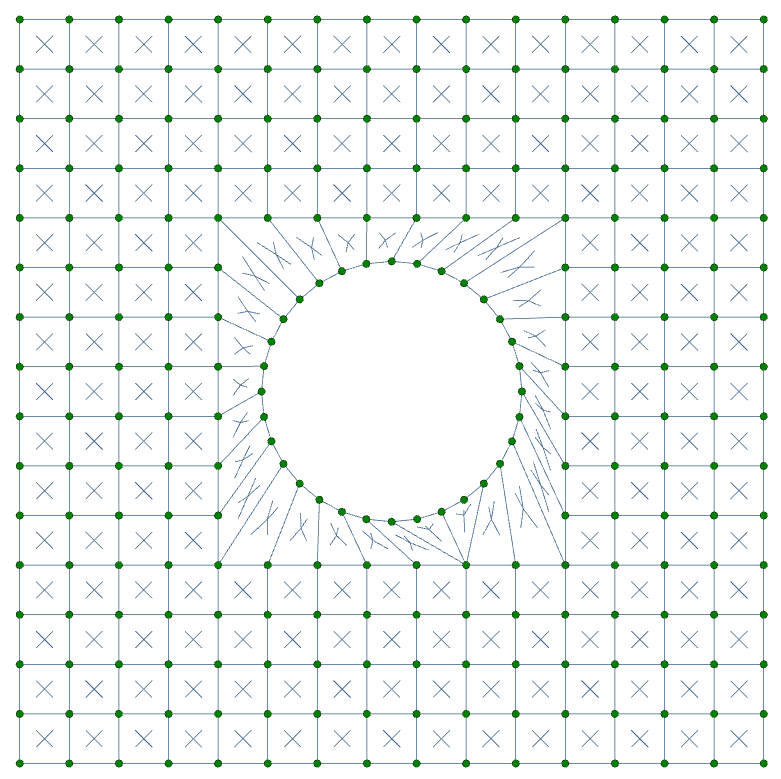
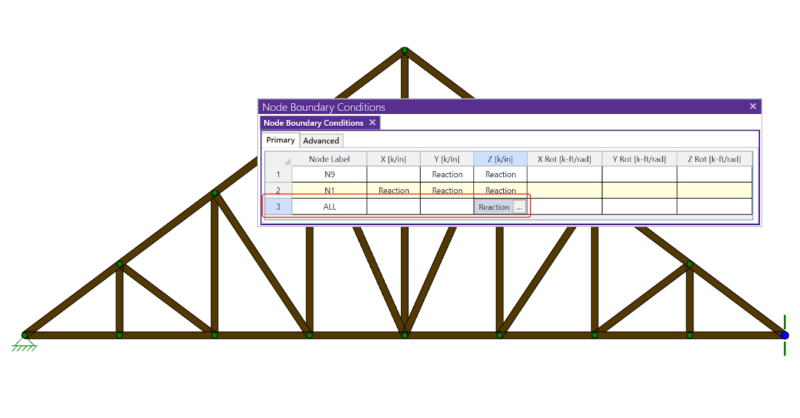
If you have ever tried to solve a two-dimensional model in RISA-3D, you have ultimately run into instabilities in your model because your model...
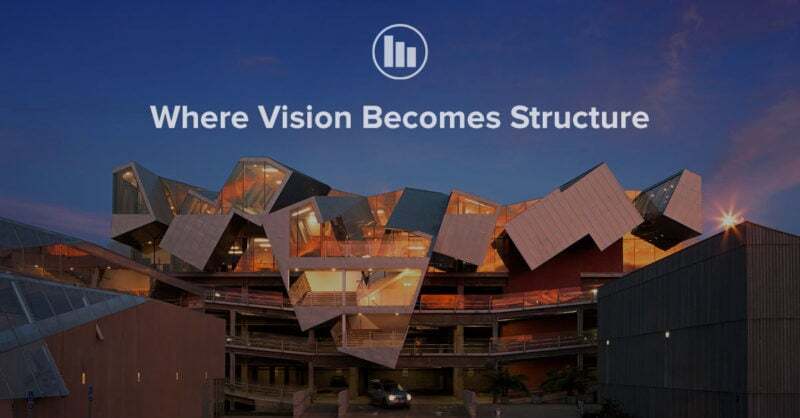
Investigating P-Delta instabilities in RISA-3D (or RISA-2D) can be difficult. The first step is usually to solve the model without the P-Delta...
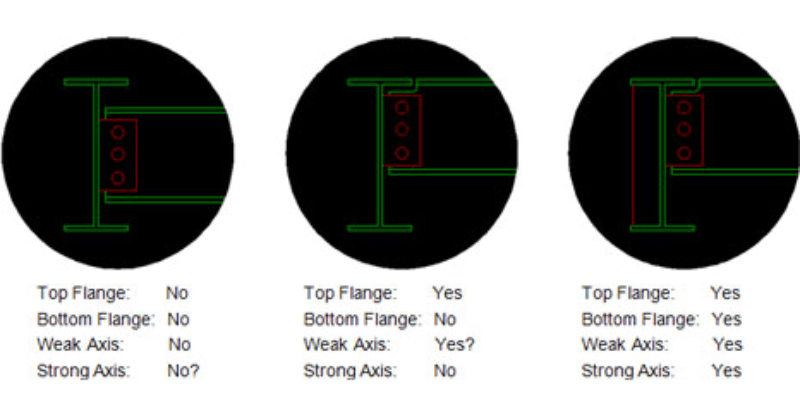
There are four different values for Unbraced lengths in RISA-3D, RISA-2D and RISAFloor. Two are for axial calculations and two are for bending...