Refining Area Load Distribution in RISA-3D
After solving a model with Member Area Loads, RISA-3D will automatically create Transient Basic Load Cases that allow the user to verify load...
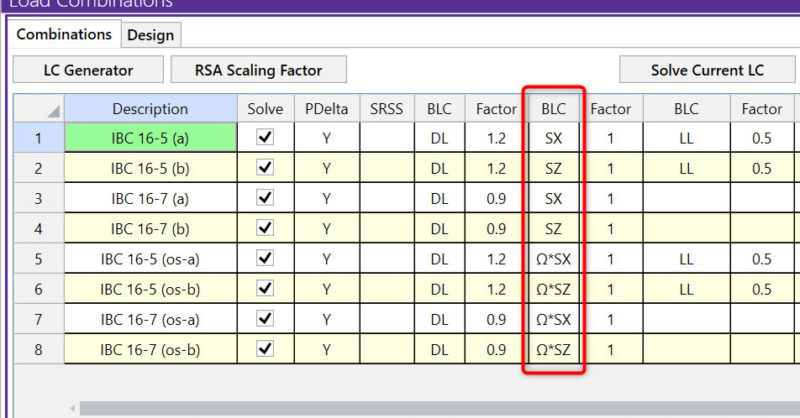
The Load Combination Generator in RISA-3D can now include earthquake loads in load combinations to reflect Response Spectra Analysis.
The Load Combination Generator is available when the Load Combination spreadsheet is open. Just click on the ‘LC Generator’ button found at the top of the spreadsheet. Under Seismic tab, select ‘X and Z RSA’ for both Seismic Load Options and Overstrength LC Options.
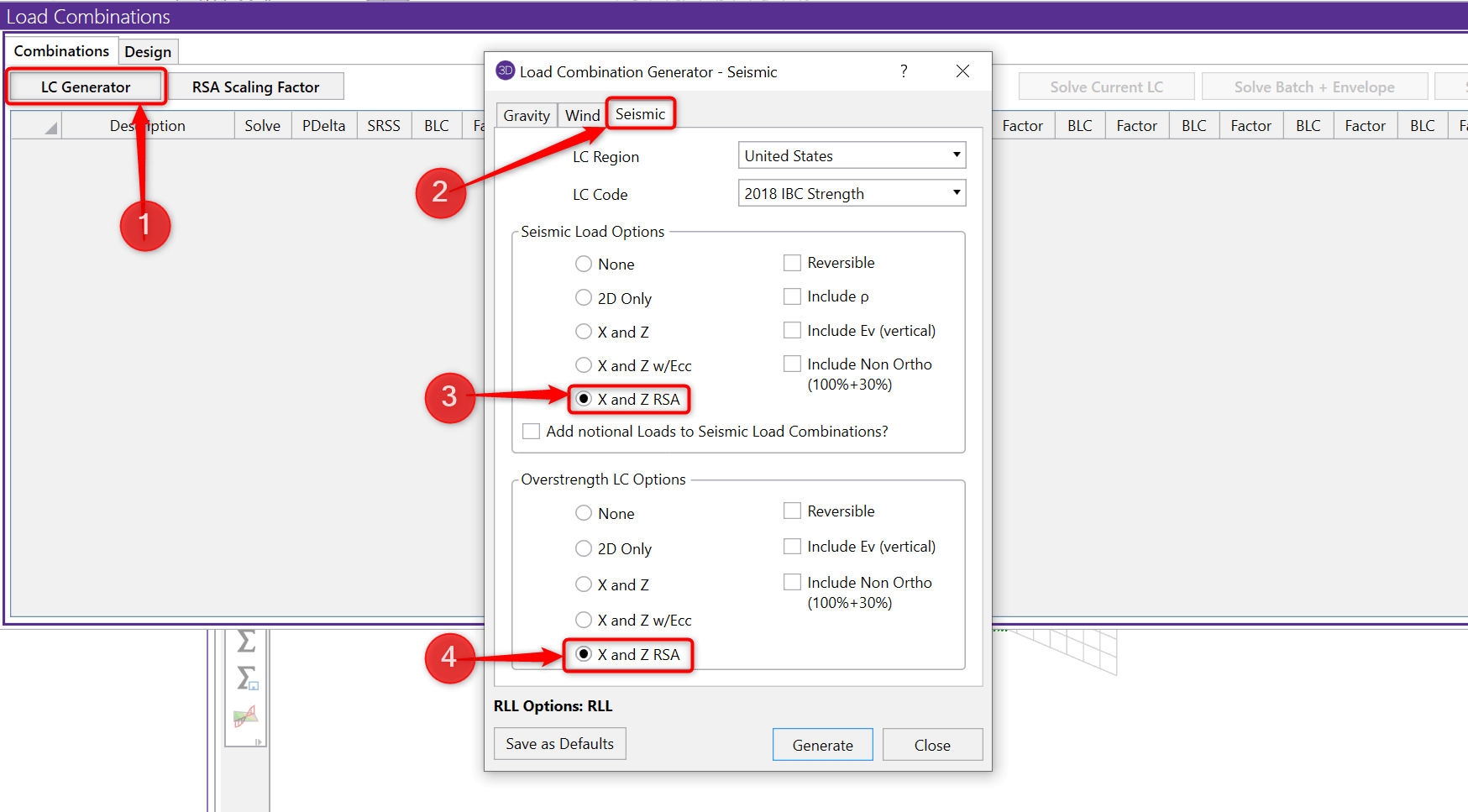
Select Generate and the load combinations from the relevant code and region will appear in the Load Combination spreadsheet with the Response Spectra Results.
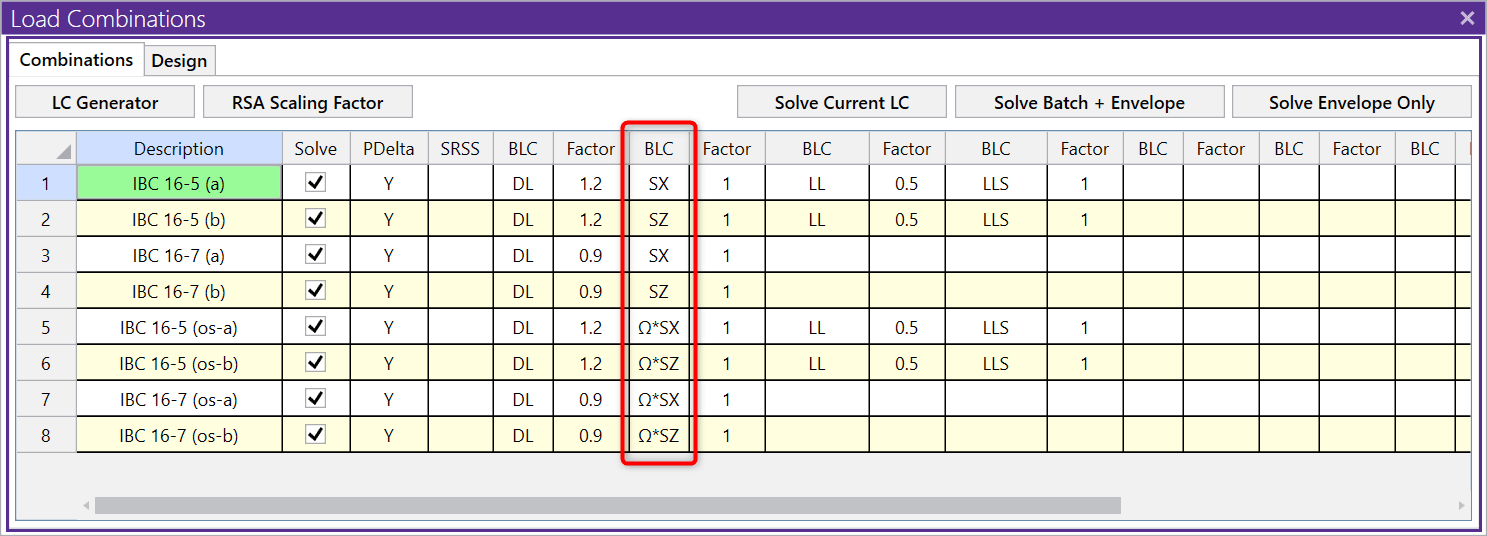
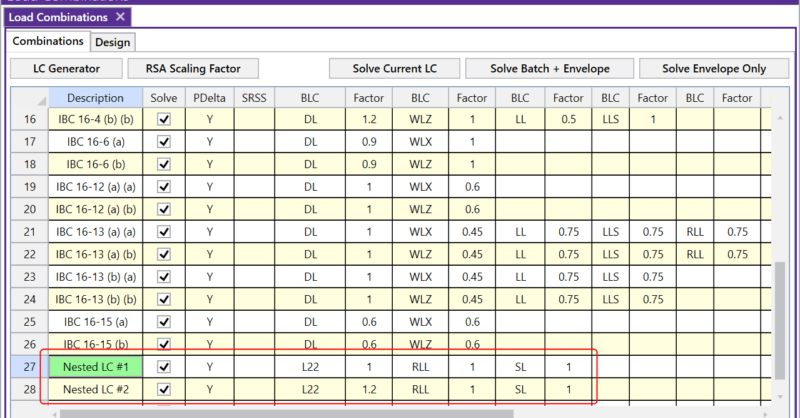
The Load Combinations spreadsheet in RISA-3D is limited to ten columns of BLC and Factor combinations. However, there are times where you may need...
When designing shear walls in RISA-3D, it’s common to add surface loads—whether to simulate lateral wind or seismic pressures, or even out-of-plane...